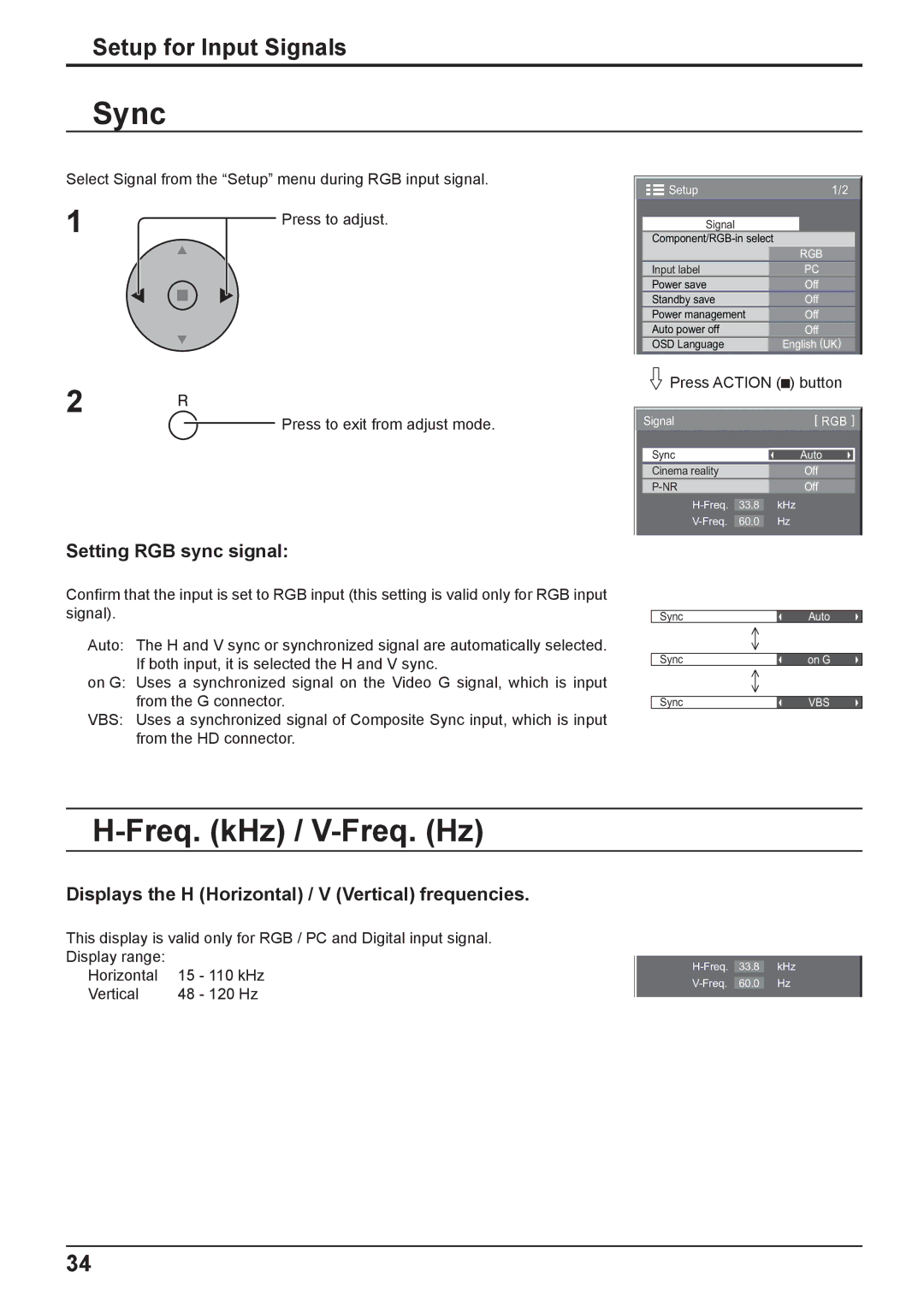Setup for Input Signals
Sync
Select Signal from the “Setup” menu during RGB input signal.
1 | Press to adjust. |
|
Setup | 1/2 |
Signal |
|
| |
| RGB |
Input label | PC |
Power save | Off |
Standby save | Off |
Power management | Off |
Auto power off | Off |
OSD Language | English (UK) |
2
![]() Press to exit from adjust mode.
Press to exit from adjust mode.
Setting RGB sync signal:
Confirm that the input is set to RGB input (this setting is valid only for RGB input signal).
Auto: The H and V sync or synchronized signal are automatically selected. If both input, it is selected the H and V sync.
on G: Uses a synchronized signal on the Video G signal, which is input from the G connector.
VBS: Uses a synchronized signal of Composite Sync input, which is input from the HD connector.
![]() Press ACTION (
Press ACTION (![]() ) button
) button
| Signal |
| [ RGB ] | |
|
|
|
| |
| Sync |
| Auto |
|
|
|
|
| |
| Cinema reality |
| Off |
|
|
|
|
|
|
|
| Off |
| |
| 33.8 | kHz | ||
| 60.0 | Hz | ||
SyncAuto
Sync | on G |
SyncVBS
H-Freq. (kHz) / V-Freq. (Hz)
Displays the H (Horizontal) / V (Vertical) frequencies.
This display is valid only for RGB / PC and Digital input signal.
Display range: |
|
|
Horizontal | 15 | - 110 kHz |
Vertical | 48 | - 120 Hz |
34