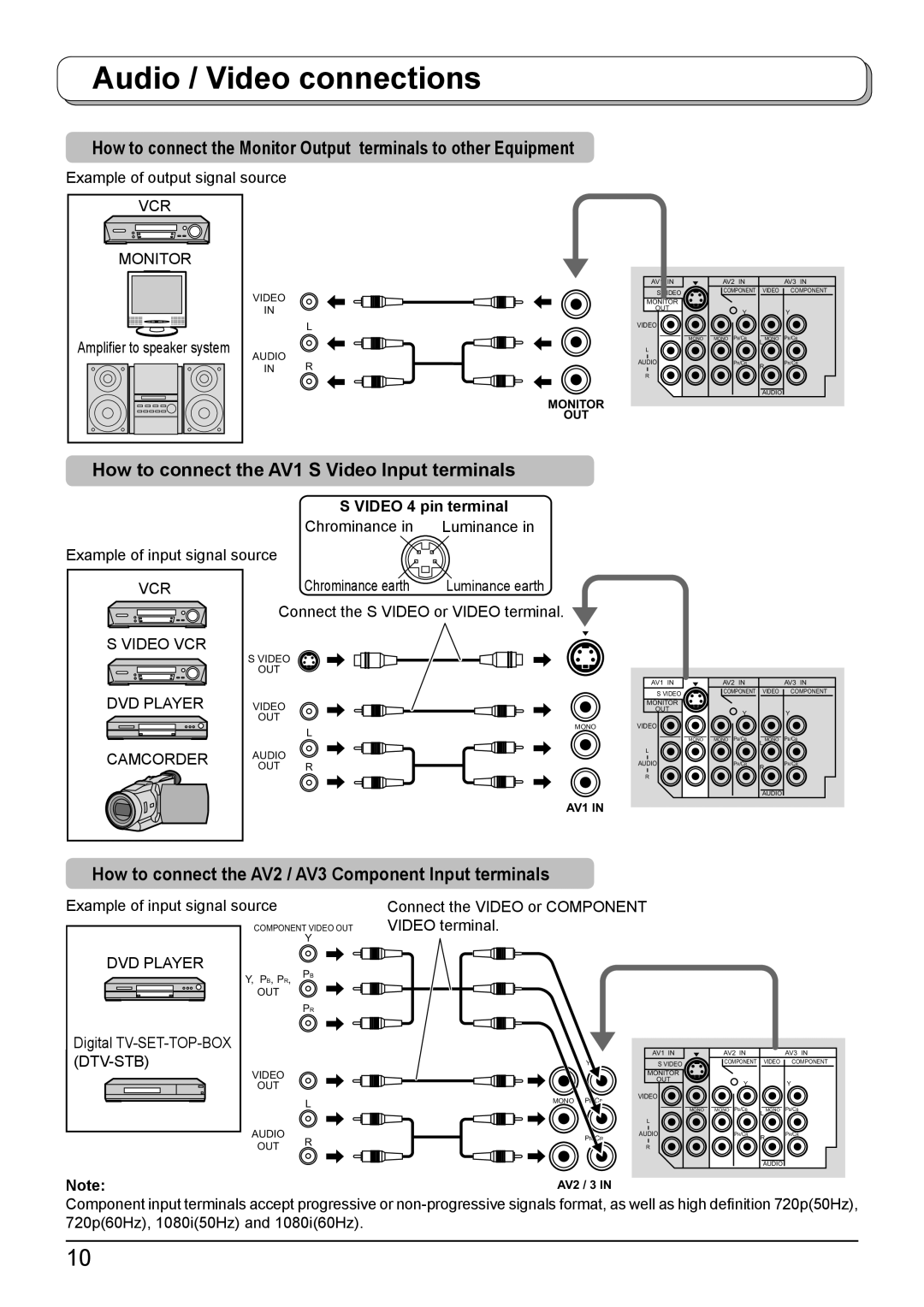Audio / Video connections
How to connect the Monitor Output terminals to other Equipment
Example of output signal source |
| |
VCR |
|
|
MONITOR |
|
|
| VIDEO |
|
| IN |
|
|
| L |
Amplifier to speaker system | AUDIO |
|
| R | |
| IN | |
|
| MONITOR |
|
| OUT |
How to connect the AV1 S Video Input terminals
AV1 IN | AV2 IN |
| AV3 IN |
S VIDEO | COMPONENT | VIDEO | COMPONENT |
|
|
| |
MONITOR |
|
|
|
OUT | Y |
| Y |
|
| ||
VIDEO |
|
|
|
MONO | MONO PB/CB | L MONO | PB/CB |
L |
|
|
|
AUDIO | PR/CR | R | PR/CR |
|
|
| |
R |
|
|
|
|
| AUDIO |
|
S VIDEO 4 pin terminal
Chrominance in Luminance in
Example of input signal source
VCR
S VIDEO VCR
DVD PLAYER
CAMCORDER
Chrominance earth Luminance earth
Connect the S VIDEO or VIDEO terminal. ![]()
SVIDEO OUT
|
|
| AV1 IN | AV2 IN |
| AV3 IN |
|
|
| S VIDEO | COMPONENT | VIDEO | COMPONENT |
|
|
|
|
|
| |
VIDEO |
|
| MONITOR |
|
|
|
|
| OUT | Y |
| Y | |
OUT |
|
|
|
| ||
| MONO | VIDEO |
|
|
| |
| L |
|
|
| ||
|
| MONO | MONO PB/CB | L MONO | PB/CB | |
|
|
| ||||
AUDIO |
|
| L |
|
|
|
|
| AUDIO |
|
|
| |
OUT | R |
| PR/CR | R | PR/CR | |
| R |
|
| |||
|
|
|
|
|
| |
|
|
|
|
| AUDIO |
|
AV1 IN
How to connect the AV2 / AV3 Component Input terminals
Example of input signal source
Connect the VIDEO or COMPONENT VIDEO terminal.
DVD PLAYER
Digital TV-SET-TOP-BOX (DTV-STB)
COMPONENT VIDEO OUT
Y
Y, PB, PR, PB
OUT
PR
VIDEO
| AV1 IN | AV2 IN | AV3 IN |
Y | S VIDEO | COMPONENT VIDEO | COMPONENT |
MONITOR
OUT
L
MONO PB/CB
OUT
VIDEO
YY
AUDIO
OUT R
MONO | MONO PB/CB | L MONO PB/CB | |
L |
|
|
|
AUDIO | PR/CR | R | PR/CR |
PR/CR |
|
| |
R
AUDIO
Note:AV2 / 3 IN
Component input terminals accept progressive or
10