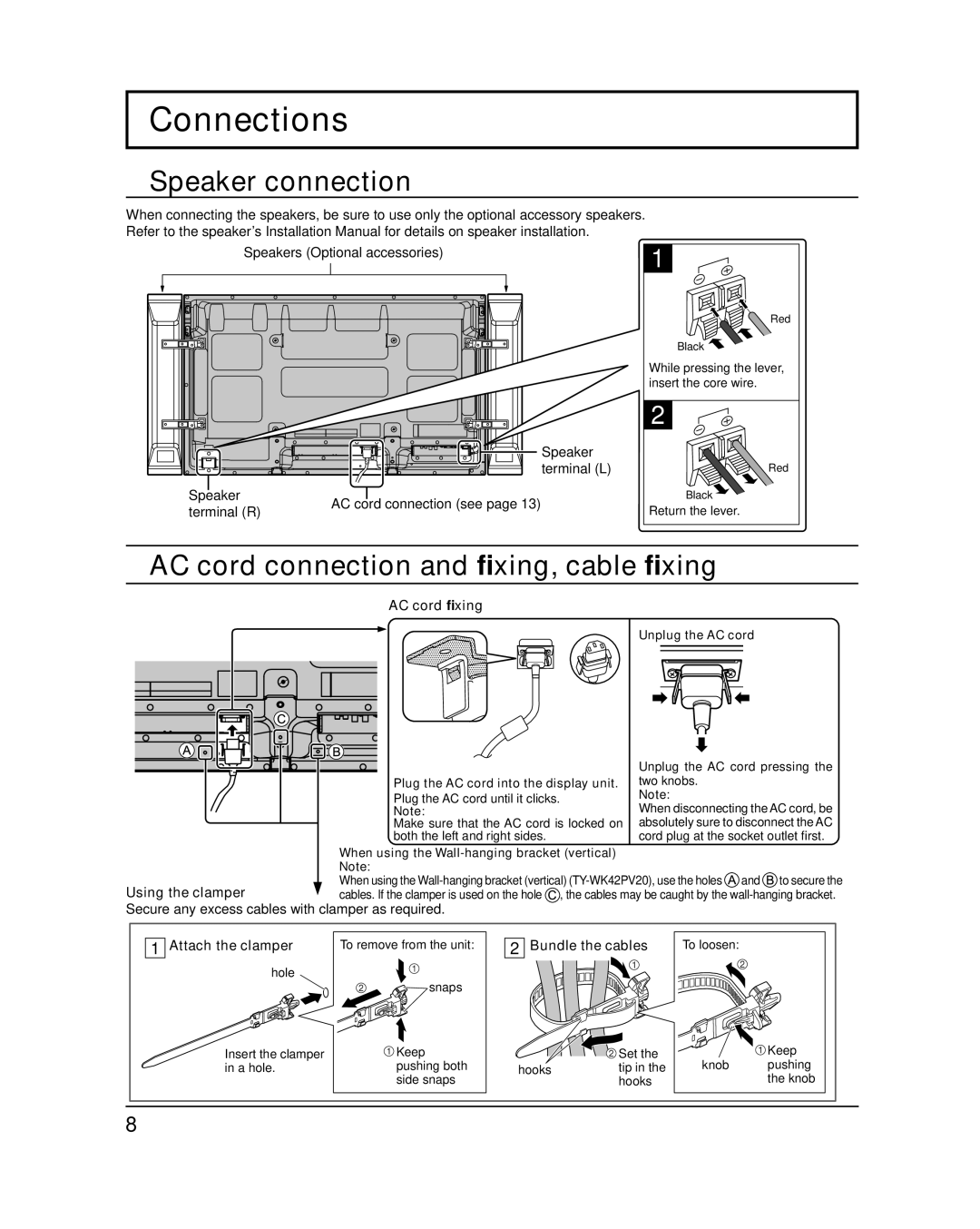TH-42PH20U, TH-50PH20U specifications
The Panasonic TH-50PH20U and TH-42PH20U are impressive plasma display panels that exemplify Panasonic's commitment to delivering high-quality viewing experiences in professional and home settings. These models stand out for their exceptional image quality, versatile connectivity options, and advanced technology, making them ideal for various applications including commercial displays, home theater setups, and other multimedia uses.One of the key features of these plasma displays is their impressive resolution. With a native resolution of 1024 x 768 pixels, both models deliver crisp and vibrant images that capture detail and depth. The 50-inch TH-50PH20U offers a larger screen size, ideal for expansive environments, whereas the 42-inch TH-42PH20U is perfect for smaller spaces without compromising on picture quality.
Both models are equipped with Panasonic's VIERA™ technology, which enhances color reproduction and contrast. The displays also support a wide color gamut, ensuring accurate and vivid colors, which is particularly beneficial for professional applications requiring precise color representation. The deep blacks provided by the plasma technology contribute to a dynamic viewing experience, making these displays suitable for movies, presentations, or any visual content demanding high fidelity.
In terms of connectivity, the TH-50PH20U and TH-42PH20U come with multiple input options, including HDMI, VGA, and component video inputs, allowing users to connect a wide range of devices, from computers to video players seamlessly. Additionally, the displays have built-in speakers, providing enhanced audio capabilities, though external audio systems can also be easily integrated for enhanced sound quality.
Durability and reliability are also essential characteristics of these Panasonic models. They are designed for continuous operation, making them suitable for commercial use, such as in video walls or kiosks. The panel's robust construction ensures resilience against potential wear and tear.
Lastly, both models feature a sleek, modern design that blends seamlessly into any environment, whether it's a corporate setting or a contemporary living room. With their stunning visuals, versatile connectivity, and durable build, the Panasonic TH-50PH20U and TH-42PH20U plasma displays are ideal choices for anyone seeking high-quality visual performance.