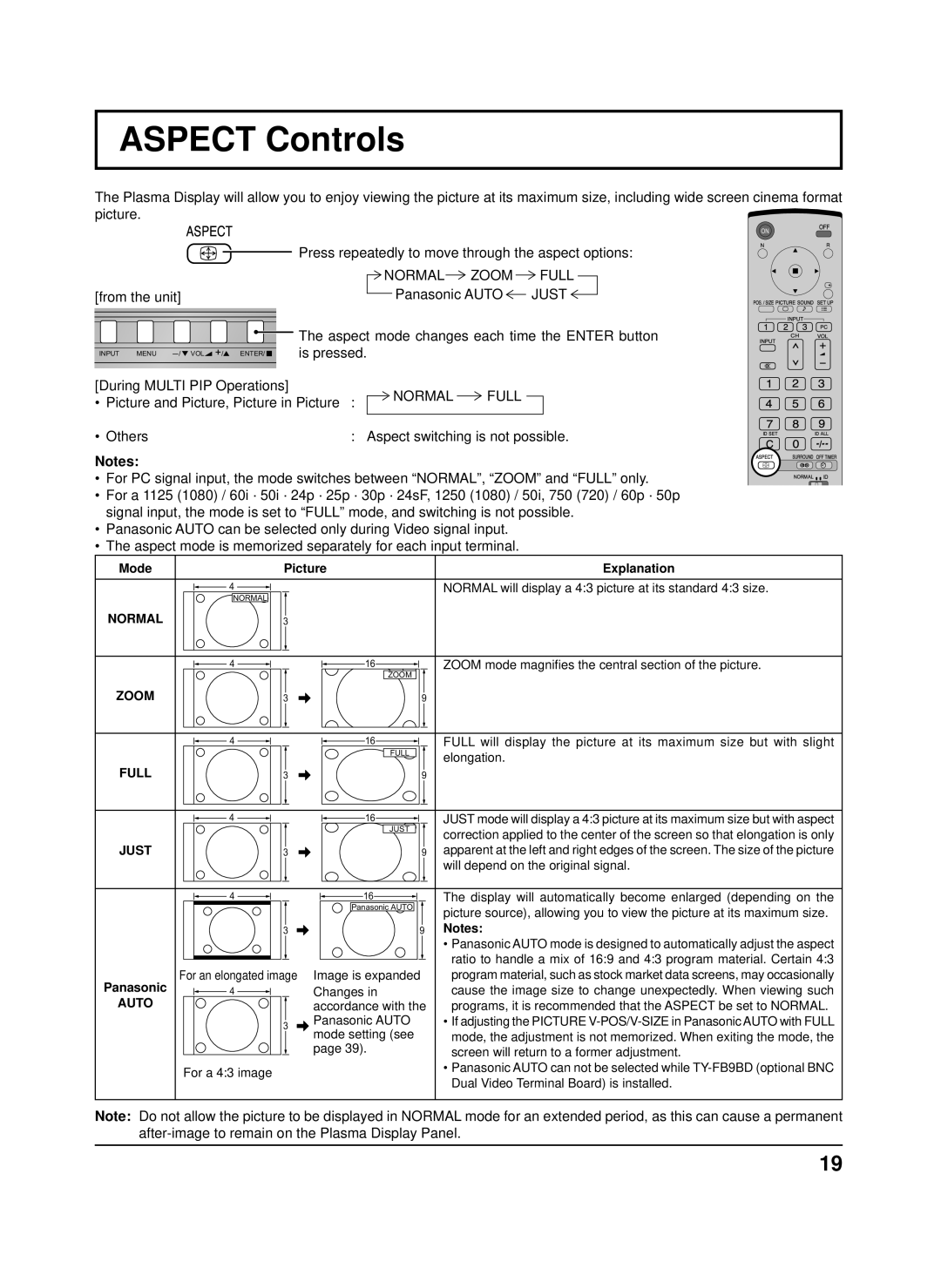TH-50PH9XK, TH-42PH9XK, TH-50PH9UK, TH-42PS9XK specifications
The Panasonic TH-42PS9XK, TH-50PH9UK, TH-42PH9XK, and TH-50PH9XK are prominent plasma TV models that signify Panasonic’s commitment to delivering high-quality viewing experiences. With their unique features and technologies, these models cater to a variety of home entertainment needs.Starting with the TH-42PS9XK, this 42-inch plasma display boasts an impressive resolution of 1024 x 768 pixels, delivering vibrant colors and deep contrasts. It incorporates Panasonic's Real Black Drive technology, which enhances the black levels for richer images. The TV also features VIERA Image Viewer, allowing users to access and view images directly from USB devices, enhancing the sharing experience.
The TH-50PH9UK and TH-50PH9XK are 50-inch models that offer similar benefits but with some additional enhancements. Both TVs feature a high-definition resolution of 1366 x 768 pixels, providing a larger canvas for high-quality visuals. The TH-50PH9UK, designed for professional use, supports multiple input options, including DVI-D and VGA, making it suitable for presentations and public displays. It features a dynamic contrast ratio that adjusts the contrast automatically, ensuring optimal image clarity in varying lighting conditions.
On the other hand, the TH-50PH9XK emphasizes internet connectivity, enabling access to streaming services and apps. It features multiple HDMI ports, facilitating easy connectivity with various entertainment devices like gaming consoles and Blu-ray players. Both 50-inch models utilize the Advanced Continuous Clear Drive technology, which minimizes motion blur, making them ideal for fast-paced content like sports and action movies.
All four models utilize Panasonic's NeoPDP technology, which enhances energy efficiency while still providing stunning picture quality. The improved phosphor technology allows for better color reproduction and increased brightness, making them ideal for both bright and dimly lit rooms.
In summary, the Panasonic TH-42PS9XK, TH-50PH9UK, TH-42PH9XK, and TH-50PH9XK reflect Panasonic's focus on quality and innovation. With various screen sizes and a range of advanced features, these models are suitable for consumers seeking reliable performance and superior visual experiences in their home entertainment systems. Their combination of deep contrast, vibrant colors, and versatile connectivity options ensure that they cater to any viewing preference, positioning them among the popular choices for plasma televisions in their market segment.