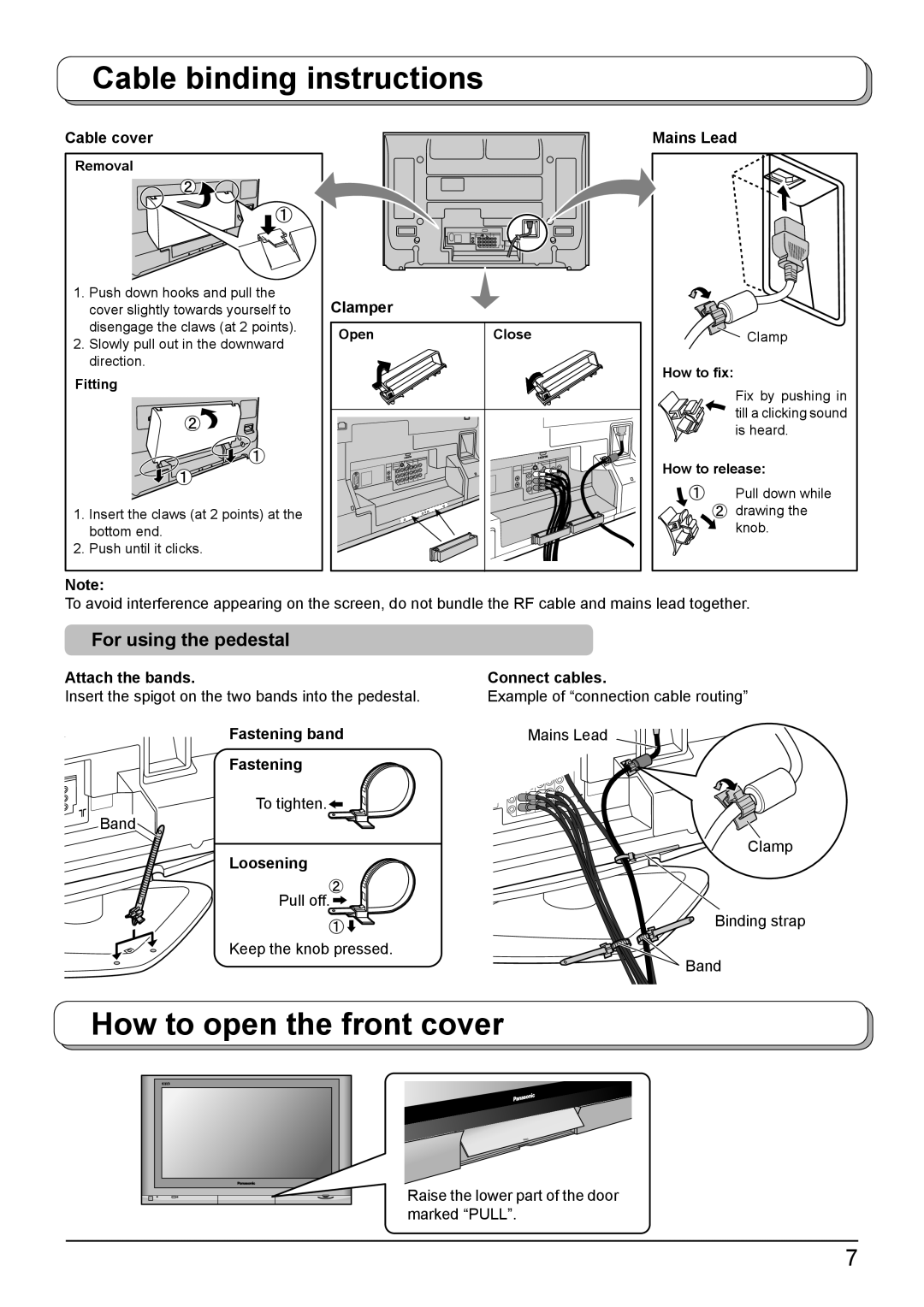Cable binding instructions
Cable cover
Removal
Mains Lead
1.Push down hooks and pull the cover slightly towards yourself to disengage the claws (at 2 points).
2.Slowly pull out in the downward direction.
Fitting
1.Insert the claws (at 2 points) at the bottom end.
2.Push until it clicks.
Clamper |
|
Open | Close |
![]() Clamp
Clamp
How to fix:
Fix by pushing in till a clicking sound is heard.
How to release:
Pull down while drawing the knob.
Note:
To avoid interference appearing on the screen, do not bundle the RF cable and mains lead together.
For using the pedestal
Attach the bands. | Connect cables. |
Insert the spigot on the two bands into the pedestal. | Example of “connection cable routing” |
Fastening band | Mains Lead |
Fastening |
|
![]() To tighten.
To tighten.![]()
![]() Band
Band![]()
Clamp
Loosening
Pull off. ![]()
Binding strap
Keep the knob pressed.
Band
How to open the front cover
Raise the lower part of the door marked “PULL”.
7