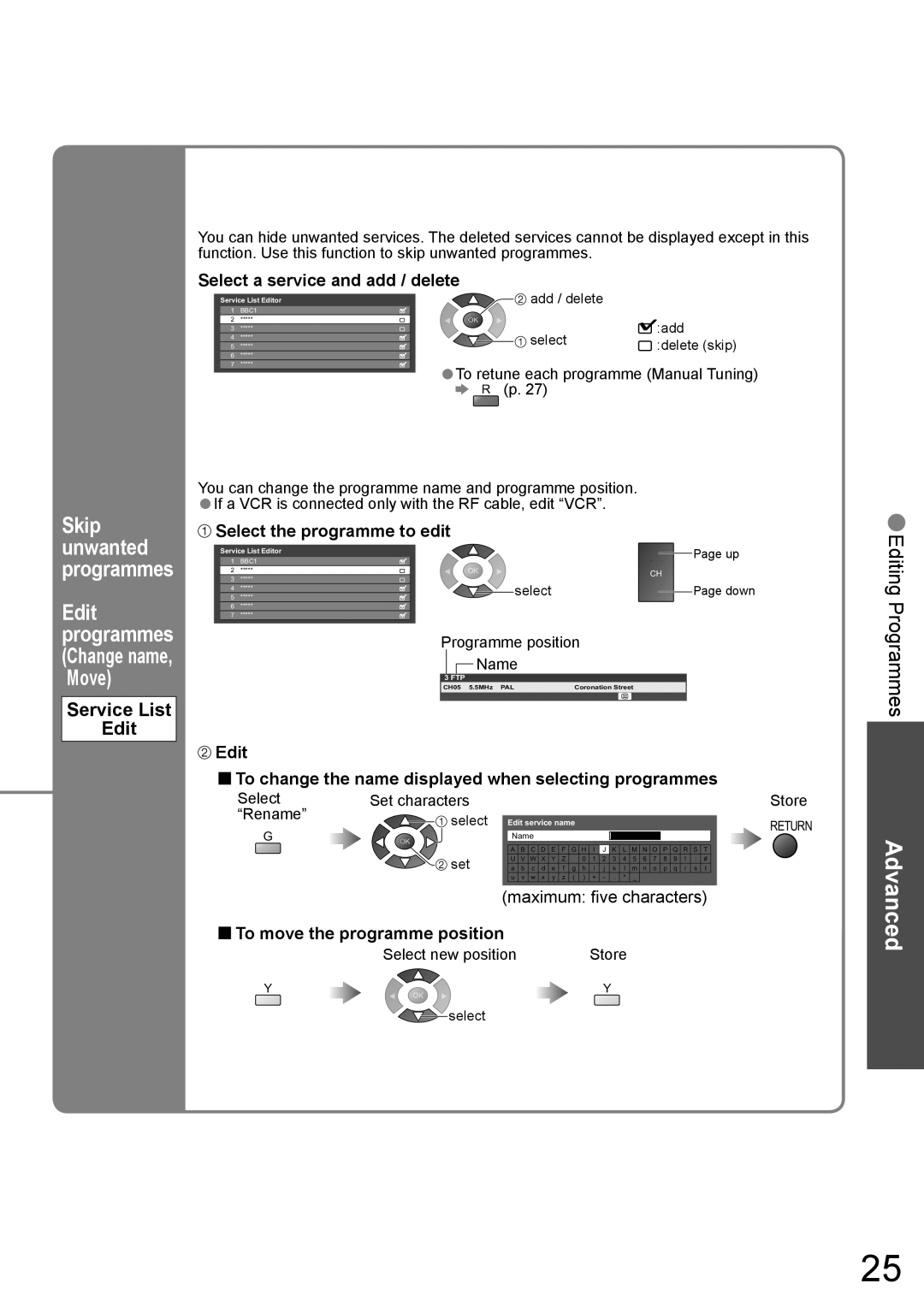You can hide unwanted services. The deleted services cannot be displayed except in this function. Use this function to skip unwanted programmes.
Select a service and add / delete
Service List Editor |
| add / delete |
| |
1 | BBC1 |
|
|
|
2 | ***** |
|
| :add |
3 | ***** |
| select | |
| :delete (skip) | |||
5 | ***** |
| ||
4 | ***** |
|
|
|
6 | ***** | • |
|
|
7 | ***** | To retune each programme (Manual Tuning) | ||
|
| |||
|
| R (p. 27) |
| |
Skip unwanted programmes
Edit programmes (Change name, Move)
Service List
Edit
You can change the programme name and programme | position. | ||||
•If a VCR is connected only with the RF cable, edit “VCR”. |
|
| |||
Select the programme to edit |
|
|
|
| |
Service List Editor |
|
|
|
| |
1 | BBC1 |
|
|
|
|
2 | ***** |
|
| CH | |
3 | ***** |
|
| ||
| select |
|
| ||
5 | ***** |
|
|
| |
4 | ***** |
|
|
|
|
6 | ***** |
|
|
|
|
7 | ***** |
|
|
|
|
Programme position
![]() Name
Name
3 FTP
CH05 5.5MHz PAL | Coronation Street |
Page up
Page down
•Editing Programmes
 Edit
Edit
■To change the name displayed when selecting programmes
Select | Set characters |
|
|
|
|
|
|
|
|
|
|
|
|
|
|
|
|
|
|
|
| ||
“Rename” |
|
| select | Edit service name |
|
|
|
|
|
|
|
|
|
|
|
|
| ||||||
G |
|
|
|
|
|
|
|
|
|
|
|
|
|
|
| ||||||||
|
|
| Name |
|
|
|
|
|
|
|
|
|
|
|
|
| |||||||
|
|
|
|
|
|
|
|
|
|
|
|
|
|
|
| ||||||||
|
|
|
|
|
|
|
|
|
|
|
|
|
|
|
| ||||||||
|
|
|
| A | B | C | D | E | F | G | H | I | J | K | L | M | N | O | P | Q | R | S | T |
|
|
| set | a | b | c | d | e | f | g | h | i | j | k | l | m | n | o | p | q | r | s | t |
|
|
|
| U | V | W | X | Y | Z |
| 0 | 1 | 2 | 3 | 4 | 5 | 6 | 7 | 8 | 9 | ! | : | # |
|
|
|
|
|
|
|
|
|
|
|
|
|
|
|
|
|
|
|
|
|
|
|
|
|
|
|
| u | v | w | x | y | z | ( | ) | + | - | . | * | _ |
|
|
|
|
|
|
|
(maximum: five characters)
■To move the programme position
Select new position | Store | ||
Y | Y | ||
|
| select |
|
|
|
| |
Store
RETURN
Advanced
25