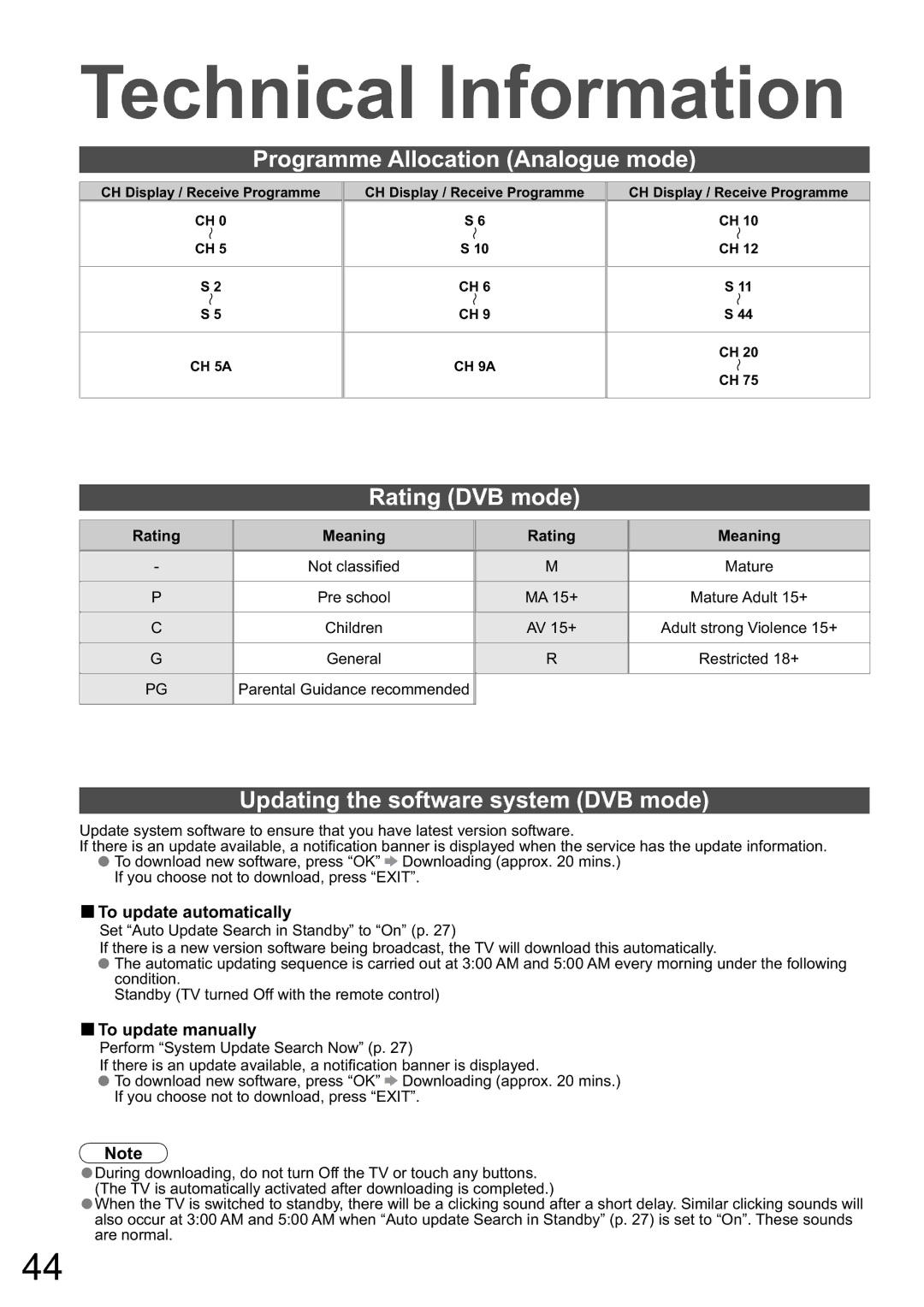Technical Information
Programme Allocation (Analogue mode)
CH Display / Receive Programme | CH Display / Receive Programme | CH Display / Receive Programme |
CH 0 | S 6 | CH 10 |
CH 5 | S 10 | CH 12 |
|
|
|
S 2 | CH 6 | S 11 |
S 5 | CH 9 | S 44 |
|
|
|
|
| CH 20 |
CH 5A | CH 9A |
|
|
| CH 75 |
|
|
|
Rating (DVB mode)
Rating | Meaning | Rating | Meaning |
|
|
|
|
- | Not classiÞed | M | Mature |
|
|
|
|
P | Pre school | MA 15+ | Mature Adult 15+ |
|
|
|
|
C | Children | AV 15+ | Adult strong Violence 15+ |
|
|
|
|
G | General | R | Restricted 18+ |
|
|
|
|
PG | Parental Guidance recommended |
|
|
|
|
|
|
Updating the software system (DVB mode)
Update system software to ensure that you have latest version software.
If there• is an update available, a notiÞcation banner is displayed when the service has the update information. To download new software, press “OK” ![]() Downloading (approx. 20 mins.)
Downloading (approx. 20 mins.)
If you choose not to download, press “EXIT”.
To update automatically
Set “Auto Update Search in Standby” to “On” (p. 27)
•Thecondition.automatic updating sequence is carried out at 3:00 AM and 5:00 AM every morning under the following Standby (TV turned Off with the remote control)If there is a new version software being broadcast, the TV will download this automatically.
To update manually
Perform “System Update Search Now” (p. 27)
•To download new software, press “OK” ![]() Downloading (approx. 20 mins.) If you choose not to download, press “EXIT”.If there is an update available, a notiÞcation banner is displayed.
Downloading (approx. 20 mins.) If you choose not to download, press “EXIT”.If there is an update available, a notiÞcation banner is displayed.
Note
•During downloading, do not turn Off the TV or touch any buttons. (The TV is automatically activated after downloading is completed.)
•When the TV is switched to standby, there will be a clicking sound after a short delay. Similar clicking sounds will also occur at 3:00 AM and 5:00 AM when “Auto update Search in Standby” (p. 27) is set to “On”. These sounds are normal.
44