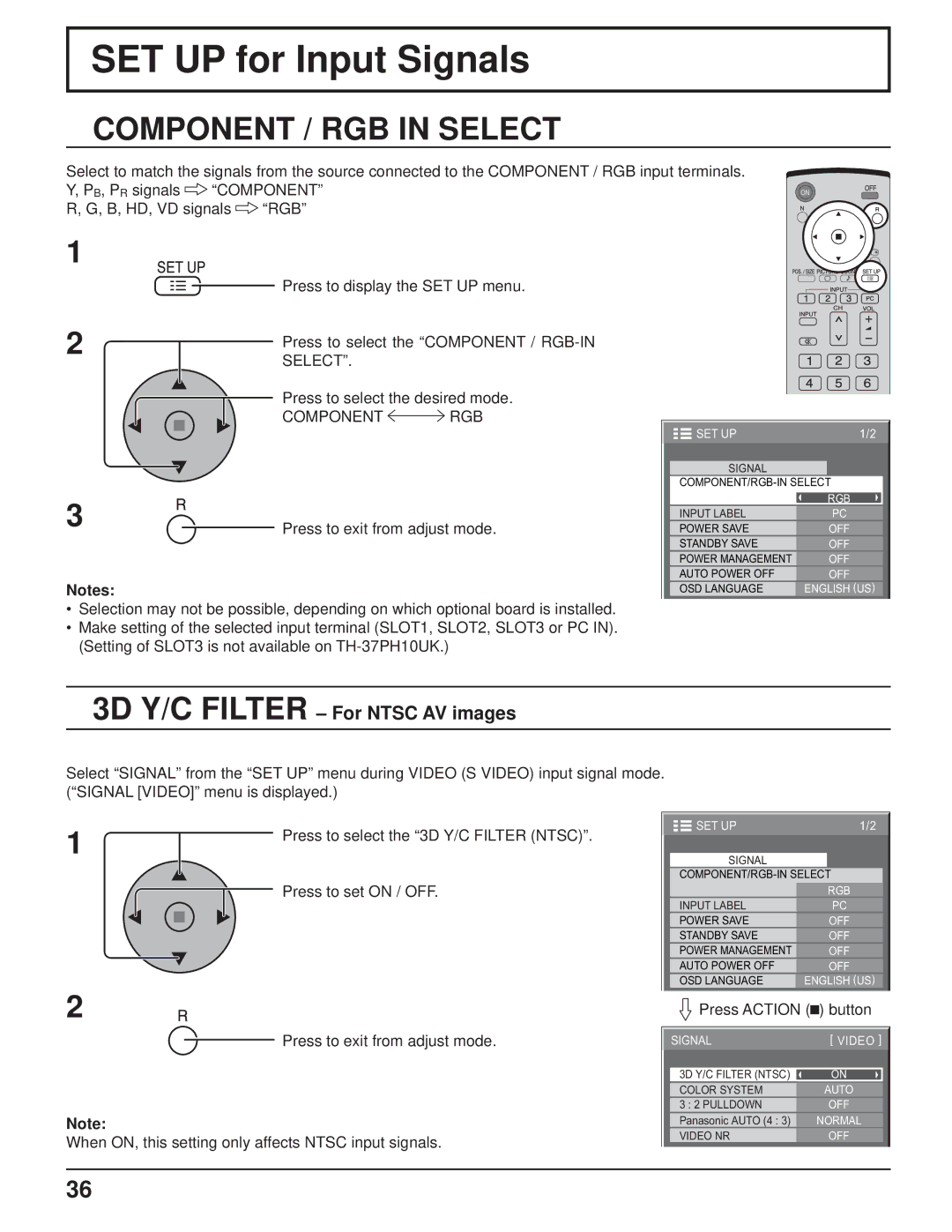SET UP for Input Signals
COMPONENT / RGB IN SELECT
Select to match the signals from the source connected to the COMPONENT / RGB input terminals. Y, PB, PR signals “COMPONENT”
R, G, B, HD, VD signals “RGB”
1
![]() Press to display the SET UP menu.
Press to display the SET UP menu.
2 | Press to select the “COMPONENT / |
| |
| SELECT”. |
Press to select the desired mode.
COMPONENT  RGB
RGB
3![]() Press to exit from adjust mode.
Press to exit from adjust mode.
Notes:
•Selection may not be possible, depending on which optional board is installed.
•Make setting of the selected input terminal (SLOT1, SLOT2, SLOT3 or PC IN). (Setting of SLOT3 is not available on
SET UP | 1/2 |
SIGNAL |
|
| RGB |
INPUT LABEL | PC |
POWER SAVE | OFF |
STANDBY SAVE | OFF |
POWER MANAGEMENT | OFF |
AUTO POWER OFF | OFF |
OSD LANGUAGE | ENGLISH (US) |
3D Y/C FILTER – For NTSC AV images
Select “SIGNAL” from the “SET UP” menu during VIDEO (S VIDEO) input signal mode. (“SIGNAL [VIDEO]” menu is displayed.)
1 | Press to select the “3D Y/C FILTER (NTSC)”. |
|
Press to set ON / OFF.
2
Press to exit from adjust mode.
Note:
When ON, this setting only affects NTSC input signals.
SET UP | 1/2 |
SIGNAL |
|
| RGB |
INPUT LABEL | PC |
POWER SAVE | OFF |
STANDBY SAVE | OFF |
POWER MANAGEMENT | OFF |
AUTO POWER OFF | OFF |
OSD LANGUAGE | ENGLISH (US) |
 Press ACTION (
Press ACTION ( ) button
) button
| SIGNAL | [ VIDEO ] | |
|
|
|
|
| 3D Y/C FILTER (NTSC) | ON | |
|
|
|
|
| COLOR SYSTEM | AUTO |
|
|
|
|
|
| 3 : 2 PULLDOWN | OFF |
|
|
|
|
|
| Panasonic AUTO (4 : 3) | NORMAL |
|
|
|
|
|
| VIDEO NR | OFF |
|
|
|
|
|
36