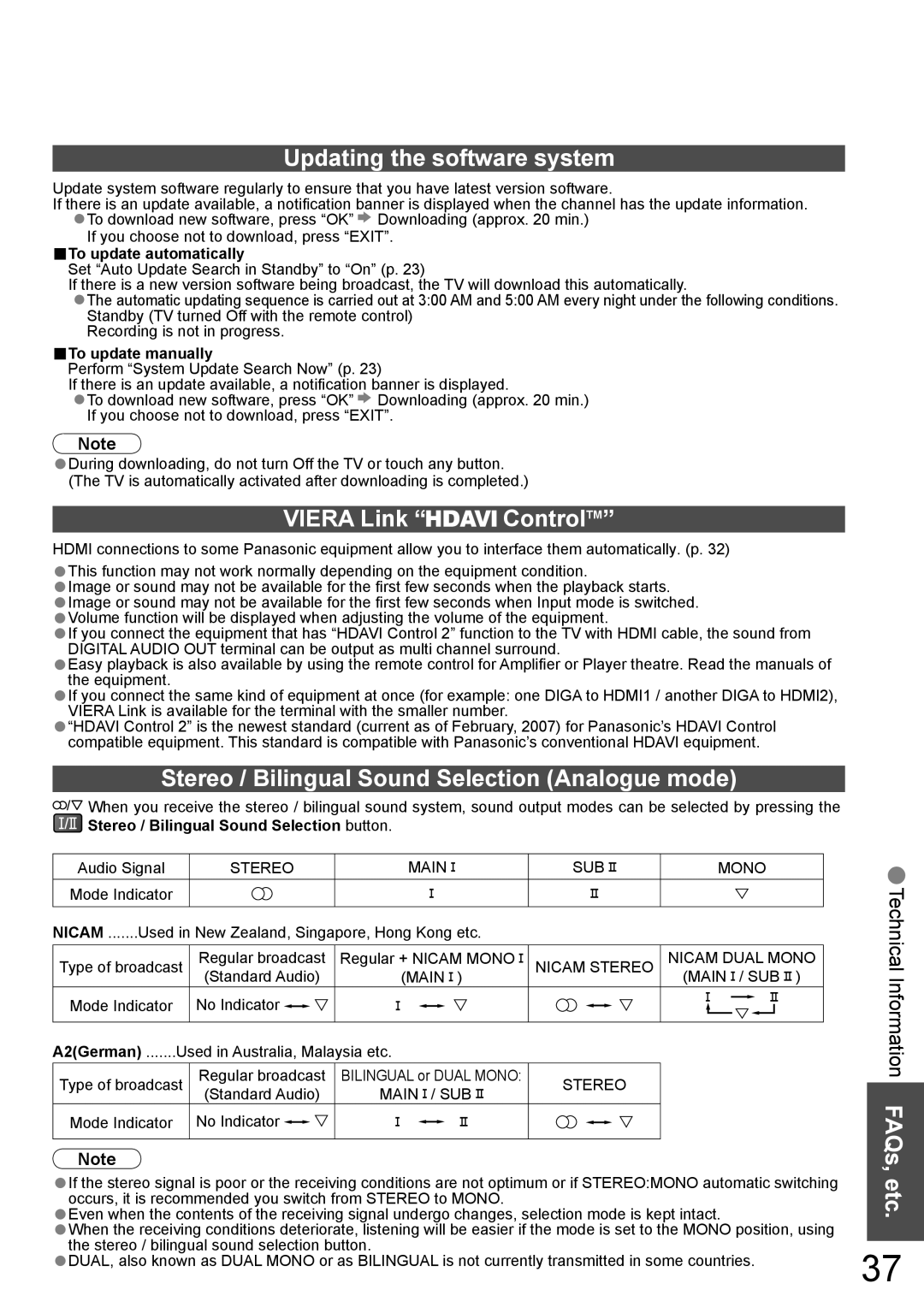TH-58PZ700A specifications
The Panasonic TH-58PZ700A is a standout model in the world of plasma televisions, combining advanced technology with an impressive design to provide an exceptional viewing experience. Launched as part of Panasonic's VIERA series, it offers an expansive 58-inch screen size, making it ideal for home theaters and large living rooms.One of the key features of the TH-58PZ700A is its high-definition display, which supports 1080p resolution, delivering stunningly clear and detailed images. This level of resolution ensures that viewers can enjoy their content in the best possible quality, whether it’s movies, sports, or video games. The plasma panel technology used in this model allows for deep blacks and vibrant colors, providing superior contrast ratios that enhance overall picture quality.
Additionally, the TH-58PZ700A boasts the VIERA Link technology, which allows for seamless integration and control of compatible devices through a single remote. This feature simplifies the user experience, enabling easy management of connected Blu-ray players, gaming consoles, and sound systems.
The television also includes a 24p cinematic playback mode, which allows for a more authentic film viewing experience. By displaying content at 24 frames per second, it maintains the original frame rate used in cinema, providing smoother motion for a more immersive experience.
Another noteworthy characteristic is its intelligent sensor technology, which automatically adjusts brightness and color levels based on the surrounding light conditions. This feature enhances viewing comfort and optimizes energy efficiency, which is a critical consideration for modern consumers.
In terms of design, the TH-58PZ700A features a sleek and minimalist aesthetic with a gloss black finish that complements any décor. The wide viewing angles afforded by the plasma technology mean that viewers can enjoy excellent picture quality from almost any position in the room, making it a great choice for gatherings.
Moreover, this model includes multiple HDMI inputs for enhanced connectivity, allowing users to connect various high-definition devices without sacrificing quality. With its blend of performance, advanced features, and stylish design, the Panasonic TH-58PZ700A remains a popular choice among those seeking a high-quality home entertainment experience. Whether used for watching movies, gaming, or streaming content, this television is designed to deliver remarkable performance and satisfaction.