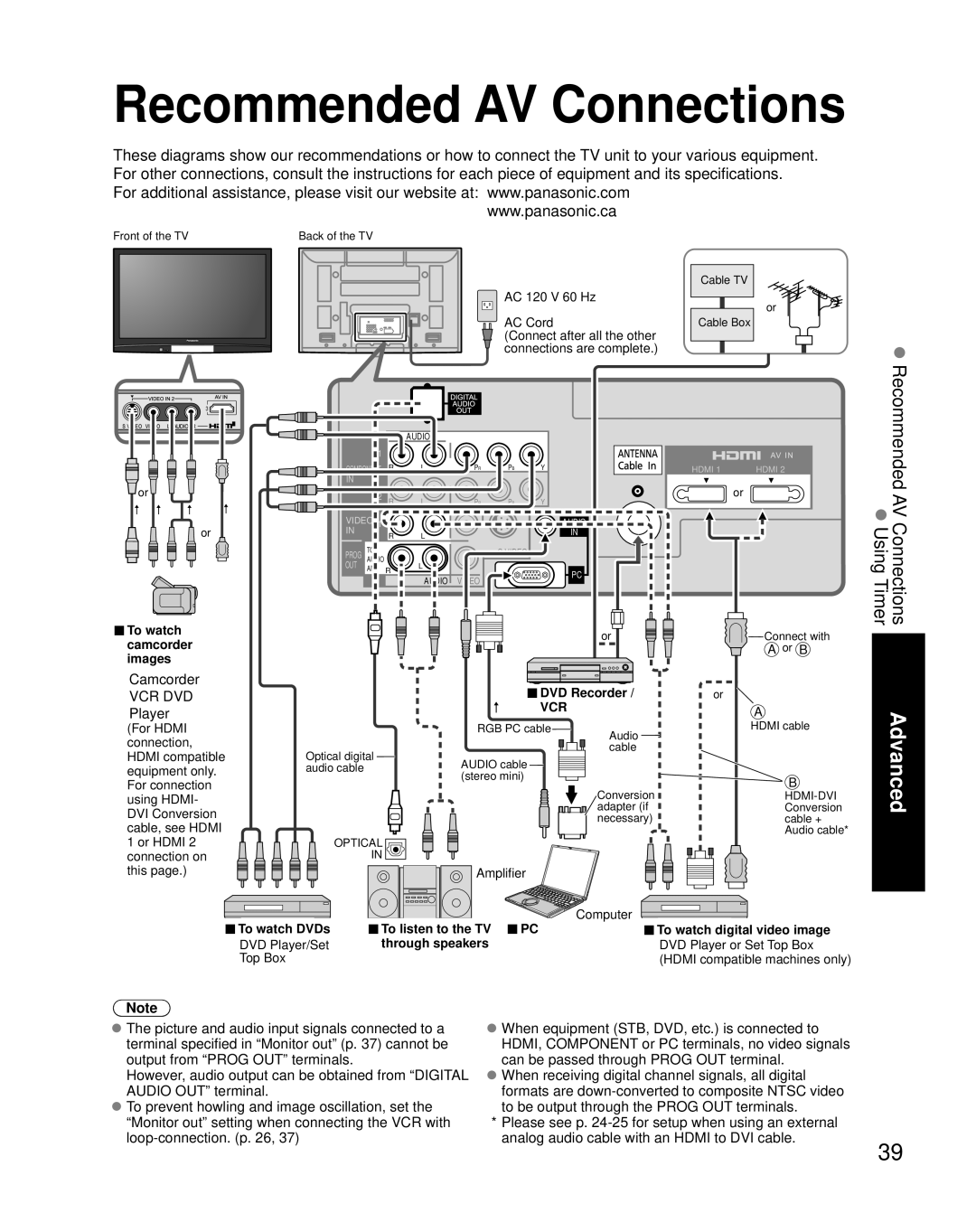Recommended AV Connections
These diagrams show our recommendations or how to connect the TV unit to your various equipment. For other connections, consult the instructions for each piece of equipment and its specifications.
For additional assistance, please visit our website at: www.panasonic.com www.panasonic.ca
Front of the TV | Back of the TV |
AC 120 V 60 Hz
AC Cord
(Connect after all the other connections are complete.)
Cable TV
Cable Box
or
3 |
|
|
|
|
|
|
|
|
|
|
|
| A |
|
|
|
|
|
|
|
|
|
|
|
|
|
| AUDIO |
|
|
|
|
|
|
|
|
| 1 |
|
|
|
|
|
|
|
|
|
| COMPONENT | R | L | PR | PB | Y |
|
| HDMI 1 | HDMI 2 | |
or | IN |
|
|
|
|
|
|
|
|
| or |
| 2 | R | L | PR | PB | Y |
|
|
| ||
|
|
|
|
|
| ||||||
| VIDEO 1 |
|
|
|
|
| AUDIO |
|
|
| |
or | IN |
| R | L |
|
|
| IN |
|
|
|
| PROG | AUDIOTO |
|
|
| S VIDEO |
|
|
|
|
|
| OUT | AMP | R | L |
|
|
| PC |
|
|
|
|
|
|
| AUDIO | VIDEO |
|
|
|
|
| |
|
|
|
|
|
|
|
|
|
| ||
■To watch |
|
|
|
|
|
|
| or |
|
| Connect with |
camcorder |
|
|
|
|
|
|
|
|
|
| A or B |
images |
|
|
|
|
|
|
|
|
|
|
|
Camcorder |
|
|
|
|
| ■DVD Recorder / |
| or |
| ||
VCR DVD |
|
|
|
|
|
|
| ||||
Player |
|
|
|
|
|
| VCR |
|
| A | |
(For HDMI |
|
|
|
| RGB PC cable | Audio |
|
| HDMI cable | ||
connection, |
|
|
|
|
|
|
|
|
|
| |
Optical digital |
|
|
|
|
| cable |
|
|
| ||
HDMI compatible |
|
| AUDIO cable |
|
|
|
|
| |||
equipment only. | audio cable |
|
|
|
|
|
|
|
| ||
|
|
| (stereo mini) |
|
|
|
| B | |||
For connection |
|
|
|
|
|
|
|
| |||
|
|
|
|
|
|
| Conversion |
| |||
using HDMI- |
|
|
|
|
|
|
|
| |||
DVI Conversion |
|
|
|
|
|
|
| adapter (if |
| Conversion | |
|
|
|
|
|
|
| necessary) |
| cable + | ||
cable, see HDMI |
|
|
|
|
|
|
|
|
|
| Audio cable* |
1 or HDMI 2 | OPTICAL |
|
|
|
|
|
|
|
|
| |
connection on |
| IN |
|
|
|
|
|
|
|
|
|
this page.) |
|
|
|
| Amplifier |
|
|
|
|
| |
■To watch DVDs | ■To listen to the TV | ■PC |
| Computer | ■To watch digital video image | ||||||
| DVD Player/Set | through speakers |
|
|
|
| DVD Player or Set Top Box | ||||
| Top Box |
|
|
|
|
|
|
|
| (HDMI compatible machines only) | |
Recommended AV Connections Using Timer
Advanced
Note
The picture and audio input signals connected to a terminal specified in “Monitor out” (p. 37) cannot be output from “PROG OUT” terminals.
However, audio output can be obtained from “DIGITAL AUDIO OUT” terminal.
To prevent howling and image oscillation, set the
When equipment (STB, DVD, etc.) is connected to HDMI, COMPONENT or PC terminals, no video signals can be passed through PROG OUT terminal.
When receiving digital channel signals, all digital formats are
“Monitor out” setting when connecting the VCR with
* Please see p.
39