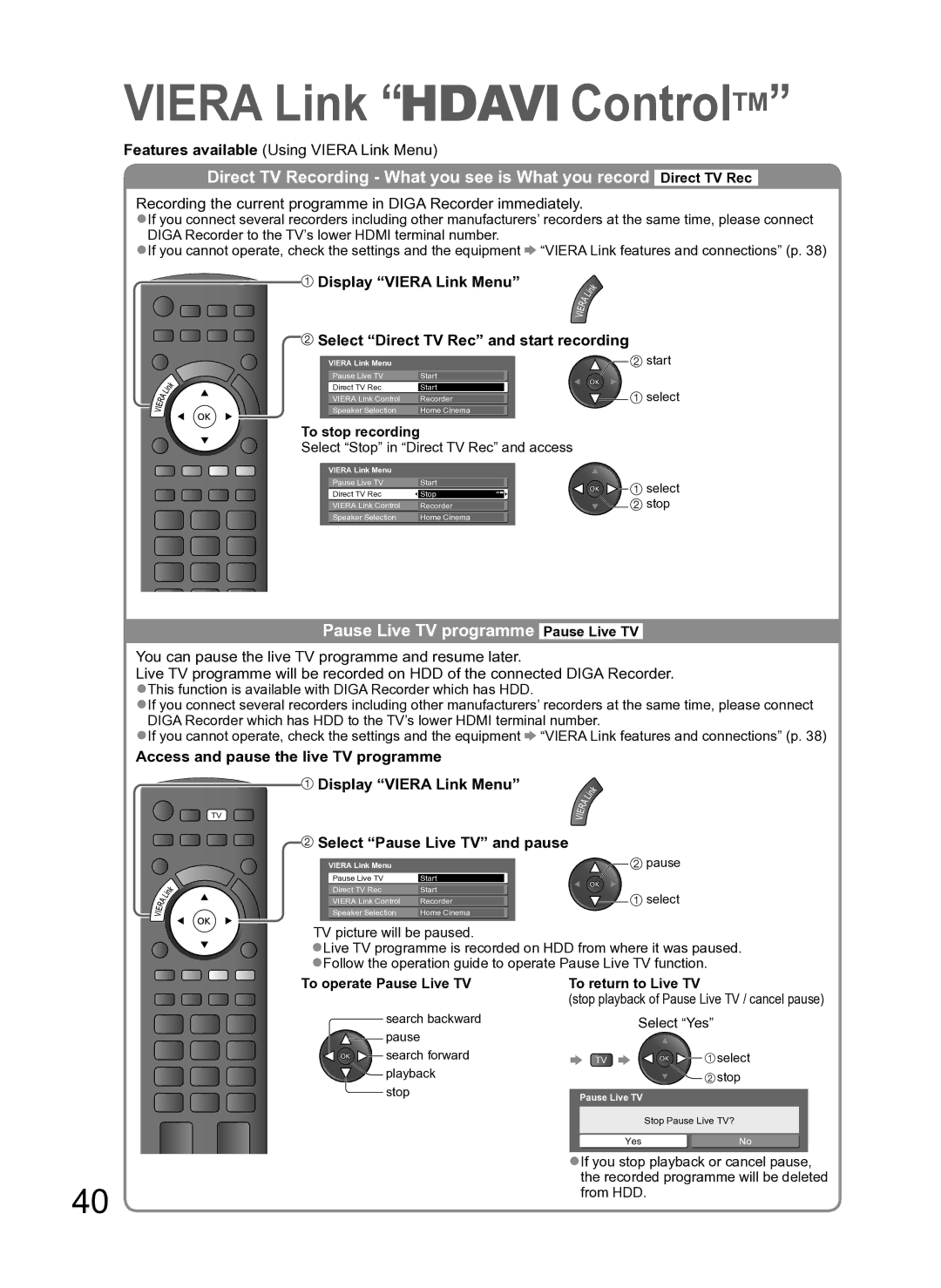VIERA Link “

 ControlTM”
ControlTM”
Features available (Using VIERA Link Menu)
Direct TV Recording - What you see is What you record Direct TV Rec
Recording the current programme in DIGA Recorder immediately.
●If you connect several recorders including other manufacturers’ recorders at the same time, please connect DIGA Recorder to the TV’s lower HDMI terminal number.
●If you cannot operate, check the settings and the equipment![]() “VIERA Link features and connections” (p. 38)
“VIERA Link features and connections” (p. 38)
POWER
INPUT
TV AV
ASPECT MENU | OFF TIMER |
![]() Display “VIERA Link Menu”
Display “VIERA Link Menu”
![]() Select “Direct TV Rec” and start recording
Select “Direct TV Rec” and start recording
EXIT |
| start |
VIERA Link Menu |
| |
Pause Live TV | Start |
|
Direct TV Rec | Start | select |
SpeakerVIERA LinkSelectionControl | Recorder | |
Speaker Selection | Home Cinema |
|
OPTION | RETURN | To stop recording |
| ||
|
| Select “Stop” in “Direct TV Rec” and access |
R | G | Y | B | VIERA Link Menu |
|
|
|
|
|
| |
TEXT | STTL | INDEX | HOLD | Pause Live TV | Start |
|
|
|
| Direct TV Rec | Stop |
|
|
|
| SpeakerVIERA LinkSelectionControl | Recorder |
|
|
|
| Speaker Selection | Home Cinema |
![]()
![]()
![]()
![]() select
select ![]()
![]() stop
stop
Pause Live TV programme Pause Live TV
You can pause the live TV programme and resume later.
Live TV programme will be recorded on HDD of the connected DIGA Recorder. ●This function is available with DIGA Recorder which has HDD.
●If you connect several recorders including other manufacturers’ recorders at the same time, please connect DIGA Recorder which has HDD to the TV’s lower HDMI terminal number.
●If you cannot operate, check the settings and the equipment ![]() “VIERA Link features and connections” (p. 38)
“VIERA Link features and connections” (p. 38)
Access and pause the live TV programme
![]() Display “VIERA Link Menu”
Display “VIERA Link Menu”
POWER
INPUT |
|
| |
TV | AV |
|
|
ASPECT MENU | OFF TIMER |
|
|
| Select “Pause Live TV” and pause |
| |
| EXIT |
| pause |
| VIERA Link Menu |
| |
| Pause Live TV | Start |
|
| Direct TV Rec | Start | select |
| SpeakerVIERA LinkSelectionControl | Recorder | |
| Speaker Selection | Home Cinema |
|
OPTION |
|
| RETURN |
R | G | Y | B |
TEXT STTL INDEX HOLD
TV picture will be paused.
●Live TV programme is recorded on HDD from where it was paused. ●Follow the operation guide to operate Pause Live TV function.
To operate Pause Live TV | To return to Live TV |
| (stop playback of Pause Live TV / cancel pause) |
| search backward | Select “Yes” | |
| pause |
|
|
| search forward | TV | select |
| playback |
| stop |
| stop | Pause Live TV |
|
|
|
| |
MUTE | SURROUND |
| Stop Pause Live TV? |
|
|
| |
|
| Yes | No |
●If you stop playback or cancel pause, the recorded programme will be deleted
40 | from HDD. |
|