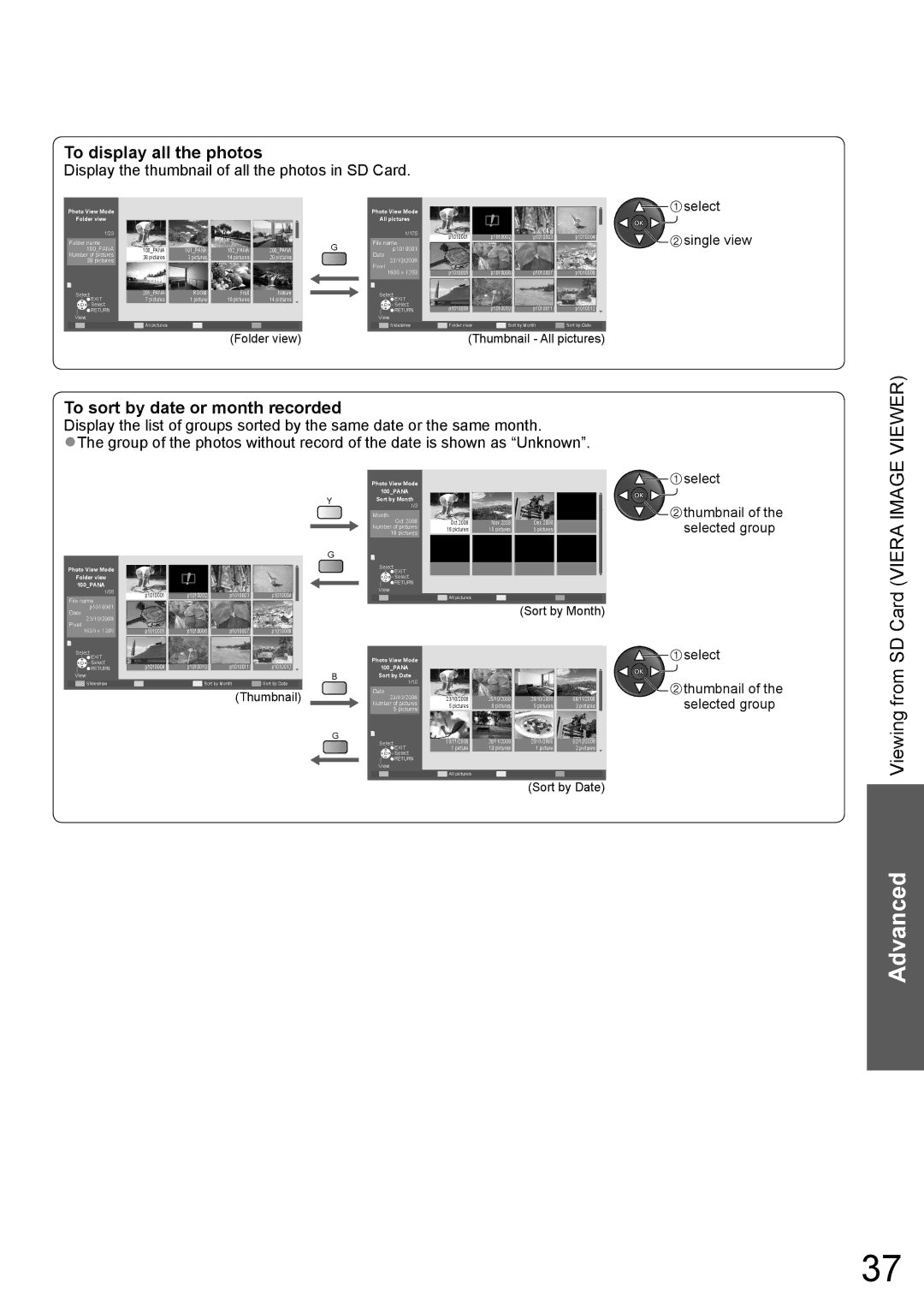To display all the photos
Display the thumbnail of all the photos in SD Card.
Photo View Mode
Folder view
1/23 |
|
|
|
|
|
|
|
|
Folder name |
|
|
|
|
|
|
|
|
100_PANA |
| 100_PANA |
| 101_PANA |
| 102_PANA |
| 200_PANA |
Number of pictures |
| 38 pictures |
| 3 pictures |
| 14 pictures |
| 20 pictures |
38 pictures |
|
|
|
| ||||
| 201_PANA | ROOM | Fruit | Nature | ||||
Select EXIT |
| |||||||
| 7 pictures | 1 picture | 18 pictures | 14 pictures | ||||
![]()
![]()
![]() Select
Select
![]() RETURN
RETURN
View
![]() All pictures
All pictures
Photo View Mode |
|
|
|
| |
All pictures |
|
|
|
| |
1/175 | p1010001 | p1010002 | p1010003 | p1010004 | |
File name | |||||
|
|
|
|
Gp1010001
Date
23/10/2008
Pixel
1600 x 1200 | p1010005 |
| p1010006 |
| p1010007 |
| p1010008 |
|
Select EXIT |
|
|
|
|
|
|
|
|
Select |
|
|
|
|
|
|
|
|
RETURN | p1010009 |
| p1010010 |
| p1010011 |
| p1010012 |
|
View |
|
|
|
|
|
|
|
|
Slideshow | Folder view | Sort by Month | Sort by Date |
| ||||
![]()
![]() select
select ![]()
![]() single view
single view
(Folder view) | (Thumbnail - All pictures) |
To sort by date or month recorded
Display the list of groups sorted by the same date or the same month.
●The group of the photos without record of the date is shown as “Unknown”.
VIEWER)
Photo View Mode
Folder view 100_PANA
1/38
File name p1010001
Date
23/10/2008
Pixel
1600 x 1200
p1010001 | p1010002 | p1010003 | p1010004 |
p1010005 p1010006 p1010007 p1010008
|
| Photo View Mode |
|
|
|
|
|
|
Y |
| 100_PANA |
|
|
|
|
|
|
| Sort by Month |
|
|
|
|
|
| |
1/3 |
|
|
|
|
|
| ||
|
|
|
|
|
|
| ||
|
| Month |
|
|
|
|
|
|
|
| Oct 2008 |
|
|
|
|
|
|
|
| Oct 2008 | Nov 2008 | Dec 2008 | ||||
|
| Number of pictures |
| 18 pictures |
| 15 pictures |
| 5 pictures |
|
| 18 pictures |
|
|
| |||
|
|
|
|
|
|
|
| |
|
|
|
|
|
|
|
|
|
G
Select EXIT
![]()
![]()
![]() Select
Select
![]() RETURN
RETURN
View
![]() All pictures
All pictures
(Sort by Month)
![]()
![]() select
select
![]()
![]() thumbnail of the selected group
thumbnail of the selected group
Card (VIERA IMAGE
Select EXIT |
|
|
|
|
|
|
|
|
|
|
| Photo View Mode |
|
|
|
|
|
|
|
|
Select |
|
|
|
|
|
|
|
|
|
|
|
|
|
|
|
|
|
|
| |
RETURN | p1010009 |
| p1010010 |
| p1010011 |
| p1010012 |
|
| B |
| 100_PANA |
|
|
|
|
|
|
|
|
View |
|
|
|
|
|
|
|
|
|
| Sort by Date |
|
|
|
|
|
|
|
| |
Slideshow |
|
| Sort by Month | Sort by Date |
|
|
| 1/10 |
|
|
|
|
|
|
|
| ||||
|
|
|
|
| (Thumbnail) |
|
| Date | 23/10/2008 |
| 25/10/2008 |
| 26/10/2008 |
| 08/11/2008 | |||||
|
|
|
|
|
|
| Number of pictures |
|
|
| ||||||||||
|
|
|
|
|
|
|
|
|
|
|
| 23/10/2008 |
| 5 pictures |
| 8 pictures |
| 5 pictures |
| 3 pictures |
|
|
|
|
|
|
|
|
|
| G |
| 5 pictures |
|
|
|
| ||||
|
|
|
|
|
|
|
|
|
|
| 10/11/2008 |
| 20/11/2008 |
| 25/11/2008 |
| 02/12/2008 | |||
|
|
|
|
|
|
|
|
|
|
| Select EXIT |
|
|
| ||||||
|
|
|
|
|
|
|
|
|
|
|
|
|
|
| ||||||
|
|
|
|
|
|
|
|
|
|
|
|
| 1 picture | 10 pictures | 1 picture | 2 pictures | ||||
![]()
![]()
![]() Select
Select
![]() RETURN
RETURN
View
![]() All pictures
All pictures
(Sort by Date)
![]()
![]() select
select
![]()
![]() thumbnail of the selected group
thumbnail of the selected group
Viewing from SD
Advanced
37