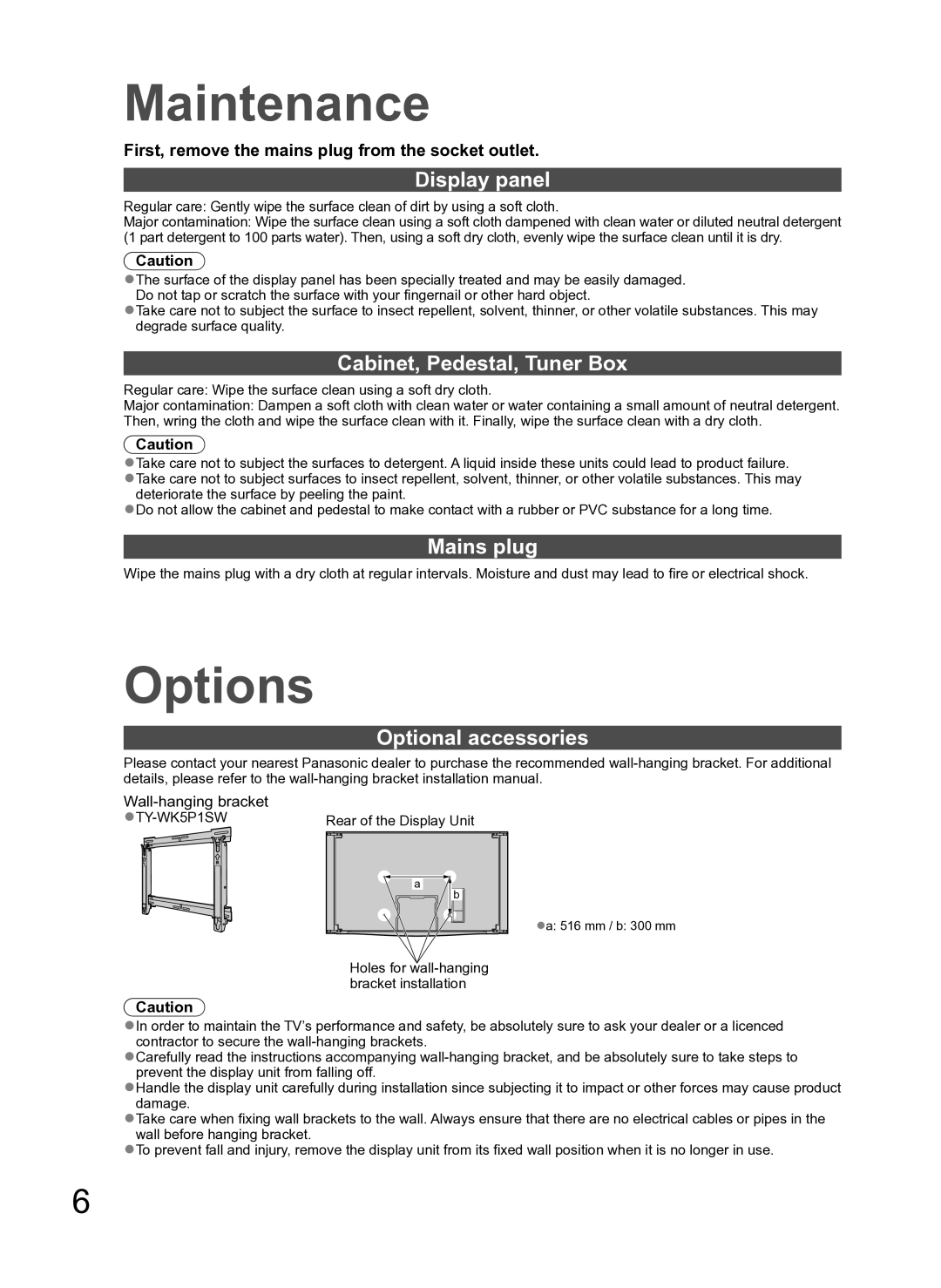TH-P54Z10H specifications
The Panasonic TH-P54Z10H is a high-definition plasma television that was designed to offer a superior viewing experience, blending advanced technology with aesthetic appeal. Launched in the late 2000s, it quickly gained recognition for its impressive picture quality and rich color reproduction, thanks to the innovative plasma display technology.One of the most notable features of the TH-P54Z10H is its impressive 54-inch screen size, which provides an immersive viewing experience suitable for both casual movie nights and intense gaming sessions. The television boasts a Full HD resolution of 1920 x 1080 pixels, ensuring that every detail is rendered with clarity and precision. This enables viewers to fully appreciate the intricate visuals of high-definition content.
The TH-P54Z10H incorporates Panasonic's NeoPDP technology, which enhances brightness and color accuracy while minimizing power consumption. This technology also allows the television to produce deeper blacks and brighter whites, resulting in a more dynamic contrast ratio. As a result, images appear more lifelike and three-dimensional, providing an engaging cinematic experience.
In addition to its striking visuals, the TH-P54Z10H is equipped with various features to enhance the overall user experience. The television is compatible with multiple input sources, including HDMI and USB ports, allowing users to connect a wide range of devices, from gaming consoles to Blu-ray players. This versatility makes it an ideal hub for home entertainment systems.
Sound quality is equally important in delivering a comprehensive viewing experience, and the TH-P54Z10H does not disappoint. It includes built-in speakers that produce clear audio, complemented by Panasonic's V-Audio surround sound technology, which creates an immersive sound field for cinematic sound effects.
The design of the TH-P54Z10H is sleek and modern, with a slim profile that fits seamlessly into any living room decor. Its elegant stand and bezel further enhance its aesthetic appeal, making it a stylish addition to any media setup.
Overall, the Panasonic TH-P54Z10H stands out as a robust plasma television that combines outstanding picture quality, advanced technology, and user-friendly features. With its impressive display and sound capabilities, it remains a favorable choice for those seeking an enriching viewing experience, even years after its initial release. Its legacy continues to influence the development of modern televisions, marking its place in the evolution of home entertainment.