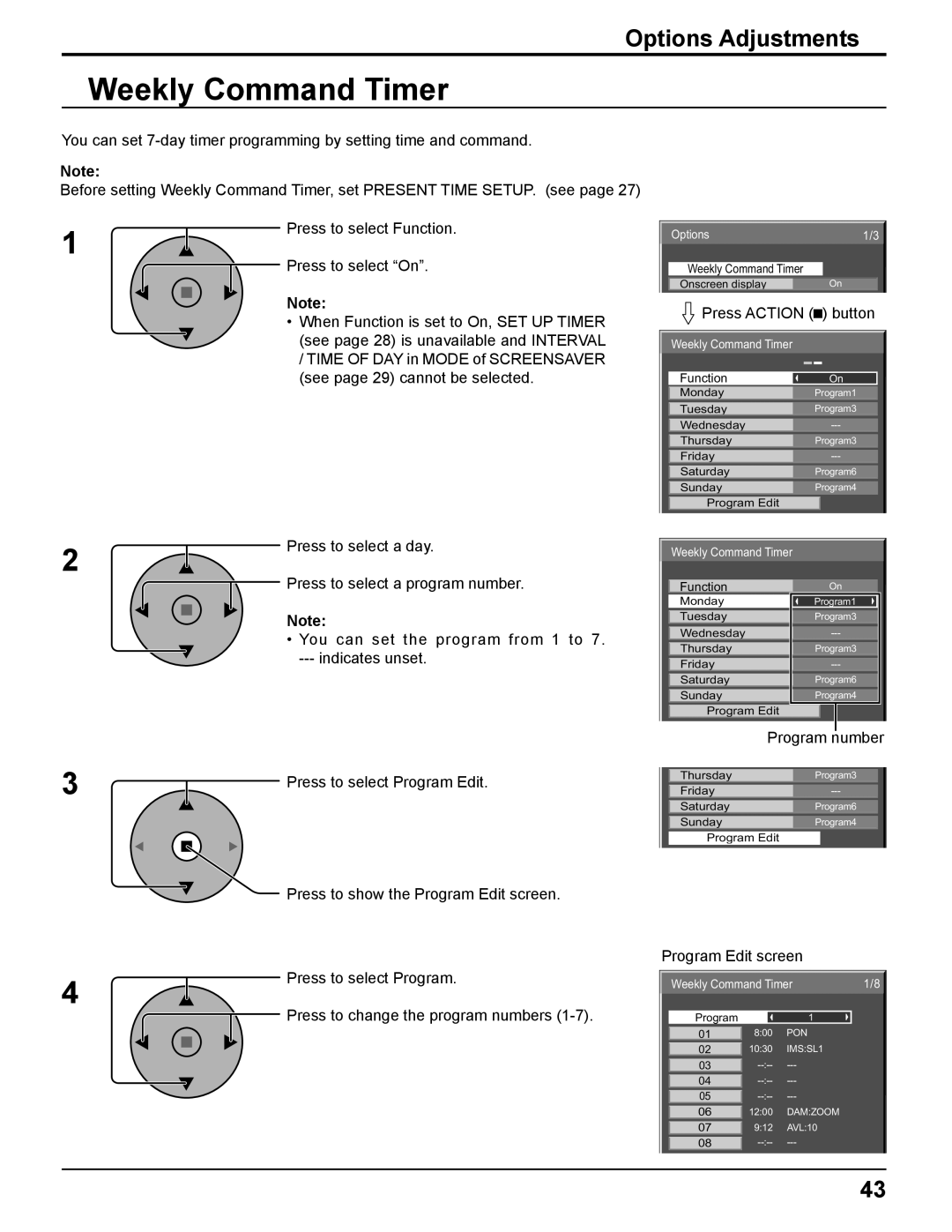Options Adjustments
Weekly Command Timer
You can set
Note:
Before setting Weekly Command Timer, set PRESENT TIME SETUP. (see page 27)
1 | Press to select Function. | |
Press to select “On”. | ||
|
Note:
•When Function is set to On, SET UP TIMER (see page 28) is unavailable and INTERVAL / TIME OF DAY in MODE of SCREENSAVER (see page 29) cannot be selected.
Options | 1/3 |
Weekly Command Timer
| Onscreen display |
|
|
|
|
| On |
|
|
| Press ACTION ( |
| ) button |
|
| ||||
|
|
|
| ||||||
|
|
|
| ||||||
|
|
|
|
|
|
|
|
|
|
| Weekly Command Timer |
|
|
|
|
|
|
|
|
|
|
|
|
|
|
|
|
|
|
|
|
|
|
|
|
|
|
|
|
| Function |
|
|
|
|
| On |
|
|
|
|
|
|
|
|
|
|
|
|
|
|
|
|
|
|
|
|
|
|
| Monday |
|
|
| Program1 |
|
| ||
|
|
|
|
|
|
|
|
|
|
| Tuesday |
|
|
| Program3 |
|
| ||
|
|
|
|
|
|
|
| ||
| Wednesday |
|
| ||||||
|
|
|
|
|
|
|
|
|
|
| Thursday |
|
|
| Program3 |
|
| ||
|
|
|
|
|
|
|
| ||
| Friday |
|
| ||||||
|
|
|
|
|
|
|
|
|
|
| Saturday |
|
|
| Program6 |
|
| ||
|
|
|
|
|
|
|
|
|
|
| Sunday |
|
|
| Program4 |
|
| ||
|
|
|
|
|
|
|
|
|
|
| Program Edit |
|
|
|
|
|
|
|
|
|
|
|
|
|
|
|
|
|
|
2 | Press to select a day. | |
Press to select a program number. | ||
|
Note:
•You can set the program from 1 to 7.
--- indicates unset.
 Weekly Command Timer
Weekly Command Timer
Function |
| On |
|
Monday | Program1 |
| |
|
|
|
|
|
|
|
|
Tuesday | Program3 |
| |
|
|
|
|
Wednesday |
| ||
|
|
|
|
Thursday | Program3 |
| |
|
|
|
|
Friday |
| ||
|
|
|
|
Saturday | Program6 |
| |
|
|
|
|
Sunday | Program4 |
| |
Program Edit |
|
|
|
3
|
|
| Program number | |||
|
|
|
|
|
|
|
Press to select Program Edit. |
| Thursday |
| Program3 |
| |
|
|
|
|
|
| |
| Friday |
|
| |||
|
|
|
| |||
|
|
|
|
|
|
|
|
| Saturday |
| Program6 |
| |
|
|
|
|
|
|
|
|
| Sunday |
| Program4 |
| |
|
|
|
| |||
|
| Program Edit | ||||
|
|
|
|
|
|
|
4
Press to show the Program Edit screen.
Press to select Program.
Press to change the program numbers
Program Edit screen
|
| Weekly Command Timer | 1/8 | |||||
|
|
|
|
|
|
|
|
|
|
| Program |
|
|
|
| 1 |
|
|
|
|
|
|
|
|
|
|
|
|
|
| 8:00 | PON |
| ||
| 01 |
|
| |||||
|
|
|
| 10:30 | IMS:SL1 |
| ||
| 02 |
|
| |||||
|
|
|
| |||||
|
| 03 |
|
|
| |||
|
|
|
| |||||
|
| 04 |
|
|
| |||
|
|
|
| |||||
|
| 05 |
|
|
| |||
|
|
| 12:00 | DAM:ZOOM |
| |||
|
| 06 |
|
|
| |||
|
|
| 9:12 | AVL:10 |
| |||
|
| 07 |
|
|
| |||
|
|
| ||||||
08 |
| |||||||
43