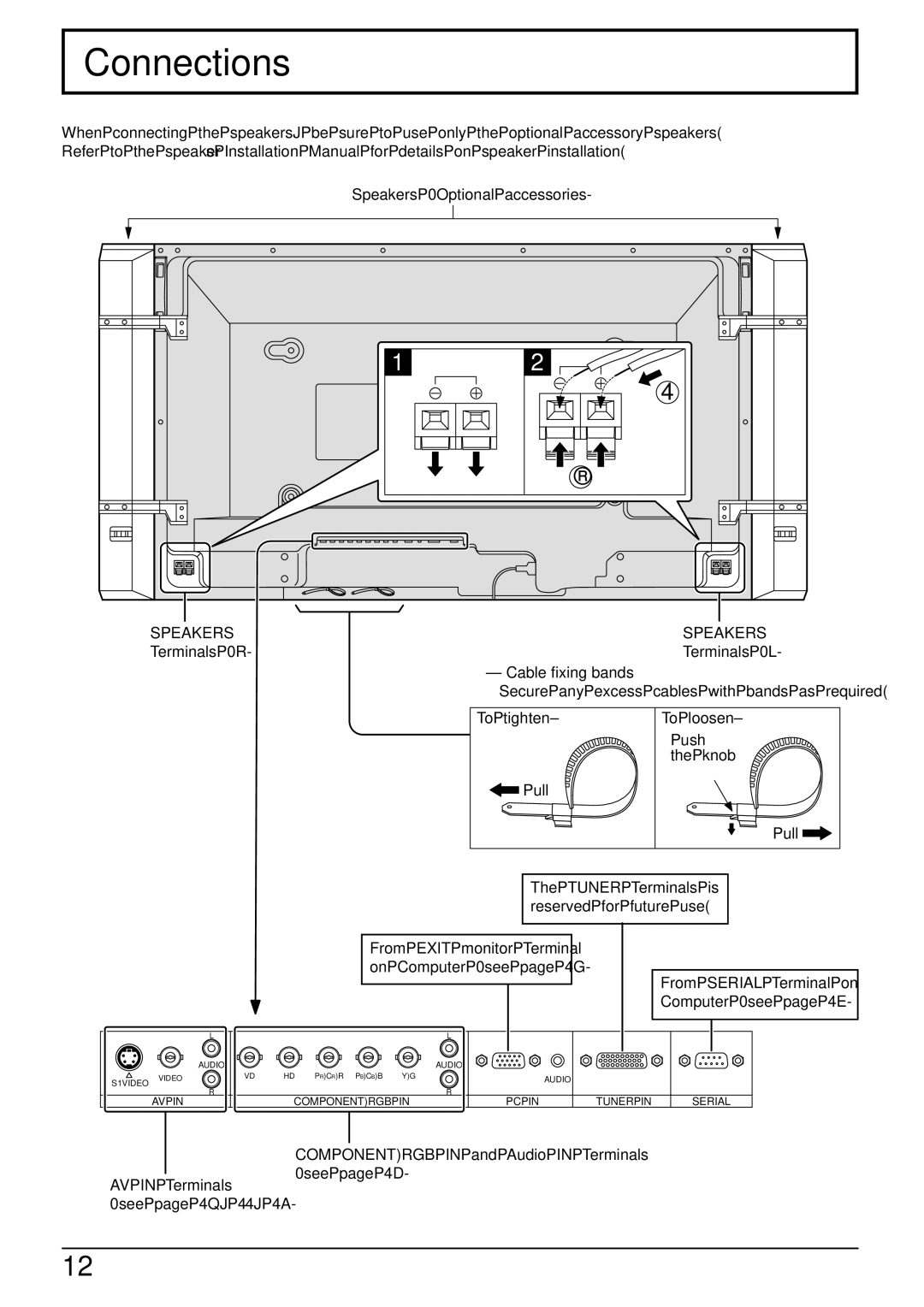Connections
When connecting the speakers, be sure to use only the optional accessory speakers.
Refer to the speaker’s Installation Manual for details on speaker installation.
Speakers (Optional accessories)
1 | 2 |
| 1 |
| 2 |
SPEAKERS | SPEAKERS |
Terminals (R) | Terminals (L) |
– Cable fixing bands
Secure any excess cables with bands as required.
To tighten:
![]() Pull
Pull
To loosen:
Push the knob
Pull ![]()
|
|
|
| The TUNER Terminals is | ||
|
|
|
| reserved for future use. | ||
|
|
| From EXIT monitor Terminal |
|
| |
|
|
| on Computer (see page 16) |
| From SERIAL Terminal on | |
|
|
|
|
|
| |
|
|
|
|
|
| Computer (see page 17) |
|
| L |
| L |
|
|
|
| AUDIO |
| AUDIO |
|
|
VIDEO | VD | HD PR/CR/R PB/CB/B Y/G | AUDIO |
|
| |
| R |
| R |
|
| |
|
|
|
|
| ||
| AV IN |
| COMPONENT/RGB IN | PC IN | TUNER IN | SERIAL |
COMPONENT/RGB IN and Audio IN Terminals
(see page 15)
AV IN Terminals (see page 10, 11, 14)
12