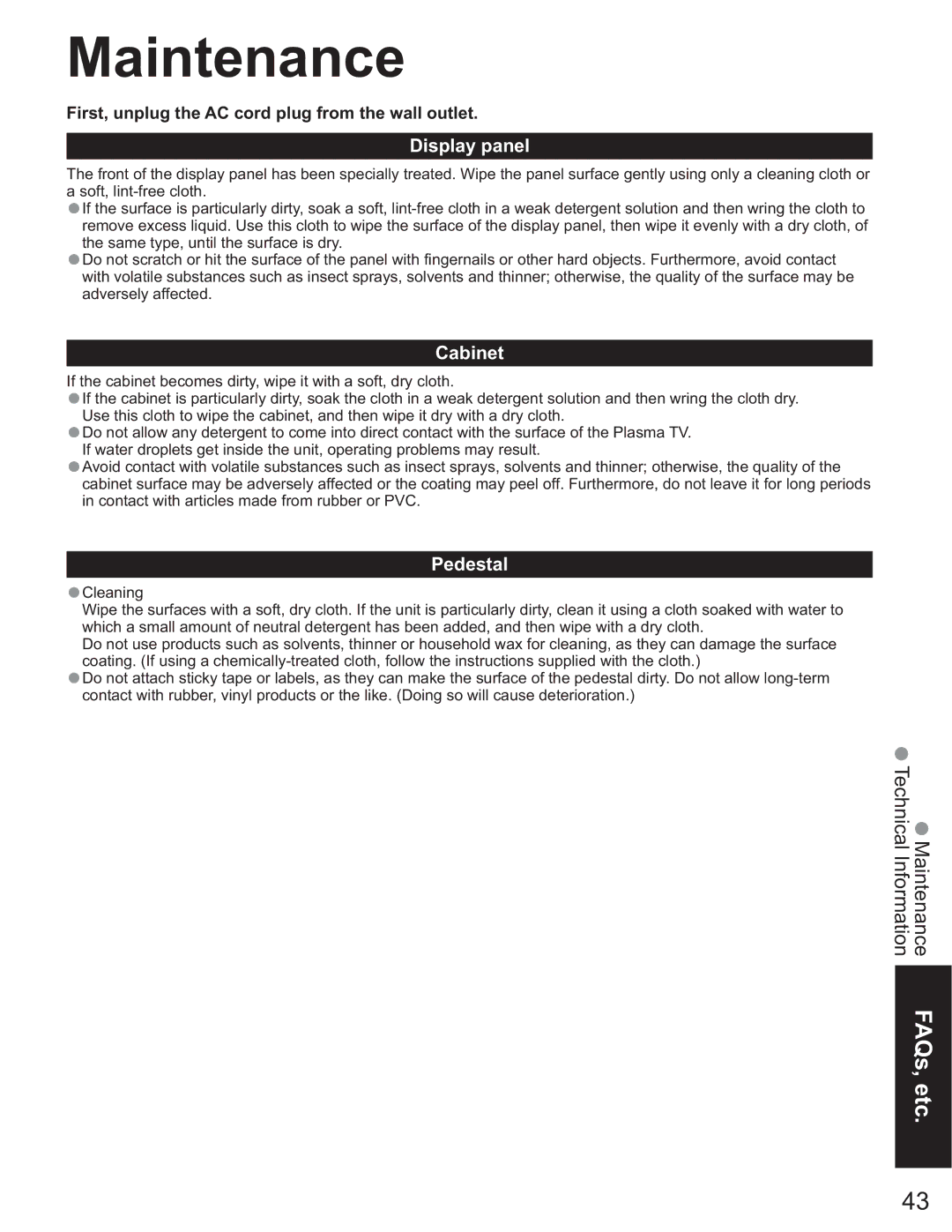TH-50PX60X, TH 50PX60U, TH-42PX60U, TH-37PX60U, TH-58PX60U specifications
The Panasonic TH-58PX60U, TH-37PX60U, TH-42PX60U, TH-50PX60U, and TH-50PX60X are part of Panasonic's renowned line of plasma televisions, celebrated for their performance and technology in the flat-panel market.The TH-58PX60U is a standout model, boasting a large 58-inch screen that provides an immersive viewing experience. It features a high contrast ratio and vivid colors, thanks to the 1080p resolution, ensuring that images are sharp and detailed. This model employs Panasonic's Advanced Dynamic Contrast technology, which enhances picture quality by adjusting brightness levels dynamically, delivering deep blacks and bright whites, making it ideal for various lighting conditions.
The TH-37PX60U and TH-42PX60U cater to users looking for slightly smaller screen sizes of 37 inches and 42 inches, respectively. Both models share many features with their larger counterpart, offering 720p resolution which delivers quality images for most viewing needs. These models are enhanced by Panasonic's Real Black Drive technology. This technology minimizes light leakage, allowing for darker blacks and a more defined picture even in darker room conditions.
The TH-50PX60U, with a 50-inch display, strikes a balance between size and performance. It also features 1080p resolution for pristine picture clarity. The set includes an integrated digital tuner, enabling users to access high-definition broadcasts without needing additional equipment. Like the other models, it boasts an impressive response time and refresh rate, ensuring seamless playback during fast-moving scenes.
Completing the series is the TH-50PX60X, which shares many characteristics with the TH-50PX60U. It offers similar resolution and performance, but differs in its design and additional connectivity options, including multiple HDMI ports, making it versatile for connecting various devices such as gaming consoles and Blu-ray players.
All models incorporate features like VIERA Link technology, which allows for easy operation of compatible devices through a single remote. They also utilize a sleek design characteristic of Panasonic's flat-screen televisions, making them a stylish addition to any living room.
In summary, the Panasonic TH-58PX60U, TH-37PX60U, TH-42PX60U, TH-50PX60U, and TH-50PX60X deliver exceptional picture quality, advanced technologies, and user-friendly features that cater to diverse viewing preferences and environments, solidifying their place as reliable choices in the plasma TV market.