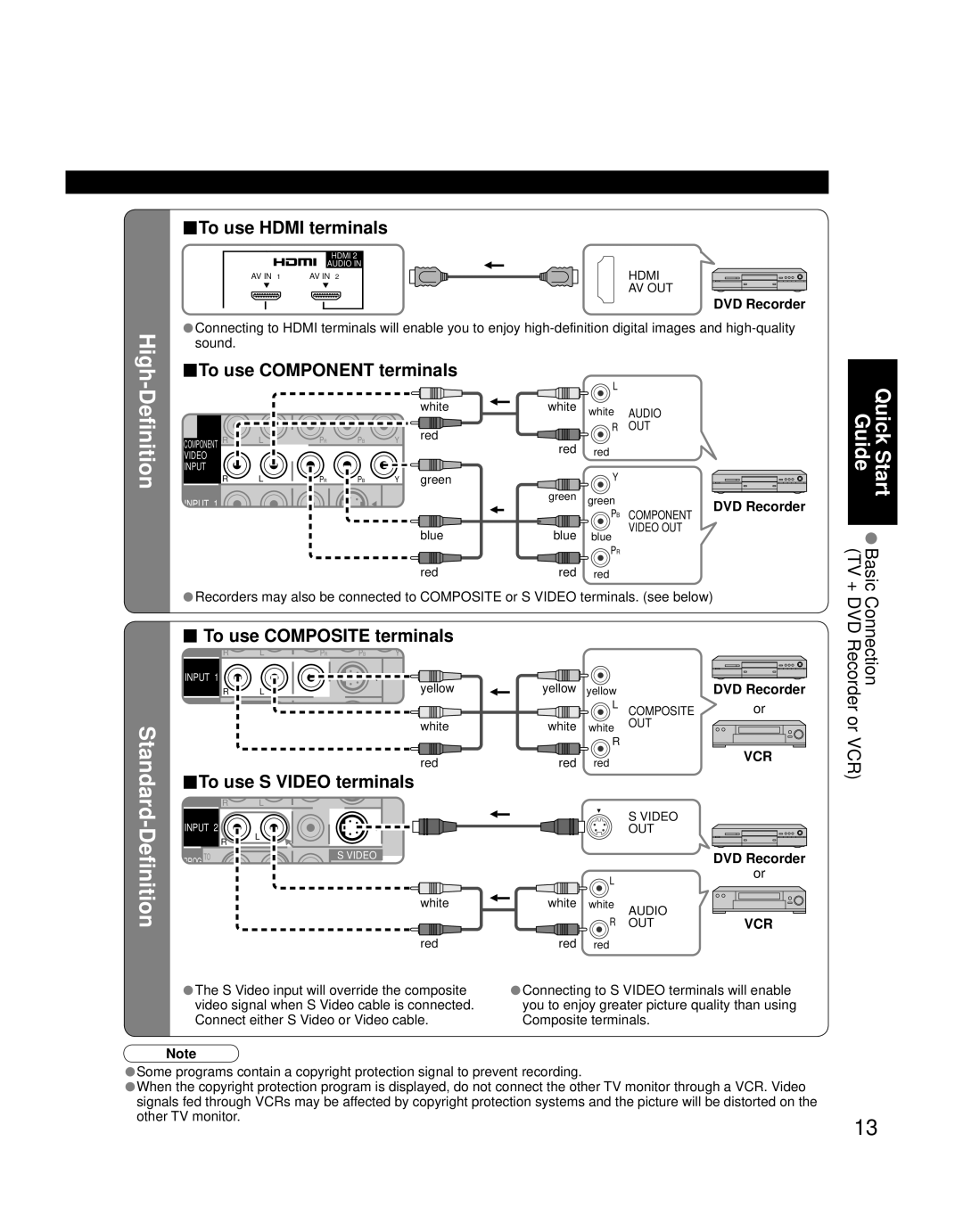■To use HDMI terminals
| HDMI 2 |
|
| AUDIO IN | HDMI |
AV IN 1 | AV IN 2 | |
|
| AV OUT |
|
|
|
|
|
|
|
|
|
| DVD Recorder |
High | •sound.Connecting to HDMI terminals will enable you to enjoy | |||||||||
■To use COMPONENT terminals |
|
|
|
| ||||||
- |
|
|
|
|
|
|
| L |
|
|
Definition |
|
|
|
|
|
|
|
|
| |
|
|
|
|
| white | white | white | AUDIO |
| |
|
|
|
|
|
| red |
| R | OUT |
|
| COMPONENT R | L | PR | PB | Y | red |
|
|
| |
|
| red |
|
| ||||||
| VIDEO |
|
|
|
|
|
|
|
| |
| INPUT |
|
|
| Y green |
| Y |
|
| |
| R | L | PR | PB |
|
|
| |||
| INPUT 1 |
|
|
|
|
| green | green |
| DVD Recorder |
|
|
|
|
|
|
| PB | COMPONENT | ||
|
|
|
|
|
|
|
|
| ||
|
|
|
|
|
| blue | blue | blue | VIDEO OUT |
|
|
|
|
|
|
|
|
| |||
|
|
|
|
|
|
|
| PR |
|
|
|
|
|
|
|
| red | red | red |
|
|
| •Recorders may also be connected to COMPOSITE or S VIDEO terminals. (see below) |
| ||||||||
Quick Start
Guide Basic
(TV + DVD
Standard-Definition
■To use COMPOSITE terminals
R | L | PRPB Y |
|
INPUT 1 |
| yellow | yellow |
R | L | ||
|
| white | white |
|
| red | red |
■To use S VIDEO terminals |
| ||
R | L |
|
|
INPUT 2 |
| L |
| R | |
|
| |
PROG TO |
| S VIDEO |
whitewhite
redred
yellow |
| DVD Recorder |
L | COMPOSITE | or |
white | OUT |
|
R |
| VCR |
red |
| |
|
| |
| S VIDEO |
|
| OUT |
|
|
| DVD Recorder |
L |
| or |
|
| |
white | AUDIO |
|
| VCR | |
R | OUT | |
red |
|
|
Connection Recorder or VCR)
The S Video input will override the composite | Connecting to S VIDEO terminals will enable |
•video signal when S Video cable is connected. | •you to enjoy greater picture quality than using |
Connect either S Video or Video cable. | Composite terminals. |
Note
•Some programs contain a copyright protection signal to prevent recording.
•When the copyright protection program is displayed, do not connect the other TV monitor through a VCR. Video signals fed through VCRs may be affected by copyright protection systems and the picture will be distorted on the other TV monitor.
13