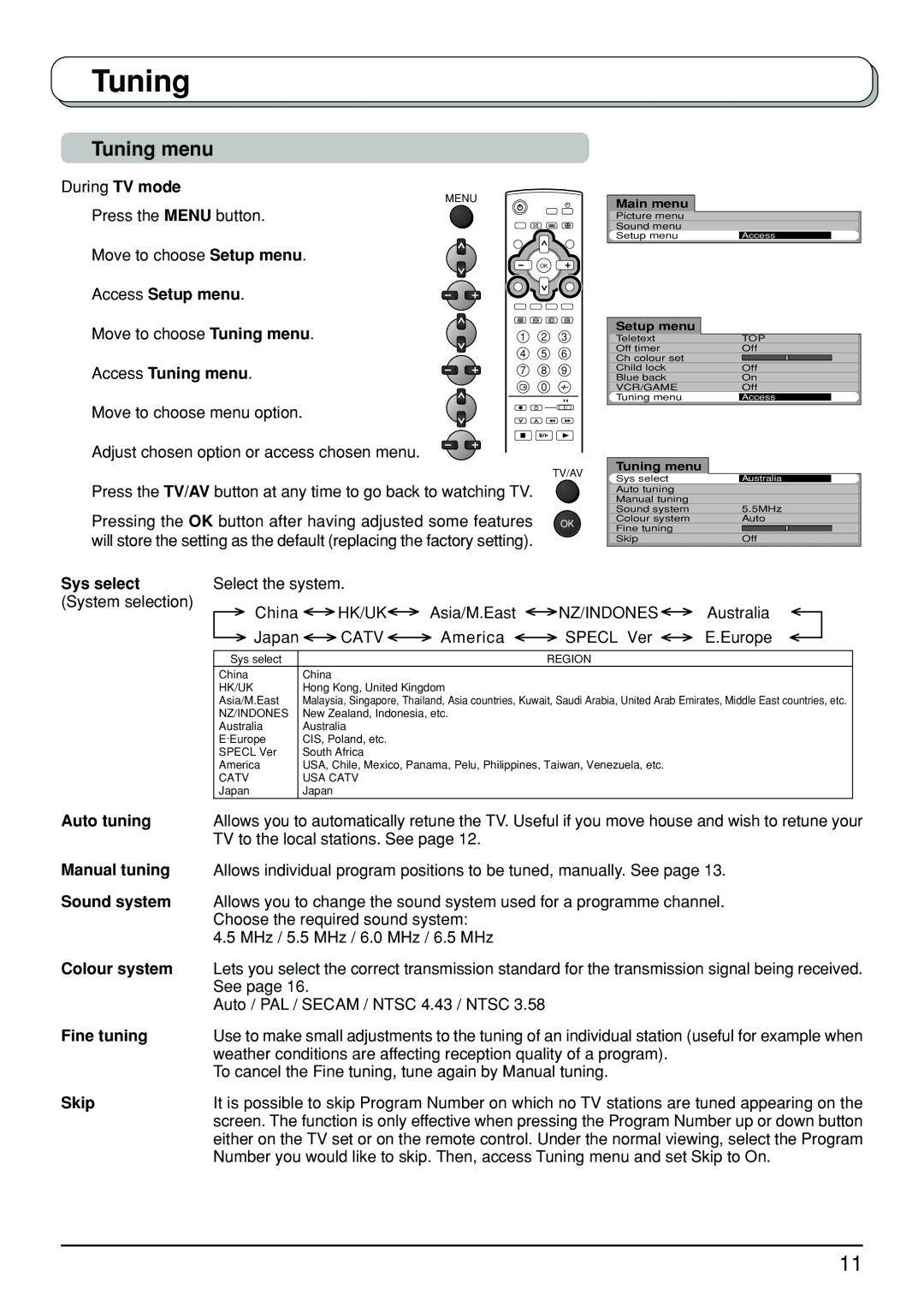Tuning
Tuning menu
During TV mode
MENU
Press the MENU button.
Move to choose Setup menu.
OK
Access Setup menu.
Main menu
Picture menu
Sound menu
Setup menu | Access |
Move to choose Tuning menu. | 1 | 2 | 3 |
| 4 | 5 | 6 |
Access Tuning menu. | 7 | 8 | 9 |
|
| 0 |
|
Move to choose menu option.
Adjust chosen option or access chosen menu.
TV/AV
Press the TV/AV button at any time to go back to watching TV.
Pressing the OK button after having adjusted some features | OK |
will store the setting as the default (replacing the factory setting). |
|
Setup menu
Teletext | TOP | |||
Off timer | Off | |||
|
|
|
|
|
Ch colour set |
|
|
|
|
Child lock | Off | |||
Blue back | On | |||
VCR/GAME | Off | |||
Tuning menu | Access |
| ||
Tuning menu
Sys select | Australia |
| ||
|
|
|
|
|
Auto tuning |
|
|
|
|
Manual tuning |
|
|
|
|
Sound system | 5.5MHz | |||
Colour system | Auto | |||
|
|
|
|
|
Fine tuning |
|
|
|
|
Skip | Off | |||
Sys select | Select the system. |
|
|
|
| ||
(System selection) | China | HK/UK | Asia/M.East | NZ/INDONES | Australia | ||
| |||||||
| Japan | CATV | America | SPECL Ver | E.Europe | ||
|
|
|
|
|
|
|
|
| Sys select |
|
|
| REGION |
|
|
| China |
| China |
|
|
|
|
| HK/UK |
| Hong Kong, United Kingdom |
|
|
| |
| Asia/M.East |
| Malaysia, Singapore, Thailand, Asia countries, Kuwait, Saudi Arabia, United Arab Emirates, Middle East countries, etc. |
| |||
| NZ/INDONES |
| New Zealand, Indonesia, etc. |
|
|
| |
| Australia |
| Australia |
|
|
|
|
| E.Europe |
| CIS, Poland, etc. |
|
|
|
|
| SPECL Ver |
| South Africa |
|
|
|
|
| America |
| USA, Chile, Mexico, Panama, Pelu, Philippines, Taiwan, Venezuela, etc. |
|
| ||
| CATV |
| USA CATV |
|
|
|
|
| Japan |
| Japan |
|
|
|
|
Auto tuning | Allows you to automatically retune the TV. Useful if you move house and wish to retune your | ||||||
| TV to the local stations. See page 12. |
|
|
| |||
Manual tuning | Allows individual program positions to be tuned, manually. See page 13. | ||||||
Sound system | Allows you to change the sound system used for a programme channel. | ||||||
| Choose the required sound system: |
|
|
| |||
| 4.5 MHz / 5.5 MHz / 6.0 MHz / 6.5 MHz |
|
|
| |||
Colour system | Lets you select the correct transmission standard for the transmission signal being received. | ||||||
| See page 16. |
|
|
|
| ||
| Auto / PAL / SECAM / NTSC 4.43 / NTSC 3.58 |
|
|
| |||
Fine tuning | Use to make small adjustments to the tuning of an individual station (useful for example when | ||||||
| weather conditions are affecting reception quality of a program). |
|
| ||||
| To cancel the Fine tuning, tune again by Manual tuning. |
|
| ||||
Skip | It is possible to skip Program Number on which no TV stations are tuned appearing on the | ||||||
| screen. The function is only effective when pressing the Program Number up or down button | ||||||
| either on the TV set or on the remote control. Under the normal viewing, select the Program | ||||||
| Number you would like to skip. Then, access Tuning menu and set Skip to On. | ||||||
11