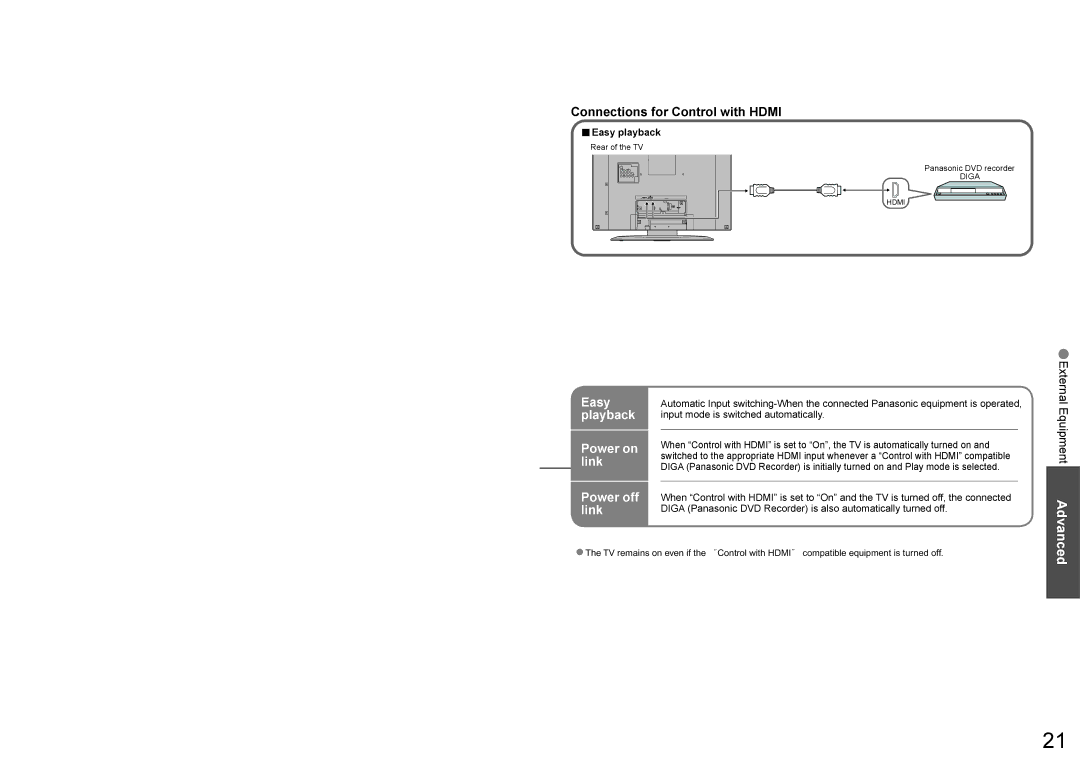Connections for Control with HDMI
■Easy playback
Rear of the TV
Panasonic DVD recorder
DIGA
ANT | HDMI |
|
Easy |
| Automatic Input | |
playback |
| input mode is switched automatically. | |
|
|
|
|
Power on |
| When “Control with HDMI” is set to “On”, the TV is automatically turned on and | |
link |
| switched to the appropriate HDMI input whenever a “Control with HDMI” compatible | |
| DIGA (Panasonic DVD Recorder) is initially turned on and Play mode is selected. | ||
Power off |
|
|
|
| When “Control with HDMI” is set to “On” and the TV is turned off, the connected | ||
link |
| DIGA (Panasonic DVD Recorder) is also automatically turned off. | |
|
|
|
|
![]() The TV remains on even if the Control with HDMI compatible equipment is turned off.
The TV remains on even if the Control with HDMI compatible equipment is turned off.
•External Equipment Advanced
21