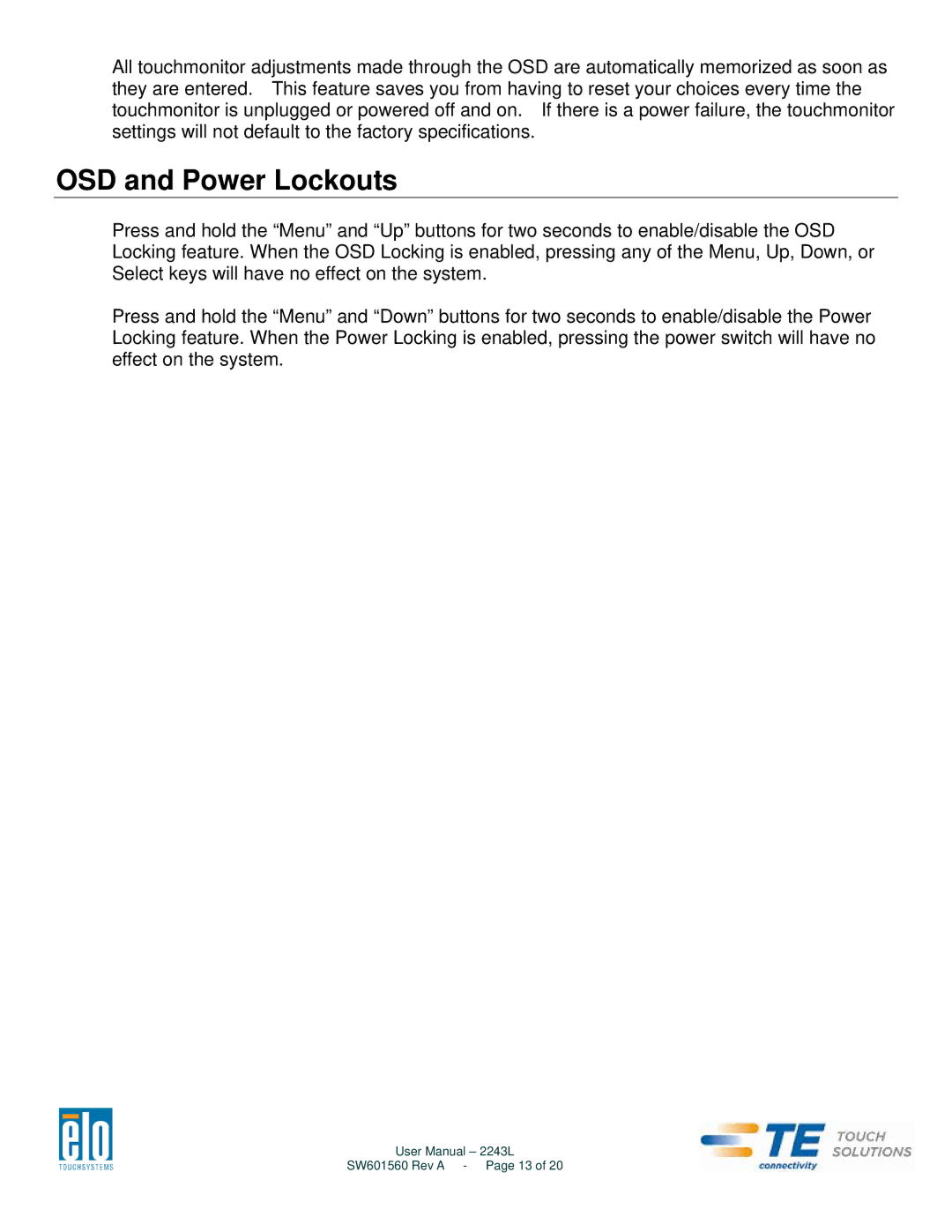2243L specifications
The Elo TouchSystems 2243L is a state-of-the-art touch monitor designed for a variety of interactive applications, offering an engaging experience for both commercial and consumer users. Its 22-inch display is characterized by a sleek and modern design, making it a perfect fit for retail environments, kiosks, or any setting where customer interaction is encouraged.One of the standout features of the 2243L is its advanced touch technology. It employs Elo’s proprietary IntelliTouch technology, which provides an accurate and responsive touch experience. This ensures that users can effortlessly navigate through applications, enhancing usability and efficiency. Additionally, the monitor supports multiple touch points, allowing for intuitive gestures such as pinch-to-zoom and multi-finger scrolling, which are increasingly important in today’s application design.
In terms of display quality, the 2243L excels with its high-definition resolution of 1920 x 1080 pixels. This leads to vibrant and crisp visuals, making it ideal for displaying detailed images and videos. The monitor also features wide viewing angles, thanks to its IPS panel technology, ensuring that content remains visible from various perspectives without color distortion.
The Elo TouchSystems 2243L is equipped with a range of connectivity options, including HDMI, VGA, and USB, allowing for easy integration with a variety of devices such as PCs, POS systems, and digital signage solutions. The intuitive plug-and-play setup ensures that users can get started quickly without the need for complex installation procedures.
Durability is another critical characteristic of the 2243L. The monitor boasts a durable glass surface, which is scratch-resistant and designed to withstand heavy touch usage. This makes it particularly suitable for busy environments where reliability is crucial. Moreover, with an IP54 rating, the 2243L is resistant to dust and moisture, ensuring longevity even in challenging conditions.
Furthermore, the monitor’s adjustable stand allows for tilting and height adjustments, providing ergonomic flexibility for users. This makes the 2243L not only a powerful tool for interaction but also a comfortable one for extended use.
Overall, the Elo TouchSystems 2243L stands as a versatile and dependable interactive touch monitor that combines advanced technology, high-quality display, robust durability, and ergonomic design, making it an ideal choice for a wide range of applications in diverse environments.