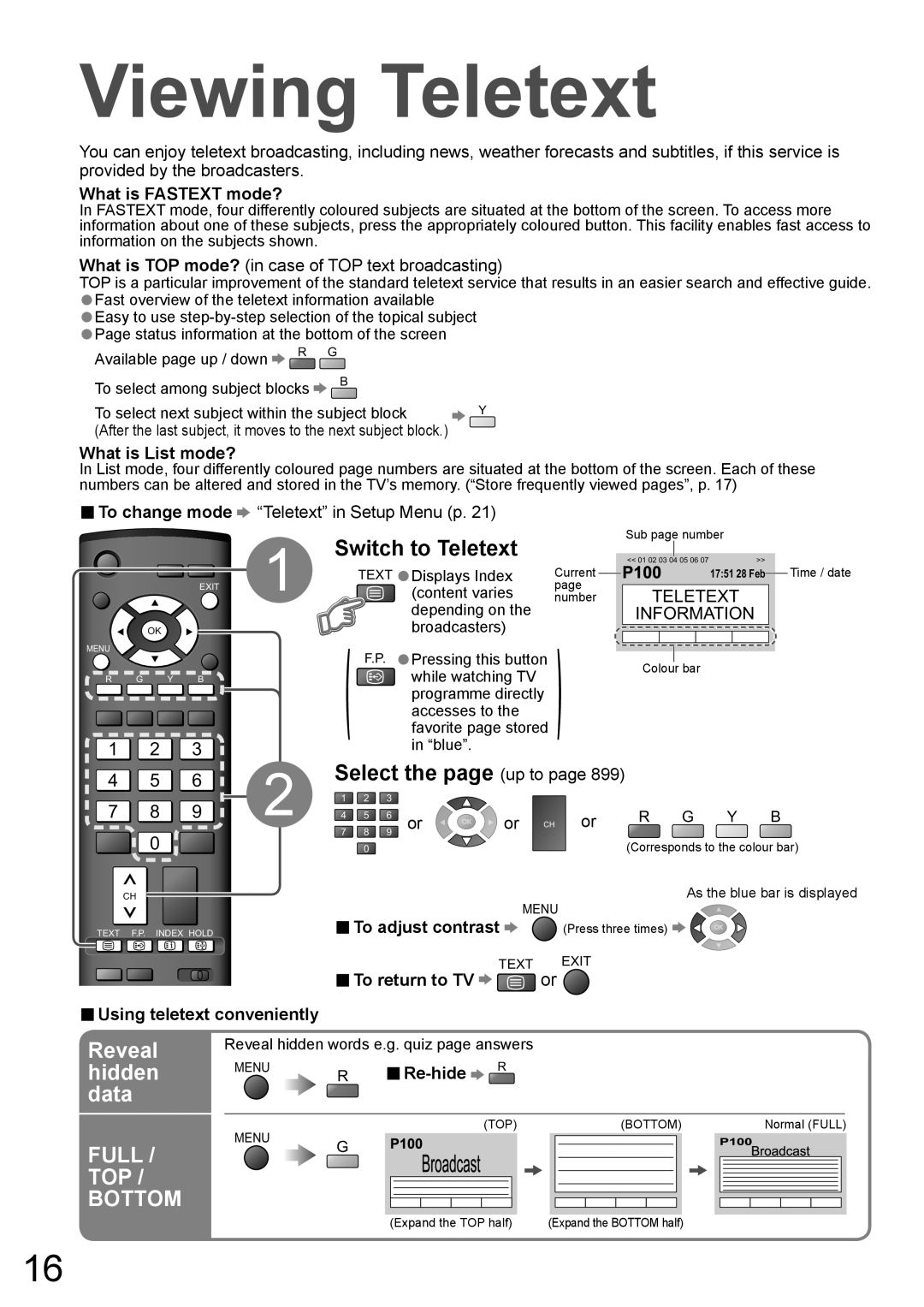TX-37LX800A, TX-32LX800A specifications
The Panasonic TX-32LX800A and TX-37LX800A are part of the brand's acclaimed line of LCD televisions, designed to deliver exceptional picture quality and a range of features that enhance the viewing experience. These models have been crafted with a focus on display technology, smart capabilities, and user-friendly design.Both televisions share a sleek modern aesthetic, featuring ultra-thin bezels that provide a more immersive visual experience. With their Full HD resolution, they offer crisp, vibrant images that make every scene pop. The unique panel technology ensures that color accuracy and contrast levels are maintained, delivering deeper blacks and brighter whites. With a high refresh rate, motion blur is significantly reduced, making them excellent choices for action movies and fast-paced sports.
One of the standout features of the TX-32LX800A and TX-37LX800A is Panasonic's innovative image processing technology. The models utilize a sophisticated engine that enhances video quality in real-time, applying intelligent picture adjustments to ensure optimal clarity and detail. This technology also helps with upscaling lower resolution content, providing a better viewing experience regardless of the source material.
In addition to superior image quality, both models offer smart TV functionality, giving users access to a wide range of streaming services and applications. With built-in Wi-Fi connectivity, finding and watching your favorite shows and movies has never been easier. The user interface is intuitive, allowing for seamless navigation through content libraries and apps.
Furthermore, the TX-32LX800A and TX-37LX800A support various high-definition input options, making them versatile for connecting to different devices, such as gaming consoles, Blu-ray players, and sound systems. Multiple HDMI and USB ports are available, ensuring easy connectivity for your entertainment setup.
Panasonic has designed these models with energy efficiency in mind. They come with energy-saving features that help reduce power consumption without sacrificing performance, making them an environmentally friendly choice.
Overall, the Panasonic TX-32LX800A and TX-37LX800A offer a combination of stunning display quality, versatile smart capabilities, and thoughtful design, making them an excellent addition to any home entertainment system. Whether for family movie nights or gaming sessions, these televisions are equipped to provide a premium viewing experience that caters to a variety of entertainment needs.