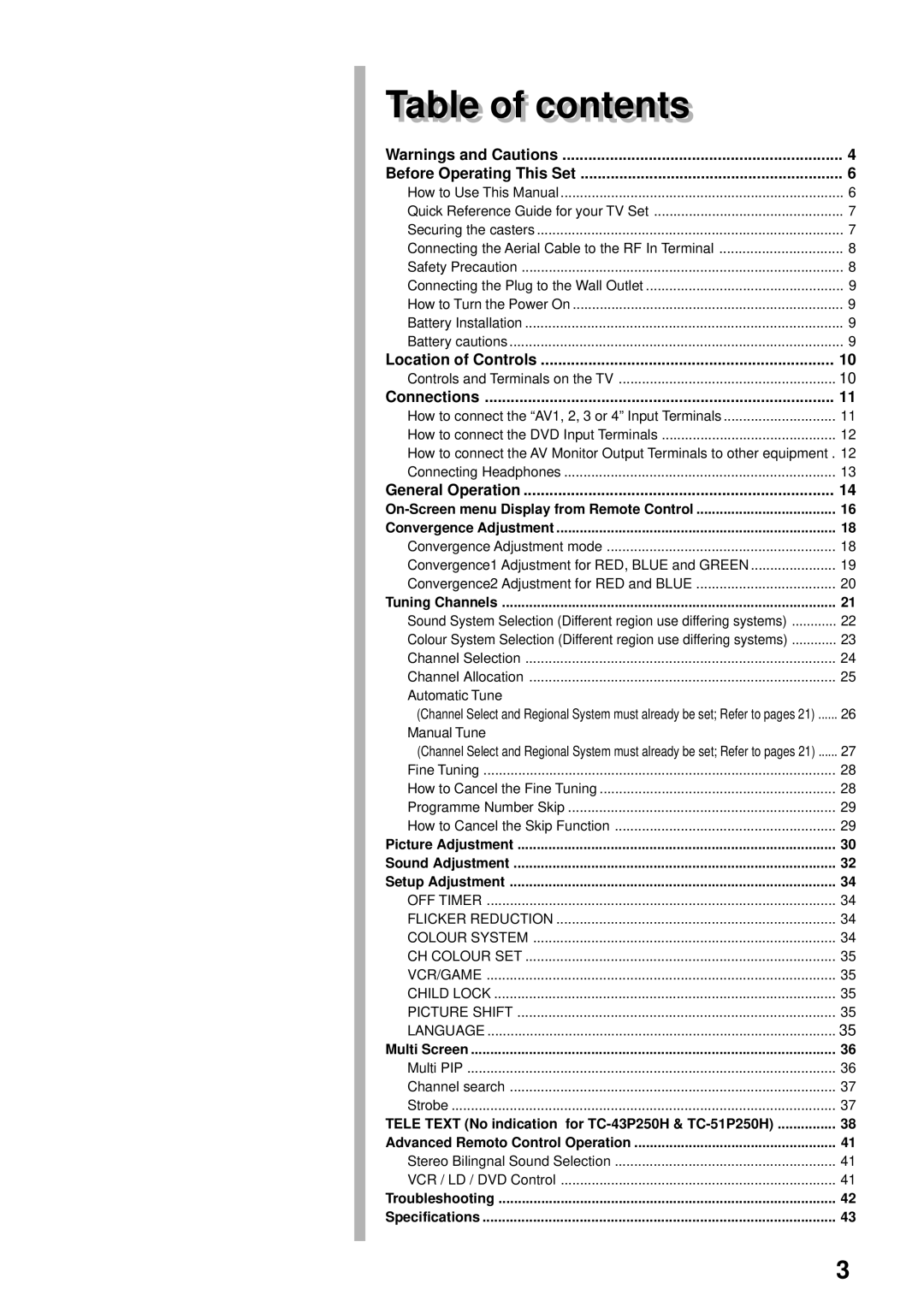TX-51P250X, TC-51P250H, TC-43P250H, TX-43P250H, TX-43P250X specifications
Panasonic has long been known for its innovation in the television market, and its range of models such as the TX-51P250H, TX-43P250X, TX-43P250H, TC-43P250H, and TC-51P250H continues this tradition. These televisions combine modern design with cutting-edge technology to deliver an exceptional viewing experience.Starting with the TX-51P250H, this 51-inch model boasts a stunning 4K Ultra HD resolution, providing clarity and vibrancy that is perfect for both movies and sports. Its HDR support enhances the dynamic range of visuals, ensuring that bright highlights and dark shadows come to life. This model also features Panasonic’s innovative HCX processor, which optimizes picture quality by intelligently adjusting color, contrast, and details.
The TX-43P250X and TX-43P250H are both 43-inch models that share similar technological advancements with their larger counterpart. Each one incorporates Dynamic HDR technology, which dynamically adjusts HDR processing based on the content being displayed. This means viewers can enjoy superior image quality whether they’re watching a blockbuster film or an animated series. With wide color gamut support, these models restore colors to their true brilliance.
In addition to their visual prowess, these models are outfitted with a variety of smart features. They run on the My Home Screen platform, which provides easy access to apps, streaming services, and content libraries. Users can enjoy popular services such as Netflix and YouTube seamlessly integrated into their viewing experience.
The TC-43P250H and TC-51P250H models share many of the same features as their TX counterparts, but with a focus on value. They deliver 4K resolution and include features for enhanced audio performance, making them suitable for an immersive home theater setup. Their sleek design ensures they fit well in modern living spaces, while their energy efficiency makes them a sustainable choice for environmentally conscious consumers.
All these models include versatile connectivity options, such as HDMI 2.0 and USB ports, allowing for easy connection to external devices like gaming consoles and Blu-ray players. The inclusion of Bluetooth technology also enables users to connect wireless speakers or headphones for an enhanced audio experience.
Overall, the Panasonic TX-51P250H, TX-43P250X, TX-43P250H, TC-43P250H, and TC-51P250H represent a blend of performance, smart technology, and design, catering to a wide array of viewing preferences and requirements, making them excellent choices for any homeowner looking to upgrade their entertainment system.