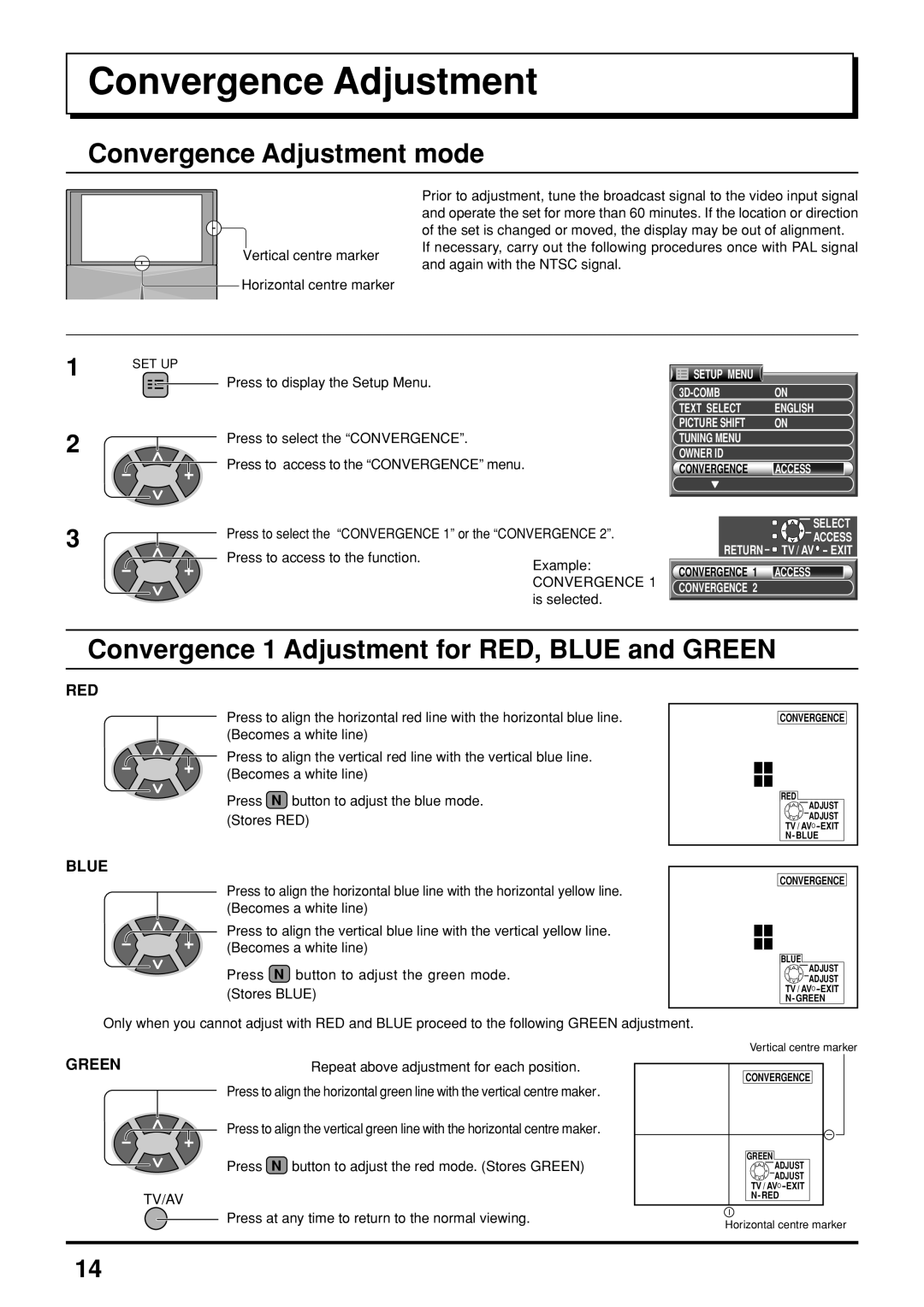Convergence Adjustment
Convergence Adjustment mode
 Vertical centre marker
Vertical centre marker  Horizontal centre marker
Horizontal centre marker
Prior to adjustment, tune the broadcast signal to the video input signal and operate the set for more than 60 minutes. If the location or direction of the set is changed or moved, the display may be out of alignment.
If necessary, carry out the following procedures once with PAL signal and again with the NTSC signal.
1
2
SET UP
Press to display the Setup Menu.
Press to select the “CONVERGENCE”.
Press to access to the “CONVERGENCE” menu.
SETUP MENU |
|
ON | |
TEXT SELECT | ENGLISH |
PICTURE SHIFT | ON |
TUNING MENU |
|
OWNER ID |
|
CONVERGENCE | ACCESS |
3
Press to select the “CONVERGENCE 1” or the “CONVERGENCE 2”. |
| SELECT | ||
| ACCESS | |||
Press to access to the function. | Example: | RETURN | TV / AV - EXIT | |
CONVERGENCE 1 | ACCESS | |||
| ||||
| CONVERGENCE 1 | |||
| CONVERGENCE 2 |
| ||
| is selected. |
| ||
|
|
| ||
Convergence 1 Adjustment for RED, BLUE and GREEN
RED
Press to align the horizontal red line with the horizontal blue line. (Becomes a white line)
Press to align the vertical red line with the vertical blue line. (Becomes a white line)
Press N button to adjust the blue mode. (Stores RED)
CONVERGENCE
RED
![]()
![]() ADJUST
ADJUST ![]()
![]() ADJUST TV / AV
ADJUST TV / AV![]()
BLUE
Press to align the horizontal blue line with the horizontal yellow line. (Becomes a white line)
Press to align the vertical blue line with the vertical yellow line. (Becomes a white line)
Press N button to adjust the green mode. (Stores BLUE)
Only when you cannot adjust with RED and BLUE proceed to the following GREEN adjustment.
CONVERGENCE
BLUE
![]()
![]() ADJUST
ADJUST
ADJUST
TV / AV![]()
Vertical centre marker
GREEN | Repeat above adjustment for each position. |
Press to align the horizontal green line with the vertical centre maker.
Press to align the vertical green line with the horizontal centre maker.
Press N button to adjust the red mode. (Stores GREEN)
TV/AV
Press at any time to return to the normal viewing.
CONVERGENCE
GREEN
ADJUST
ADJUST
TV / AV![]()
Horizontal centre marker
14