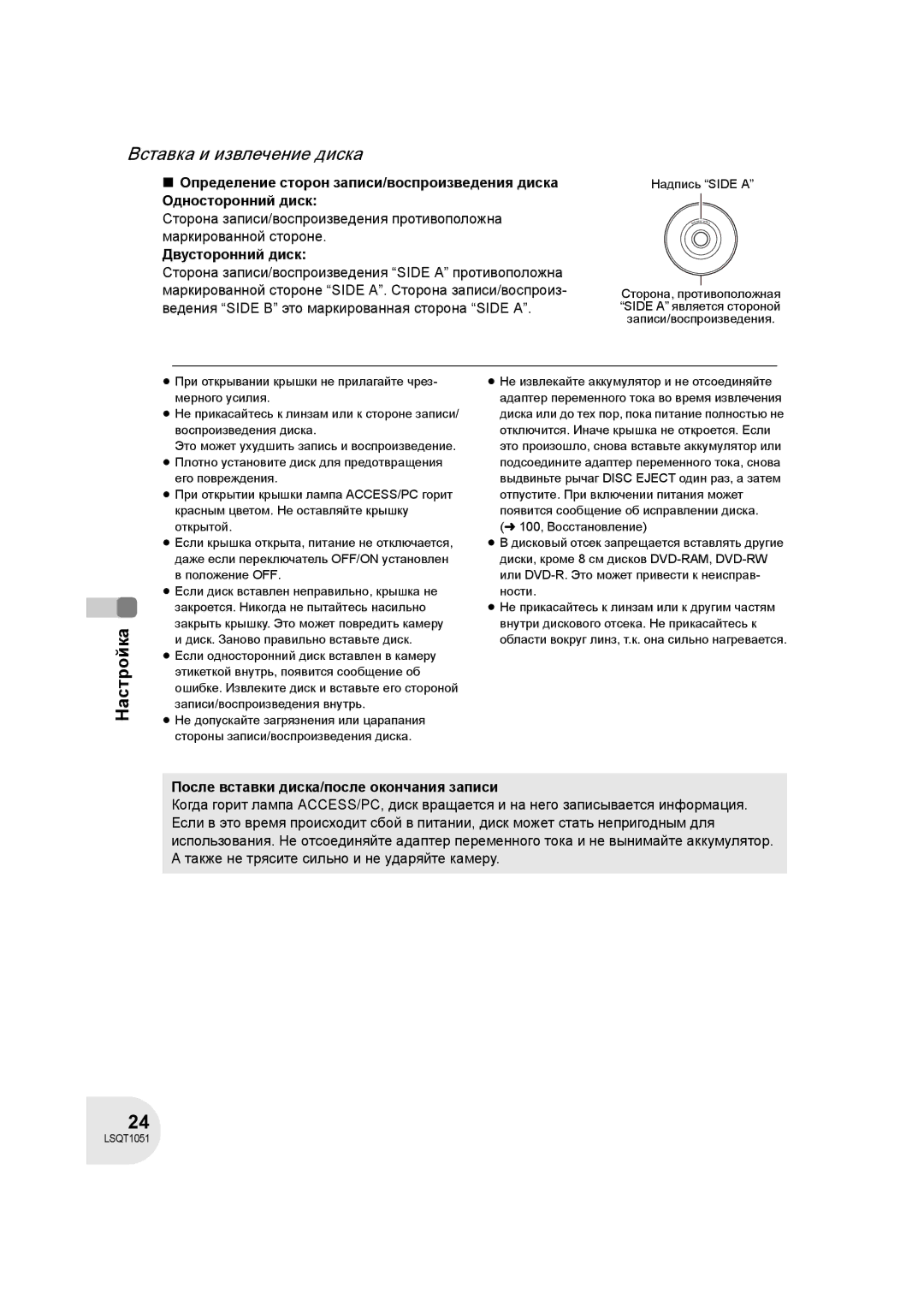Model No.VDR-D150EE
Предупреждение
Видеокамера
IEC
Возмещения ущерба в отношении записи данных
Соблюдайте законодательство об авторском праве
Русский Язык
Содержaниe
Перед использованием
Настройка
Запись
Другое
Свойства
Удобство записи! l
Перед использованием Удобство воспроизведения! l
Редактирование сцен! l 64
Использование вместе с DVD-плеером/рекордером! l
Вспомогательные устройства
Дополнительные принадлежности
Перед
Комплект Кабель AV/S Аккумуляторов Адаптер переменного
Обозначение и обращение с деталями
Пунктов
Перед использованием Использование ремня для держания
Не влияет на качество записываемой картинки
Установите длину ремня в месте подушечки Зацепите ремень
Установите длину Зафиксируйте ремень
Установка крышки объектива
Отверстие для штатива
Использование ЖКД
Использование видоискателя
Выдвиньте видоискатель
Вы можете записывать изображение, смотря на ЖКД
Диски и карты
Диски, которые можно использовать для данной камеры
DVD-RAM DVD-RW
≥ DVD-RAM 2,6 ГБ Ver
≥ MO
≥ iR ≥ CD
≥ LD ≥ Диски диаметром не 8 см ≥ Двойные/двухслойные диски
При использовании совершенно новых DVD-RW
Видео Формат DVD-Video VR Формат записи DVD Video
Карты, которые можно использовать с камерой
≥ Рекомендуется использовать карты SD марки Panasonic
Обращение с дисками и картами
Как держать диск или карту
Если поверхность диска загрязнена
Предостережения при обращении с дисками
Электропитание
Зарядка аккумуляторов
Лампа зарядки
≥ Придерживайте аккумулятор рукой, чтобы он не упал
Время зарядки и время записи
Номер модели Напряжение/емкость Время зарядки
Номермодели
Режим Максимальное Время записи с
Подключение к выходу переменного тока
Включение и выключение устройства
Индикатор состояния B отключается
Вставка и извлечение диска
Выдвиньте рычаг Disc Eject и отпустите его
Вставка диска
Извлечение диска
Двусторонний диск
После вставки диска/после окончания записи
Вставка/извлечение карты SD
Плотно закройте крышку слота для карт
Что касается карт SD
Лампа индикации доступа карты
Выбор режима
Режим записи диска l
Режим воспроизведения диска
Режим записи карты l
Использование джойстика
Основные действия
Джойстик и экранный дисплей
Выбор движением вверх
Manual
Пиктограмма действия отключается
Пиктограмма
Пиктограмма Направле Функция Страница
Автотаймер Компенсация переотражённого света
Режим воспроизведения карты При выборе 1 Слайд
Переключение языка
Использование экрана меню
Во время остановки нажмите кнопку Menu
Текущие настройки меню
Для выхода из экрана меню
Переместите джойстик влево
Нажмите кнопку Menu
Установка даты и времени
≥ Для отображения времени используется 24-часовая система
1530
2006.12.15 12.15.2006 15.12.2006
Дата ДАТА/ВРЕМЯ Выкл
Настройка ЖКД/видоискателя
НАСТР. ЖКД
EVF Настр EVF
Перед записью
Исходное положение камеры
Съемка фильмов
Снимите крышку объектива, затем включите камеру
RAM -RW‹VR› -RW‹V› -R Записывайте фильмы на диск
Показания на экране в режиме записи диска
SP 0h00m10s R 0h02m
Изменение режима записи фильма
Режим записи Время записи
Высокое качество Прим min Нормальное Длительный
Приоритетным является время записи
Съемка стоп-кадров
Съемка стоп-кадров производится на карту SD
Для четкой записи стоп-кадров
Показания на экране в режиме записи карты
Запись Функция прогрессивной фотосъемки
Эффект съемки с затвором
Мигает красным цветом при появлении R
Различные функции съемки
Функция изменения фокусного расстояния
Передвиньте рычаг изменения фокусного расстояния
Запись Функция цифрового зума
Съемка самого себя
Для использования функции зум-микрофона
Поверните ЖКД в сторону объектива
Режим мягкой фокусировки объектива на зоне телесного цвета
Снова выберите
Функция съемки из затемнения/в затемнение
Для отмены затемнения
Для выбора цвета съемки из затемнения/в затемнение
Можно выбрать цвет, появляющийся на исчезающих снимках
Функция компенсации переотражённого света
Для возврата в нормальный режим съемки
Изображение на экране станет ярче
Снова выберите ª
Автотаймер съемки
Нажмите на кнопку Photo Shot
Для остановки таймера на полпути
Ø10 Съемка через 10 секунд Ø2 Съемка через 2 секунды
Функция снижения шума ветра
Режим киносъемки
RAM -RW‹VR› -RW‹V› -R
Функция ночной съемки
Для отмены функции ночной съемки
Функция стабилизации изображения
Функции ручной съемки
Режим сцен
Установите переключатель AUTO/ MANUAL/FOCUS в положение
Дисплей Режим Условия съемки
Для отмены функции режима сцен
Ручная установка фокусного расстояния
Передвиньте переключатель вниз Положение Focus
Для восстановления автоматической регулировки
Баланс белого
≥ Восход, закат солнца и т.д
Датчик баланса белого a
Ручная установка выдержки/диафрагмы
100 или изображение ирисовой диафрагмы
Усиления а именно F2.4, 0dB
Запись Затем установите, двигая джойстик влево или Вправо
Воспроизведение фильмов
Поверните переключатель режимов Положение
Выберите сцену для воспроизведения
Нажмите джойстик
Для отображения даты записи во время воспроизведения
Покадровое воспроизведение
Воспроизведение Для установки уровня громкости звука
Фильм воспроизводится по одному кадру за один раз
Воспроизведение фильмов по дате
Выберите дату для воспроизведения, затем Нажмите джойстик
ВКЛ и нажмите джойстик
Воспроизведение стоп-кадров
Выберите файл для воспроизведения
Воспроизведение Нажмите джойстик
Воспроизведение стоп-кадров в виде слайд-шоу
Совместимости стоп-кадров
Редактирование сцен
Удаление сцен
Удаление сцен поочередно
Удаление нескольких сцен при отображении пиктограмм
Для продолжения удаления других сцен
Для завершения редактирования
Повторите шаги
Разделение сцен
Воспроизводится выбранная сцена
Объединение сцен
RAM -RW‹VR›
Использование списков воспроизведения
Что такое список воспроизведения?
Записанные Сцены
Список Воспроизведения
Создание нового списка воспроизведения
Для добавления других сцен к списку воспроизведения
Для воспроизведения списка
Выберите ДОБАВИТЬ. l
Воспроизведение списка
Для выбора другого списка воспроизведения
Для возврата к показу оригинальных сцен
Сцены в выбранном списке отображаются в виде пиктограмм
Редактирование списка воспроизведения
Добавление сцен в список воспроизведения
Для продолжения добавления сцен в список воспроизведения
Перемещение сцен
Сцены с списке воспроизведения можно перемещать
Разделение сцен
Объединение сцен
≥ Объединяются выбранная и следующая за ней сцена
Удаление сцен
Выберите Удалить # Выбрать или ВСЕ и нажмите джойстик
Редактирование стоп-кадров
Удаление стоп-кадров
Удаление файлов поочередно
Удаленные стоп-кадры не могут быть восстановлены
Удаление нескольких файлов при отображении пиктограмм
Для продолжения удаления других файлов
Блокирование стоп-кадров
Для завершения установок
Установка Dpof
Для отмены всех установок Dpof
Отображается количество отпечатков в Dpof
Что такое DPOF?
Форматирование дисков и карт
Форматирование дисков
Используется для разметки дисков
Форматирование SD карт
Используется для разметки карт
Финализация диска
Финализация диска
Финализация дисков в видео формате
Финализация дисков в формате VR
Отмена финализации дисков DVD-RW
Защита диска
Отображение информации о диске
Телевизором
Воспроизведение на телевизоре
Подключите камеру к телевизору
Начните воспроизведение на камере
DVD рекордером/плеером
Воспроизведение на DVD рекордере/плеере
Воспроизведение дисков DVD-RAM или DVD-RW формат VR
Воспроизведение дисков DVD-RW формат Video или DVD-R
Копирование записей на жесткий диск DVD рекордера
Видеомагнитофоном
Копирование изображений на другие видео устройства
Подключите камеру к видео Устройству
Для остановки дубляжа
Принтером PictBridge
Подключите камеру к принтеру
≥ Для выхода из экрана меню нажмите кнопку Menu
Отображается номер установленных изображений
Установите формат бумаги на Разм Листа
Стандарт Формат, заданный для принтера
Дюймов Формат L
Дюймов Формат 2L
Установите раскладку страницы на РАСКЛ. СТР
Выберите Печать # ДА и нажмите Джойстик
При остановке печати на середине
Меню
Список меню
Меню записи фильмов
Меню записи стоп-кадров
Меню воспроизведения Фильмов Стоп-кадров
НАСТР.ВОСПР
Установочное меню
Обозначения
Обозначения
Обозначения записи
Обозначения при воспроизведении
Подтверждающие Обозначения
No.10
100-0001
Сообщения
Восстановление
Функции, которые не могут использоваться одновременно
Условия, которые
Делают
Функции Использование Функций Невозможным
Часто задаваемые вопросы
Поиск и устранение неисправностей
Неисправность Проверка
Устройство не ≥ Полностью ли заряжен аккумулятор?
Даже во включенном
Disc Eject
DVD-R ?
Функция автофоку
# Защищенные файлы не могут быть удалены. Снимите
„НАЖМИТЕ Кнопку
На что необходимо обратить внимание при использовании
Информация об устройстве
Не роняте и не ударяйте устройство
Информация об аккумуляторе
Информация об адаптере переменного тока
Информация о дисках
Когда лампа мигает быстро
Когда лампа не горит
Информация о картах SD
ЖКД/видоискатель
Информация о конденсации
Причины конденсации
Объяснение терминов
Автоматический баланс белого
Баланс белого
Автофокусировка
Автофокусировка имеет следующие характеристики
Съемка малоконтрастных объектов
Технические характеристики
Видеокамера DVD
USB
Размеры
Масса
Рабочая
Температура
Количество изображений, которые можно записать на карту SD
Размер изображения 640 t480
128
256
Информация О Сертификации Продукции