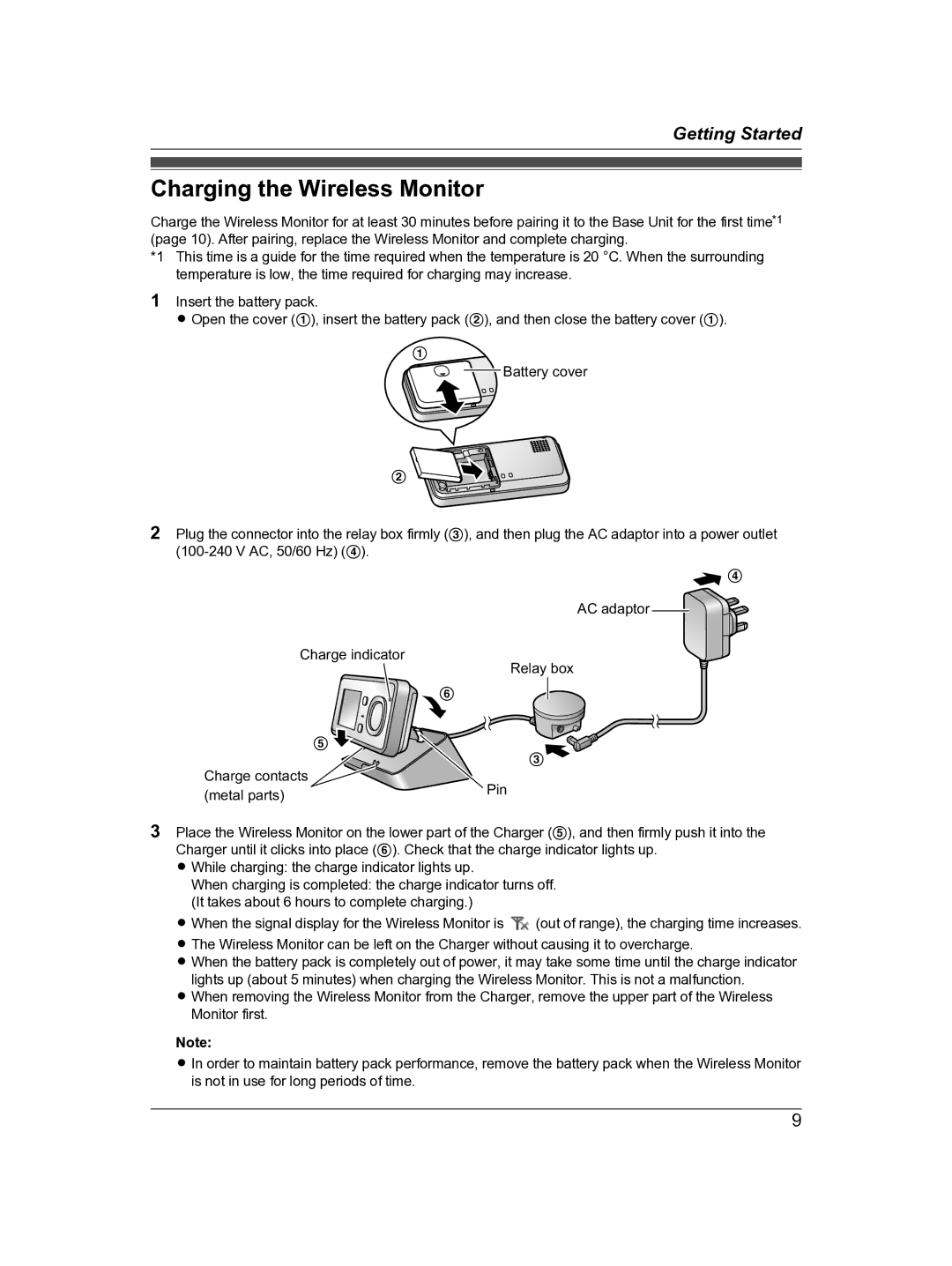VL-DM200BX specifications
The Panasonic VL-DM200BX is a state-of-the-art video intercom system designed to enhance home safety and communication. This innovative device serves as the perfect solution for modern households seeking reliable security and convenient connectivity with visitors. One of the standout features of the VL-DM200BX is its high-resolution LCD display, which delivers clear visuals, allowing users to easily see who is at the door. The 2.7-inch screen ensures that even in low-light conditions, the camera functionality provides crisp and detailed imagery.Equipped with advanced night vision technology, the Panasonic VL-DM200BX guarantees visibility even during nighttime or in dimly lit areas, providing peace of mind to homeowners. Moreover, the wide-angle lens captures a broader view of the entrance, ensuring minimal blind spots and enhanced surveillance capabilities. It is designed for both indoor and outdoor use, making it versatile for various installation scenarios.
A significant aspect of the VL-DM200BX is its two-way audio communication feature. This allows homeowners to converse directly with visitors through the integrated speaker and microphone system. This feature not only promotes convenience but also bolsters security, as users can engage with strangers without needing to open the door.
The system is also notable for its connectivity options. It can be integrated seamlessly with various smart home devices, enabling users to monitor their door systems remotely via smartphones or tablets. This connectivity gives users the ability to receive notifications and alerts in real time, making it easier to respond to visitors or potential security threats.
Additionally, the Panasonic VL-DM200BX supports multiple mounting configurations, allowing for flexible installation in both residential and commercial settings. Its sleek and modern design complements any decor, making it an aesthetic addition to any entrance.
With energy-efficient components, the VL-DM200BX operates with minimal power consumption, contributing to eco-friendly practices. Its user-friendly interface and intuitive controls ensure that people of all ages can operate the system with ease.
In summary, the Panasonic VL-DM200BX stands out with its high-definition video capabilities, advanced night vision, two-way audio communication, and compatibility with smart home technologies. It provides a comprehensive security solution that enhances both the functionality and safety of any home.