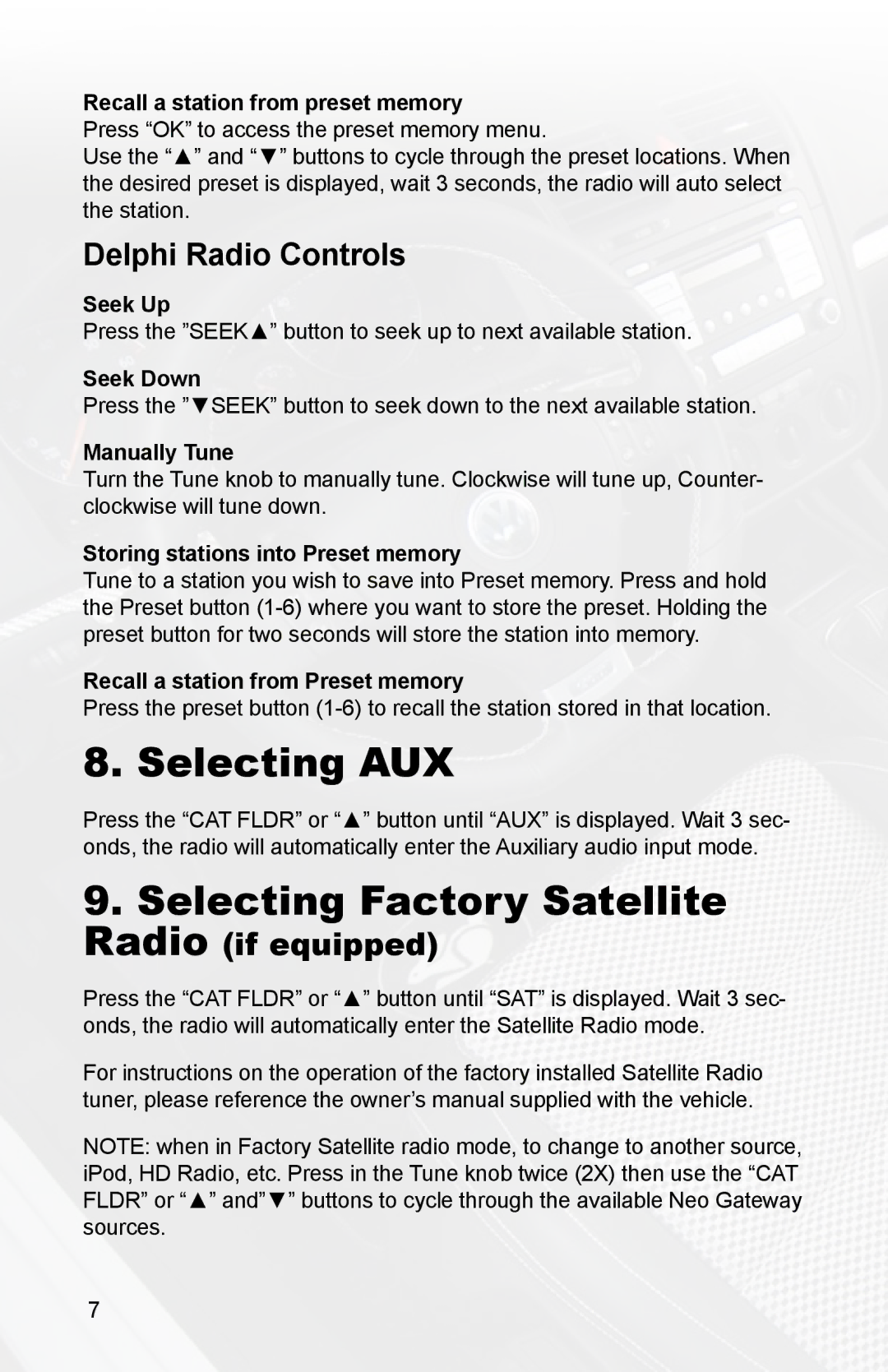Recall a station from preset memory
Press “OK” to access the preset memory menu.
Use the “▲” and “▼” buttons to cycle through the preset locations. When the desired preset is displayed, wait 3 seconds, the radio will auto select the station.
Delphi Radio Controls
Seek Up
Press the ”SEEK▲” button to seek up to next available station.
Seek Down
Press the ”▼SEEK” button to seek down to the next available station.
Manually Tune
Turn the Tune knob to manually tune. Clockwise will tune up, Counter- clockwise will tune down.
Storing stations into Preset memory
Tune to a station you wish to save into Preset memory. Press and hold the Preset button
Recall a station from Preset memory
Press the preset button
8. Selecting AUX
Press the “CAT FLDR” or “▲” button until “AUX” is displayed. Wait 3 sec- onds, the radio will automatically enter the Auxiliary audio input mode.
9.Selecting Factory Satellite
Radio (if equipped)
Press the “CAT FLDR” or “▲” button until “SAT” is displayed. Wait 3 sec- onds, the radio will automatically enter the Satellite Radio mode.
For instructions on the operation of the factory installed Satellite Radio tuner, please reference the owner’s manual supplied with the vehicle.
NOTE: when in Factory Satellite radio mode, to change to another source, iPod, HD Radio, etc. Press in the Tune knob twice (2X) then use the “CAT FLDR” or “▲” and”▼” buttons to cycle through the available Neo Gateway sources.
7