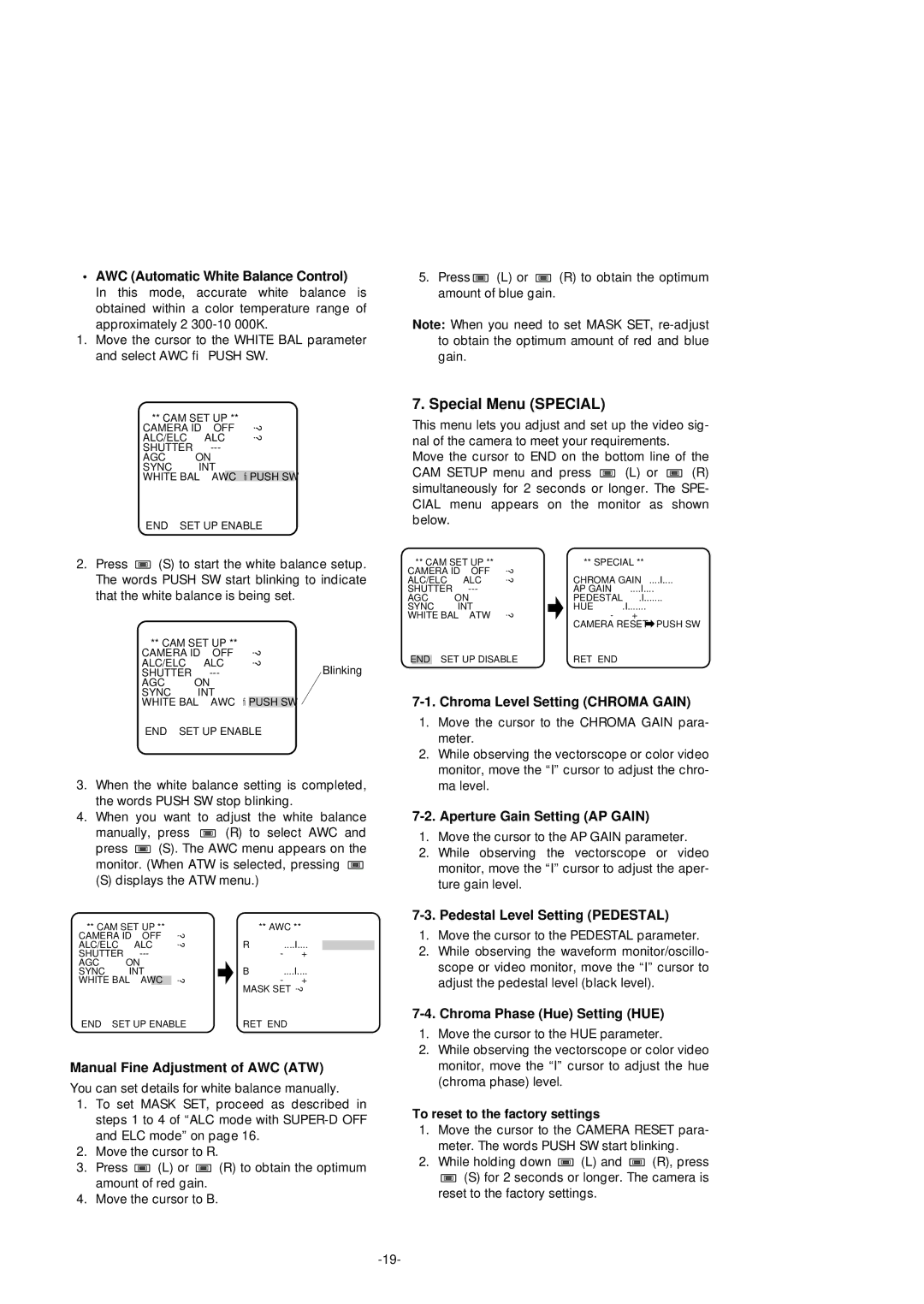WV-CF254 specifications
The Panasonic WV-CF254 is a notable contributor to the world of surveillance cameras, widely recognized for its robust feature set and versatile performance. As a compact dome camera, it is designed to cater to various security applications, making it a popular choice for both indoor and outdoor monitoring.One of the significant features of the WV-CF254 is its high-resolution imaging capabilities. It offers a 1/3-inch, interline transfer charge-coupled device (CCD) sensor that delivers crisp and clear video quality at a resolution of 540 TV lines. This level of detail ensures that critical surveillance footage can be captured with clarity, enabling reliable identification of individuals and activities.
In the realm of low-light performance, the WV-CF254 excels. It is equipped with a built-in electronic shutter that ranges from 1/60 to 1/100,000 of a second, allowing it to adapt to varying lighting conditions. The camera's sensitivity is further enhanced by its ability to operate effectively in low-light environments, making it suitable for nighttime surveillance without the need for additional lighting.
Another key feature of this camera is its versatile zoom capability. The WV-CF254 comes with a motorized zoom lens that allows for precise adjustment of the field of view. With a 3.8 to 9.5 millimeter focal length, users can easily zoom in on specific areas of interest or capture wide-angle views, depending on their surveillance requirements. This flexibility is particularly advantageous in environments needing dynamic monitoring.
The camera also integrates advanced technology for seamless operation. It supports multiple video formats, including analog video output, making it compatible with various CCTV systems. Additionally, the WV-CF254 incorporates features such as auto white balance and automatic gain control, ensuring optimal image quality under different lighting scenarios.
Durability is another highlight of the Panasonic WV-CF254. The camera is housed in a robust, weather-resistant enclosure, allowing it to withstand the elements when used outdoors. Its vandal-resistant design provides an added layer of security, making it an excellent choice for high-risk locations.
In conclusion, the Panasonic WV-CF254 is a versatile and reliable surveillance camera that combines high-resolution imaging, exceptional low-light performance, and robust construction. Its range of features and technologies make it a suitable option for various security applications, from retail environments to public spaces, effectively meeting the challenges of modern surveillance needs.