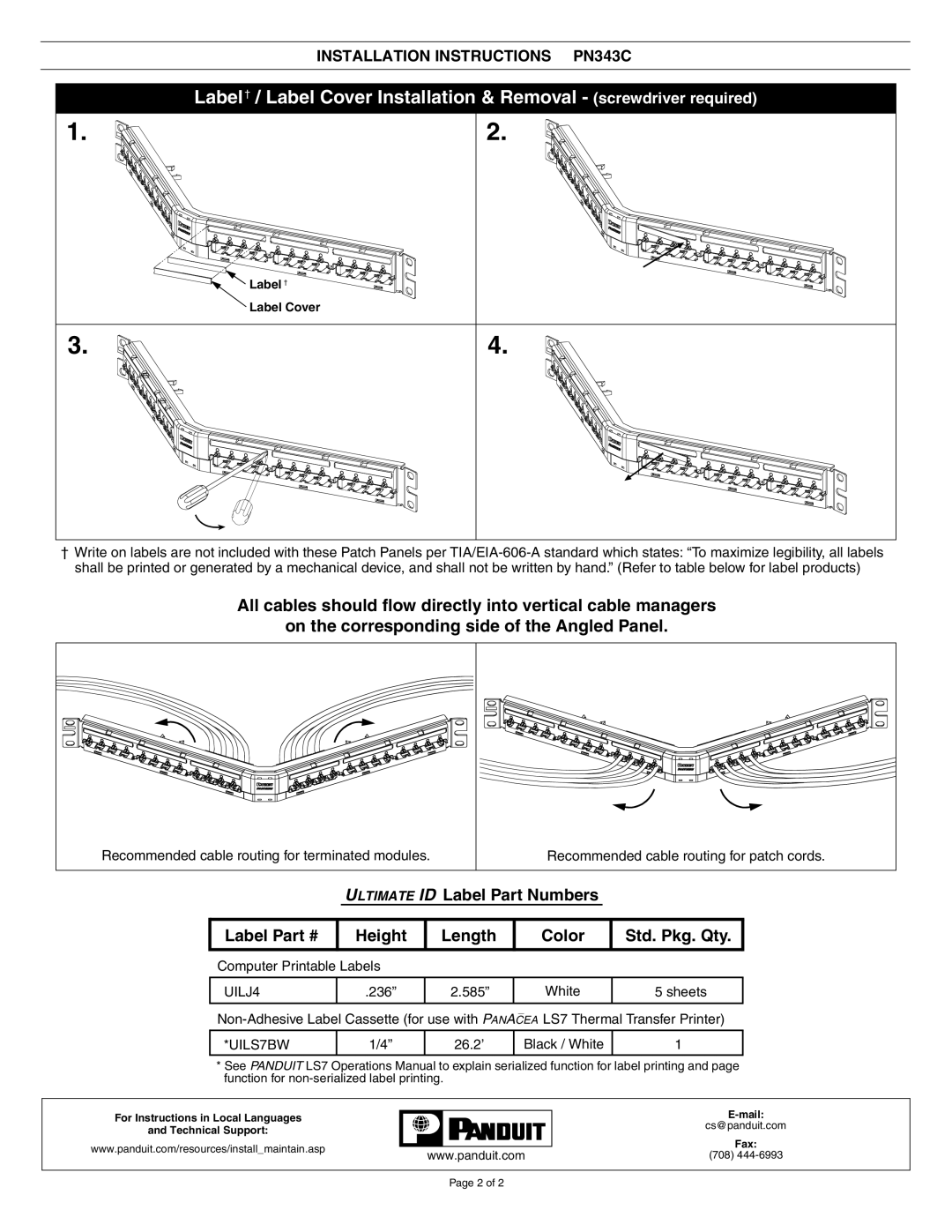INSTALLATION INSTRUCTIONS PN343C
Label† / Label Cover Installation & Removal - (screwdriver required)
1. | 2. |
| Label † |
| Label Cover |
3. | 4. |
†Write on labels are not included with these Patch Panels per
All cables should flow directly into vertical cable managers
on the corresponding side of the Angled Panel.
Recommended cable routing for terminated modules.
Recommended cable routing for patch cords.
ULTIMATE ID Label Part Numbers
Label Part #
Height
Length
Color
Std. Pkg. Qty.
Computer Printable Labels
UILJ4 | .236” | 2.585” | White | 5 sheets |
|
|
|
|
|
*UILS7BW | 1/4” | 26.2’ | Black / White | 1 |
|
|
|
|
|
*See PANDUIT LS7 Operations Manual to explain serialized function for label printing and page function for
For Instructions in Local Languages
and Technical Support:
www.panduit.com/resources/install_maintain.asp
www.panduit.com
cs@panduit.com
Fax:
(708)
Page 2 of 2