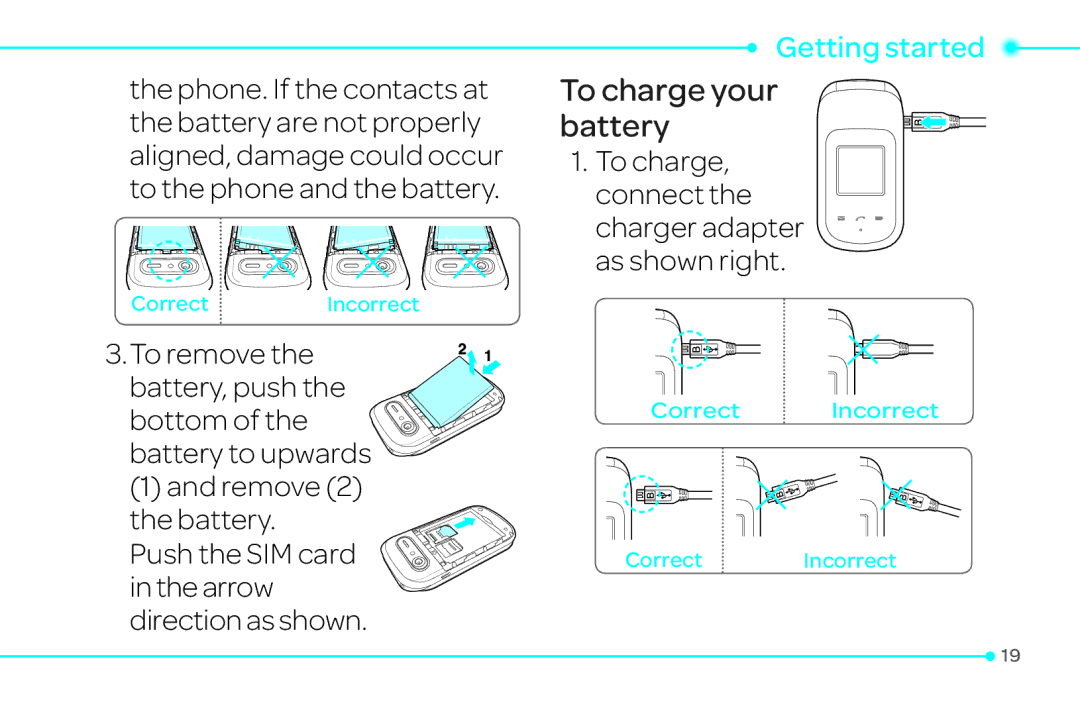User Guide
Clamshell phone with internal and external display
Specifications
MIDI, i-Melody, MP3, AMR, WAV, AAC, AAC+, WMA
Operating Frequency
Automatic band switching
Breeze Mode Calls and address book
Contents
Messaging
Connectivity
Phone overview
Down External Display Flash
Select the mode
Using Shortcuts
Menu overview
Breeze mode menu
Advanced mode menu
Video Tools
Keys Functions
Quick & Easy
Keys Functions
Keys Functions
About your battery
SIM card and battery
About your SIM card
Installing/removing SIM card and battery
To charge, connect the charger adapter as shown right
To charge your battery
To turn off
Turning the phone on/off
Essential display indications
To turn on
Received one or more multimedia messages
Ssim dependent NNetwork dependent
All menu items
Setting the phone mode
To change the phone mode
Breeze Mode Advanced
Assigning the menu
Entering text
Predictive mode T9
ABC mode
Key characters by language
Quick call keys
Number mode
Symbol mode
You can input symbols Press to view the symbols
To assign a contact to Quick Call
To make a call using one touch key
To send a message using one touch key
PC Suite
Contact Manager Message Manager File Manager
PC Suite features
Memory card
Inserting a memory card
To copy a file to the memory card
Using a memory card
Follow the instructions on your Computer screen
To move a file to the memory card
To delete a file from the memory card
To move the file from the card to the computer
Select Menu Settings Reset
Resetting a memory card
Enter password
Memo
Callsandaddressbook
Making, receiving and ending a call
Making an international call
Switching between two calls
Making a call during a call
Making an emergency call
Options during a call
Putting a call on hold and returning N
Removing background noise
Multi-party calls N
Viewing the details of highlighted entry in address book
Searching for a number in address book during a call
Searching for a name or group in address book
Finding a name manually in address book
Making a note during a call
Reading a message during a call
Sending a message during a call
Viewing the calendar during Call
Checking all calls
Speed dialing
Resetting all call times
Setting speed dial
Select Reset Yes
Adding a contact
Using address book
Changing speed dial contact
Removing from speed dial
Deleting a contact
Searching for a phone number
Sending a contact
Calling from contact list
Adding to favorites or groups
Using your headset
Making groups
Editing groups
Viewing fixed dialing number list
While in standby mode
Fixed dialing number
While the phone is closed
Memo
Messaging
Saving the contact information from a received message
Receiving messages
Viewing a new message
Reading a message from the conversations
Sending a text message
Creating and sending text messages
Replying to a message
Adding a saved picture to the message
Creating multimedia messages
Contact Select Done
Adding a new picture to the message
Adding a saved video to
Message
To stop and save the recording, select Stop
Adding a new video to the message
Adding a new voice memo to the message
Adding a recorded voice memo to the message
Adding other files to the message
Select Templates a Template Select
Adding Contacts to the message
Adding Templates to the message
Select Contacts a Contact
Select Options Delete Conversations
Managing messaging memory
Deleting a conversation
Deleting multiple conversations
Receiving an email
You can receive emails from your service provider
Memo
Multimedia
Camera
Camera options
Setting camera settings
Press in standby mode or select Menu Camera Take Pictures
Change settings prior to taking Picture
Press U/D It ranges from 1 x to 4
Video camera options
Zoom in and out
Increasing or decreasing the brightness
After taking pictures
Changing to video camera mode
Taking a picture
Viewing the taken picture
Select Options while video mode is activated
Changing to camera mode
Recording a video
Select the video clip Play
Viewing the recorded video clip
After recording video clips
During recording a video clip
Viewing Picture Slide Show
Viewing zoom mode
Photo album
Viewing the saved pictures
Deleting multiple pictures
Setting as wallpaper in the display
Settingascalleridentification
Sending pictures using multimedia message
Select a video clip Select Play
Video album
Viewing a file information
Playing the saved video clips
Sending a video clip using multimedia message
Using video player controls
Viewing video clips by grid or list
Select a video clip
Sending a video clip via Bluetooth
Select a video clip Select Options Send via Bluetooth
Deleting multiple video clips
Useful Features
Press Capture To go back to previous page, select
Magnifier
Calendar
Current Display Capture
Select a day and select
Viewing calendar
Monthly view
Creating a new event
Setting a simple alarm
Alarm clock
Setting an alarm
Editing existing alarms
Desired days for period Enter more information Select Save
Pill Reminder
Creating a new pill reminder
Select Take and then, take a picture
Deleting reminders
User Guide
Checking Todays Pill Reminder
Editing a pill reminder
Tip calculator
Calculator
Standby mode, simply press to access Say a Command
Say a Command
Stop watch
Spoken
To turn on Readout Mode
Readout Mode
Select On or Off Select Select
Slow Speech
Memo
Connectivity
Bluetooth Icon
Bluetooth
Select On or Off
Activating Bluetooth
Adding a device
Receiving files
Select Show or Hide Select Select
Setting the visibility
Setting the Using Memory
Naming the phone
Press in standby mode or select Menu AT&T Services Browser
Using the web browser
Accessing browser
Using bookmarks
Enter the URL Select Go
Setting advanced options
Entering web address
Viewing history
Viewing certificates
Managing private data
Viewing download status
Memo
Settings
Select Edit to specify a selected option
Volume and so on
Phone status
Sounds & alerts
Setting the wallpaper
Display settings
Voice command setting
Setting the font size
Memo
Callsandaddressbook
Making, receiving and ending a call
Select Options Swap
Select Options Unhold or press again
Press to display the calls list
Select Missed Calls by pressing L/R
SelectOptionsSlowSpeech
Select
Searching for a number
Address book during a call
Select Options Split
Select Options Browser
Mobile WebN during a call
Select Options Notepad
Setting auto redial N
Call settings
Answering with any key press
Calls
Select Recent Calls Received Calls
Select Menu My Stuff Tools Select Recent Calls Dialed Calls
Select Menu My Stuff Tools Select Recent Calls Call Ranking
Select Menu Address Book Settings
Select Menu Address Book Contacts Options Add New Contact
105
Select Favorites or Groups
Select Options Add New Group
Address Book Groups
Address Book Contacts
107
Select Menu Address Book Fixed Dial Numbers
Select Menu Settings Slow Speech
Caller identification
Caller identification N
Messaging
Select a conversation View Select a message View
Reading a message from the conversation
Select View Select a message View
Select Menu Messaging
Launching URL in the message
Saving connection settings using Configuration message
Options Use Advanced Mode Messaging
Select Options Install
Select Menu Messaging each converation
Finding all sent messages
Picture
Advanced Mode Messaging Select Insert Picture by
Select Options Send to a contact Select Done Send
Adding a saved video to the message
Select Insert Video by pressing L/R Select Create Video
Options Record Advanced Mode Messaging
Select Options Send to a contact Select Done Send
Create Message
Adding the message as a template
Message settings
Setting text message
Message templates
Select Menu Messaging Options Settings
Setting profiles for multimedia message
Setting sending options for multimedia message
Setting receiving options for multimedia message
Select Menu Messaging a conversation View
Setting auto delete old message
Select Menu Messaging Options Settings Select Auto Delete
Moving a message to SIM
Select Menu Messaging Option Memory
Select Options Delete Yes Advanced Mode Messaging
Viewing memory space information
Select Select or Deselect
122
Multimedia
124
Change settings prior to taking a picture
Camera Select Options Settings to
Advanced Mode Multimedia
126
Options Record
Advanced Mode Multimedia 3.Select Video Camera Mode
Tools Camera
Options Capture
Select Menu My Stuff Tools Video Camera
Select Options Video Album Select the video clip Play
Select Camera Mode
Select a picture Select View
Select Menu Picture
Select Menu Picture Select Options Slide Show
Select Options Set as Wallpaper Advanced Mode Multimedia
Setting as caller identification
Select Options Send as Multimedia Message
Select Options Properties
Select Options Delete Yes
Select Menu Video Select a video clip Select Play
Select Menu Video Select a video clip
Select Menu Video
Audio album
SelectOptionsSendvia Bluetooth
Select Menu Video Select Options Multiple Select
Moving or copying multiple sound to External Memory
Using audio player controls
Setting as a ring tone
Listening to the recorded sound
Music player
Sending sound file using multimedia message
Select Options Copy or Move
Select Menu AT&T Music Music Player
Adding music from Windows Media Player
Playing music
Launch Window Media Player on your computer
Input Playlist Name and select Save
Making a playlist
Done
Using a playlist
Listening music with Bluetooth headset
Advanced Mode Multimedia Options Rename Playlist
Genres Select
Setting as ring tone
Viewing a music file information
Deleting music
Shuffling music
Music player settings
Setting equalizer
Shopping music
Auto Full Screen
Media player
Removing
Audio player
Select Menu My Stuff Tools Media Player Audio
Setting Mobile Video
Playing the video clip
Playing the audio file
Viewing the list of the files
Other files
Managing memory
Playing games
146
Useful Features
Select Menu Tools Magnifier
Select a day Options New Event
Select Menu Tools Calendar Advanced Mode Useful features
Select Appointment, Task or Note
Select Simple Alarm and select Edit
SelectPeriodBeginsSelect
Edit Edit Name, Dosage, Time, Period or More Information
Select Menu Tools Tip Calculator
Select Menu Tools Notepad
Using a notepad
Mode Lap Time Mode
To check lap times, select
Select Menu My Stuff
Recording a voice memo
Listening the recorded sound
Options Place on Wallpaper
Converter
World time
Select Menu Tools Converter
Select Menu Tools Timer
Timer
Select OK Select Start Select Restart to restart
158
159
160
Connectivity
162
After pairing with the target
Select Menu Settings Connectivity Bluetooth Activation
Select Menu Settings Connectivity Bluetooth Visibility
SelectMenuBrowser Bookmarks
Using USB Mode
Select Menu Browser Home
Select Menu Browser Bookmarks
Select Menu Browser History
Select Menu Browser Enter Address
Select Menu Browser Manage Download Manager
Setting profiles
Adding profiles
Select Menu Browser Manage Security Certificates
Select Menu Browser Manage Profiles
Editing profiles
Viewing profiles
Deleting profiles
Settings
Time and date
Select Menu Settings Phone Language
Select Menu Settings Phone Time & Date
Language
Select Edit to specify a
Advanced Mode Settings
Select Menu Settings Display Home Screen Wallpaper
Sounds and alerts
Setting font style
Setting the home screen
Setting the menu type
Setting the color theme
Locking the phone
Setting the brightness
Setting the backlight timer
Security
Changing PIN
Setting fixed dialing number
To update the software
Updating software
Clearing the phone
Reset
Resetting the phone
To view the version of software
Select OK Master Clear Yes
Resetting the external memory
Setting teletypewriter
Disable TTY mode is disabled
Messages
178
Appendix
Alert message
When the Insert SIM Card message appears
End a call and try again
Troubleshooting checklist
# key
When the other party cannot hear you speaking
When you are unable to make a call
Do not drop or cause severe impact to your mobile phone
Safety information
Using a mobile phone while driving may be prohibited
Safety precautions
Hospital. Switch your phone off
Switch off in aircraft Always switch your phone
About the battery usage
188
Battery usage by children should be supervised
Always keep the battery within normal temperatures
Intent of the HAC Act is to ensure reasonable access to
192
193
For information on hearing aid compatibility
FCC Regulatory Compliance
Signals
FCC Regulatory Compliance
Statement according to FCC part
Operate the equipment RF exposure FCC
Measures Reorient or relocate the receiving antenna
Health and Safety Information FCC
Warranty
Interfere with the functioning of your Pantech product
Month Limited Warranty
This Warranty does not apply to
202
Other Warranty Program
204
Glenridge Dr. Suite 500 Atlanta, GA
Pantech.com For all other inquiry, write to
Speaker Phone & Noise Cancel
To speak louder to overcome
Dynamic Noise Suppression from Audience
How Does It Work?
Technology
EarSmart technology
209
210

![]() battery, push the
battery, push the ![]() bottom of the
bottom of the ![]()
![]()
![]() battery to upwards
battery to upwards ![]()
![]()
![]() 19
19