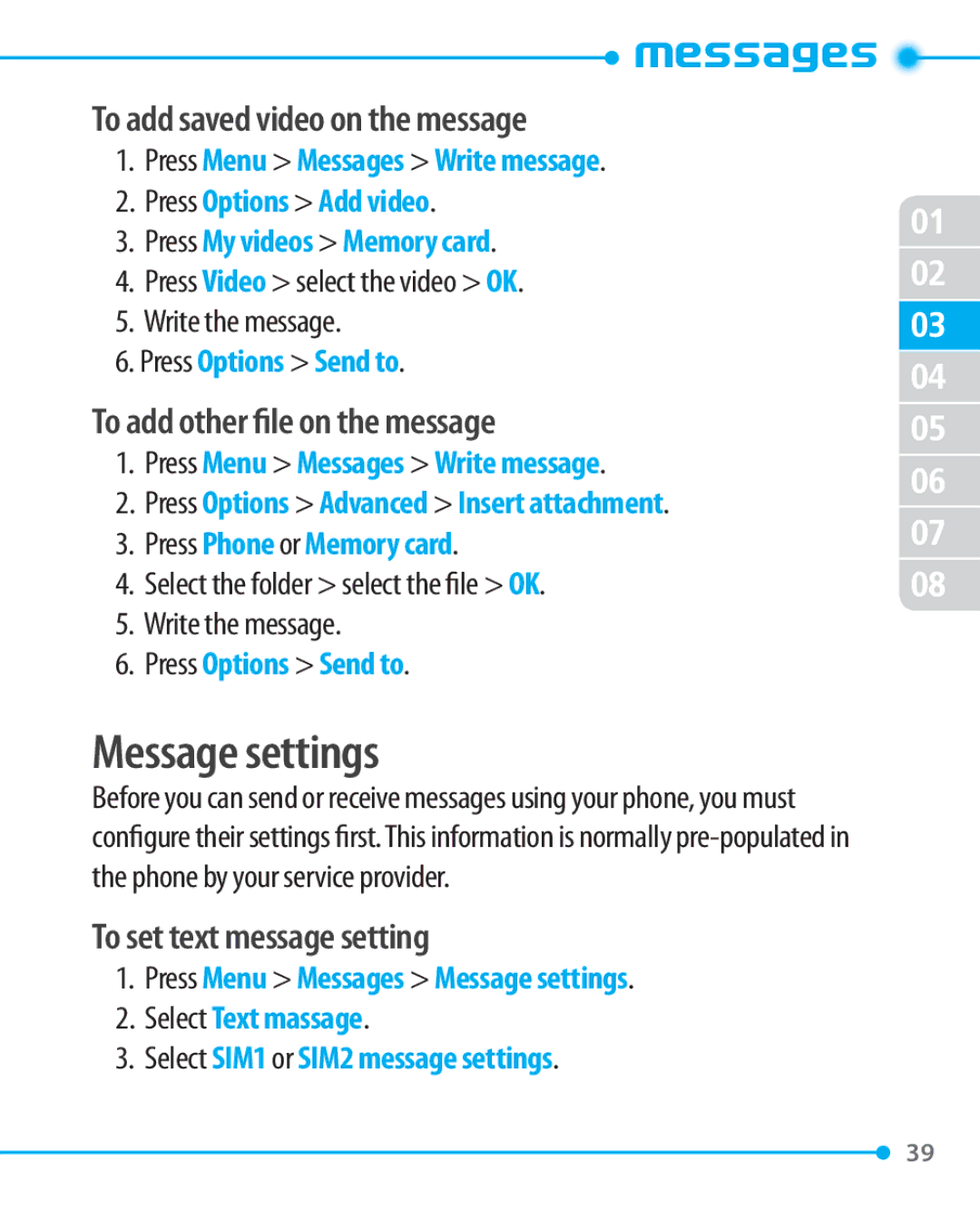P1000 specifications
The Pantech P1000, commonly known as the "Pantech Crux," was a notable entry in the feature phone segment, released during a time when touchscreen devices were transitioning from niche products to mainstream technology. The P1000 aimed to blend user-friendly features with a stylish design, making it an appealing choice for consumers seeking both functionality and aesthetics.One of the most striking features of the Pantech P1000 is its innovative touchscreen display. Sporting a 3.1-inch LCD touchscreen, it offered vibrant colors and ease of navigation, allowing users to easily interact with the device through finger gestures. This was complemented by a simple and intuitive user interface, which made accessing apps and functions straightforward.
The P1000 was designed with social connectivity in mind. It integrated popular social networking services, allowing users to stay connected with friends and family effortlessly. This focus on social media was reflective of the increasing importance of online interactions during its time.
Camera capabilities were also a key selling point for the Pantech P1000. It featured a 3.2-megapixel camera, which provided decent photo quality for a device in its category. Users appreciated the ability to capture moments on-the-go, and the inclusion of features like video recording added to its versatility.
In terms of storage, the Pantech P1000 came with an internal memory that could be expanded via a microSD card slot. This was particularly advantageous for users who wanted to store photos, music, and applications, ensuring that the environment was tailored to individual preferences.
The phone's connectivity options included Bluetooth, enabling users to connect wirelessly with other devices for audio streaming or file transfers. Additionally, the P1000 supported basic internet browsing, although the experience was limited compared to that offered by later smartphones.
Another notable characteristic of the Pantech P1000 was its slim profile and lightweight design. It was easy to carry and handle, making it a suitable choice for users who valued portability. The overall design exuded a modern aesthetic, appealing to a younger demographic seeking trendy devices.
In conclusion, the Pantech P1000 blended touchscreen technology, social connectivity, and stylish design, making it a notable feature phone in its era. While it may seem basic compared to contemporary smartphones, it represented a significant step forward in mobile technology, shortly before the smartphone revolution took over the market. Its features addressed the primary needs of users at the time, showcasing the evolving landscape of mobile communications.