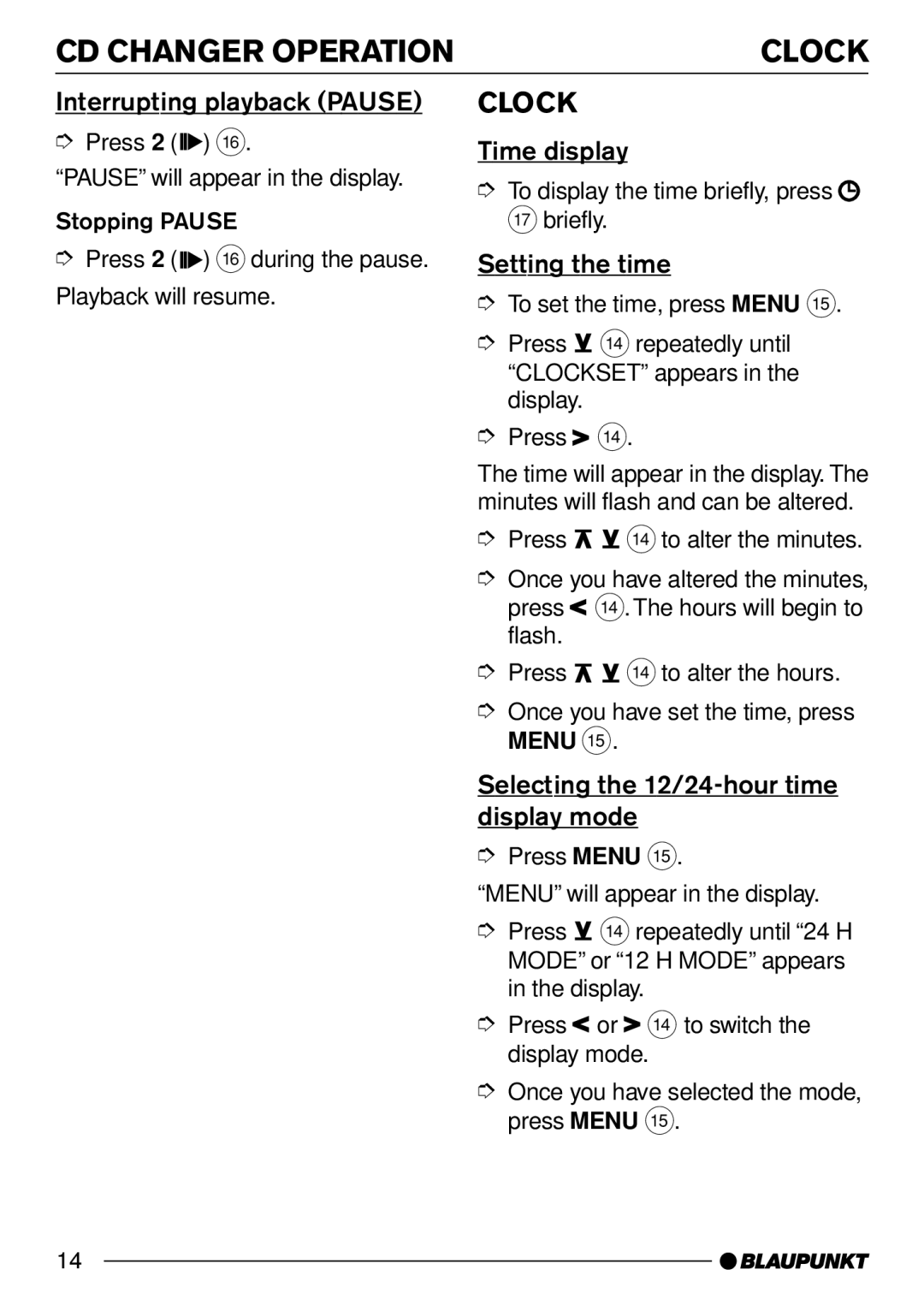CD CHANGER OPERATION | CLOCK |
Interrupting playback (PAUSE)
➮Press 2 ( ![]()
![]() ) @.
) @.
“PAUSE” will appear in the display.
Stopping PAUSE
➮Press 2 ( ![]()
![]() ) @during the pause. Playback will resume.
) @during the pause. Playback will resume.
14
CLOCK
Time display
➮To display the time briefly, press ![]() Abriefly.
Abriefly.
Setting the time
➮To set the time, press MENU ?.
➮Press ![]() >repeatedly until “CLOCKSET” appears in the display.
>repeatedly until “CLOCKSET” appears in the display.
➮Press![]() >.
>.
The time will appear in the display. The minutes will flash and can be altered.
➮Press ![]()
![]() >to alter the minutes.
>to alter the minutes.
➮Once you have altered the minutes, press![]() >. The hours will begin to flash.
>. The hours will begin to flash.
➮Press ![]()
![]() >to alter the hours.
>to alter the hours.
➮Once you have set the time, press MENU ?.
Selecting the 12/24-hour time display mode
➮Press MENU ?.
“MENU” will appear in the display.
➮Press ![]() >repeatedly until “24 H MODE” or “12 H MODE” appears in the display.
>repeatedly until “24 H MODE” or “12 H MODE” appears in the display.
➮Press![]() or
or ![]() > to switch the display mode.
> to switch the display mode.
➮Once you have selected the mode, press MENU ?.