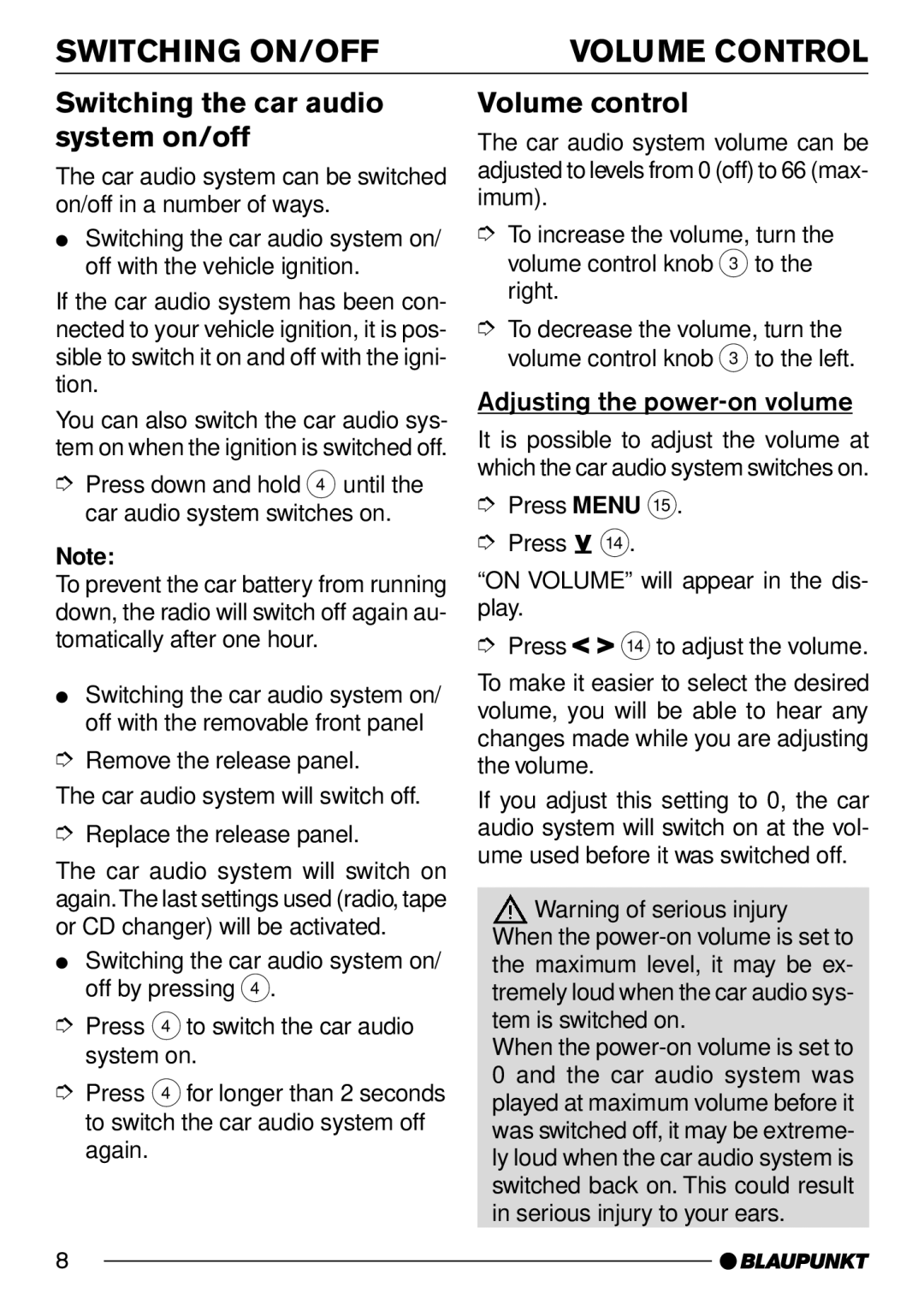SWITCHING ON/OFF | VOLUME CONTROL |
Switching the car audio system on/off
The car audio system can be switched on/off in a number of ways.
●Switching the car audio system on/ off with the vehicle ignition.
If the car audio system has been con- nected to your vehicle ignition, it is pos- sible to switch it on and off with the igni- tion.
You can also switch the car audio sys- tem on when the ignition is switched off.
➮Press down and hold 4 until the car audio system switches on.
Note:
To prevent the car battery from running down, the radio will switch off again au- tomatically after one hour.
●Switching the car audio system on/ off with the removable front panel
➮Remove the release panel.
The car audio system will switch off.
➮Replace the release panel.
The car audio system will switch on again.The last settings used (radio, tape or CD changer) will be activated.
●Switching the car audio system on/ off by pressing 4.
➮Press 4to switch the car audio system on.
➮Press 4for longer than 2 seconds to switch the car audio system off again.
8
Volume control
The car audio system volume can be adjusted to levels from 0 (off) to 66 (max- imum).
➮To increase the volume, turn the volume control knob 3 to the right.
➮To decrease the volume, turn the volume control knob 3 to the left.
Adjusting the power-on volume
It is possible to adjust the volume at which the car audio system switches on.
➮Press MENU ?.
➮Press ![]() >.
>.
“ON VOLUME” will appear in the dis- play.
➮Press![]()
![]() >to adjust the volume.
>to adjust the volume.
To make it easier to select the desired volume, you will be able to hear any changes made while you are adjusting the volume.
If you adjust this setting to 0, the car audio system will switch on at the vol- ume used before it was switched off.
![]() Warning of serious injury When the
Warning of serious injury When the
When the