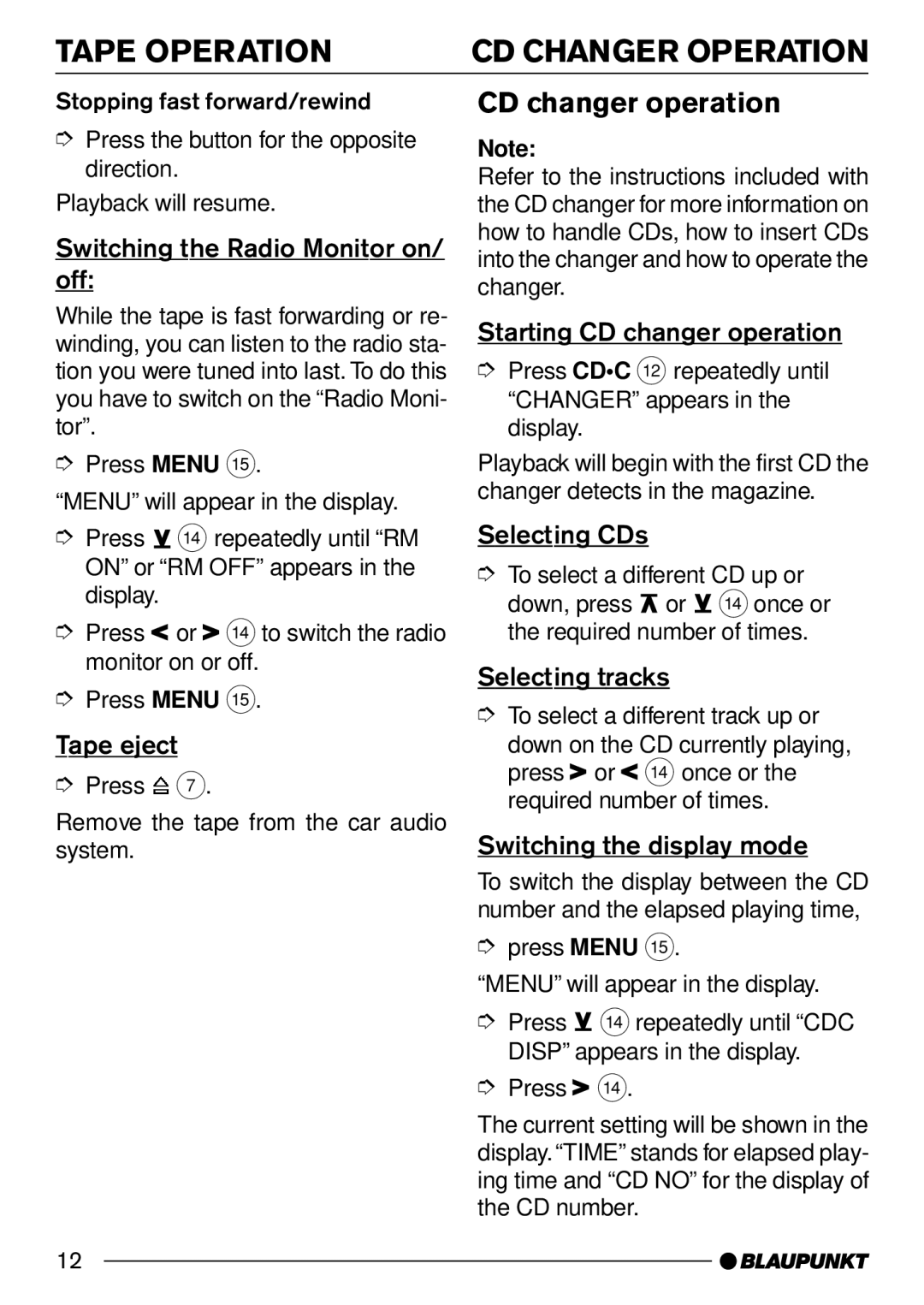TAPE OPERATION | CD CHANGER OPERATION |
Stopping fast forward/rewind
➮Press the button for the opposite direction.
Playback will resume.
Switching the Radio Monitor on/ off:
While the tape is fast forwarding or re- winding, you can listen to the radio sta- tion you were tuned into last. To do this you have to switch on the “Radio Moni- tor”.
➮Press MENU ?.
“MENU” will appear in the display.
➮Press ![]() > repeatedly until “RM ON” or “RM OFF” appears in the display.
> repeatedly until “RM ON” or “RM OFF” appears in the display.
➮Press ![]() or
or![]() >to switch the radio monitor on or off.
>to switch the radio monitor on or off.
➮Press MENU ?.
Tape eject
➮Press ![]() 7.
7.
Remove the tape from the car audio system.
CD changer operation
Note:
Refer to the instructions included with the CD changer for more information on how to handle CDs, how to insert CDs into the changer and how to operate the changer.
Starting CD changer operation
➮Press CD•C < repeatedly until “CHANGER” appears in the display.
Playback will begin with the first CD the changer detects in the magazine.
Selecting CDs
➮To select a different CD up or down, press ![]() or
or ![]() >once or the required number of times.
>once or the required number of times.
Selecting tracks
➮To select a different track up or
down on the CD currently playing, press![]() or
or ![]() > once or the required number of times.
> once or the required number of times.
Switching the display mode
To switch the display between the CD number and the elapsed playing time,
➮press MENU ?.
“MENU” will appear in the display.
➮Press ![]() >repeatedly until “CDC DISP” appears in the display.
>repeatedly until “CDC DISP” appears in the display.
➮Press![]() >.
>.
The current setting will be shown in the display. “TIME” stands for elapsed play- ing time and “CD NO” for the display of the CD number.
12