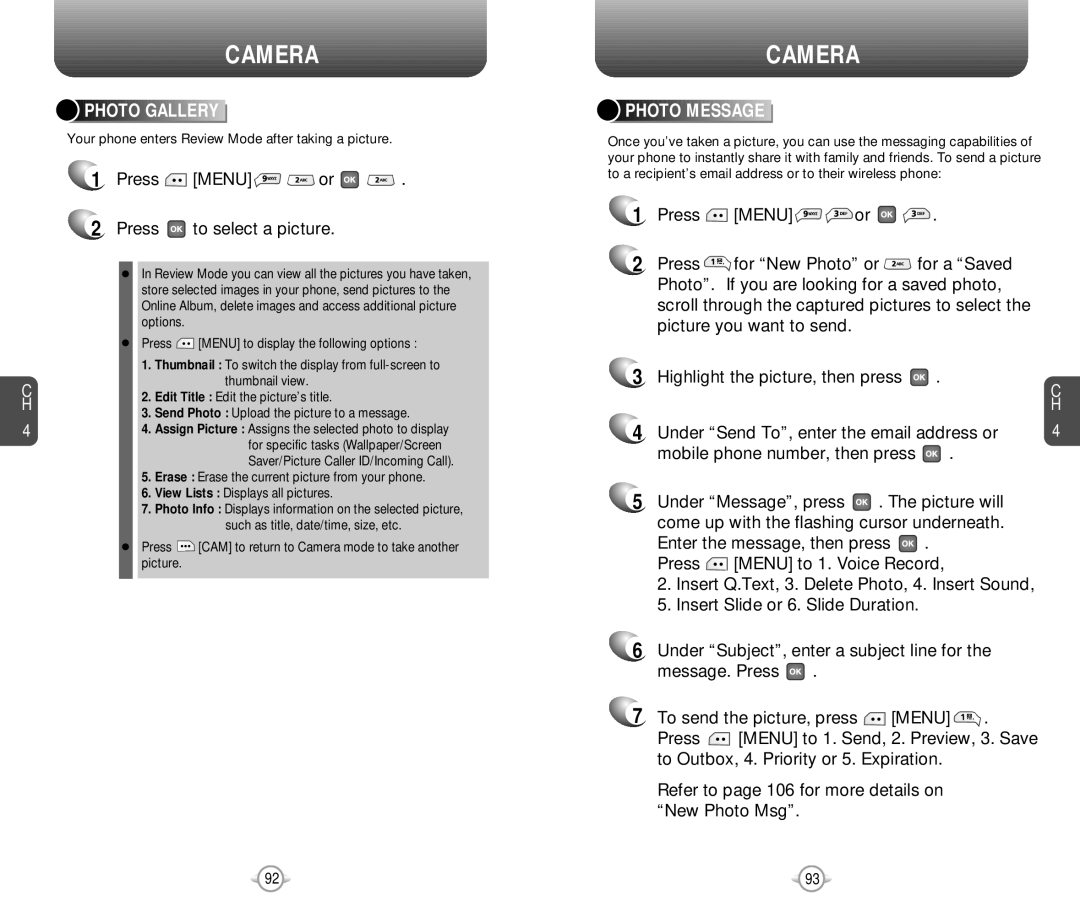PN-218 specifications
The Pantech PN-218 is a notable entry in the realm of mobile technology, appealing to a diverse range of users with its feature-rich design and robust specifications. This compact device, designed for efficiency and versatility, emerged as a significant player during its time on the market, focusing on bridging the gap between functionality and user experience.One of the key features of the PN-218 is its user-friendly interface, which allows for seamless navigation through menus and applications. The device includes a vibrant display, typically boasting a resolution that enhances visual clarity, making it suitable for various activities, including reading texts, browsing the web, and watching multimedia content. With a focus on multimedia capabilities, the PN-218 supports video playback and offers a decent camera system for capturing moments on the go.
The technology behind the Pantech PN-218 reflects advancements in mobile communication, particularly with its support for various network bands. This feature ensures that users can stay connected, whether they are in urban centers or more remote areas. The integration of Bluetooth technology adds another layer of convenience, allowing for wireless connections to accessories like headsets and speakers, enhancing the audio experience.
Battery life is another critical characteristic of the PN-218, as it is equipped with a battery that can sustain extended usage. This aspect is particularly beneficial for users who rely on their devices throughout the day for communication, entertainment, and productivity tasks. The phone's design balances portability with functionality, making it a practical choice for users on the move.
In terms of storage, the Pantech PN-218 offers ample capacity for multimedia files, applications, and essential documents, catering to the storage needs of modern users. Additionally, the device often features expandable memory options, allowing individuals to personalize their smartphones according to their requirements.
The Pantech PN-218 stands out not only due to its technical specifications but also because of its affordability. It presents an attractive option for users seeking a reliable smartphone experience without breaking the bank. Overall, the Pantech PN-218 encapsulates the essential qualities of a smartphone, combining functionality, design, and value, making it a commendable choice in the competitive mobile landscape.