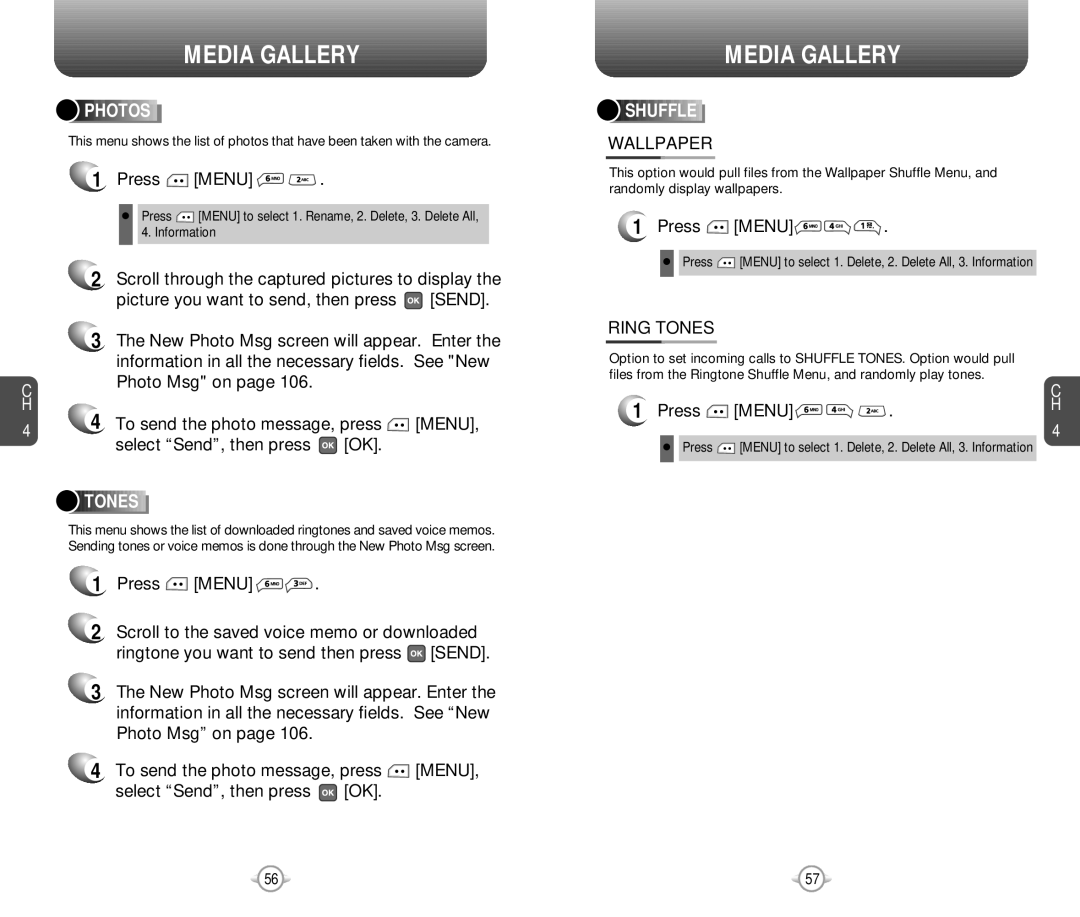C H
4
MEDIA GALLERY




 PHOTOS
PHOTOS














This menu shows the list of photos that have been taken with the camera.
1Press ![]() [MENU]
[MENU] ![]()
![]() .
.
Press ![]() [MENU] to select 1. Rename, 2. Delete, 3. Delete All, 4. Information
[MENU] to select 1. Rename, 2. Delete, 3. Delete All, 4. Information
2Scroll through the captured pictures to display the
picture you want to send, then press ![]() [SEND].
[SEND].
3The New Photo Msg screen will appear. Enter the information in all the necessary fields. See "New Photo Msg" on page 106.
4To send the photo message, press ![]() [MENU],
[MENU],
select “Send”, then press ![]() [OK].
[OK].





 TONES
TONES
















This menu shows the list of downloaded ringtones and saved voice memos. Sending tones or voice memos is done through the New Photo Msg screen.
1Press ![]() [MENU]
[MENU] ![]()
![]() .
.
2Scroll to the saved voice memo or downloaded ringtone you want to send then press ![]() [SEND].
[SEND].
3The New Photo Msg screen will appear. Enter the information in all the necessary fields. See “New Photo Msg” on page 106.
4To send the photo message, press ![]() [MENU],
[MENU],
select “Send”, then press ![]() [OK].
[OK].
MEDIA GALLERY




 SHUFFLE
SHUFFLE











WALLPAPER
This option would pull files from the Wallpaper Shuffle Menu, and randomly display wallpapers.
1Press ![]() [MENU]
[MENU]![]()
![]()
![]() .
.
Press ![]() [MENU] to select 1. Delete, 2. Delete All, 3. Information
[MENU] to select 1. Delete, 2. Delete All, 3. Information
RING TONES
Option to set incoming calls to SHUFFLE TONES. Option would pull files from the Ringtone Shuffle Menu, and randomly play tones.
1Press ![]() [MENU]
[MENU] ![]()
![]()
![]() .
.
Press ![]() [MENU] to select 1. Delete, 2. Delete All, 3. Information
[MENU] to select 1. Delete, 2. Delete All, 3. Information
C H
4
56 | 57 |