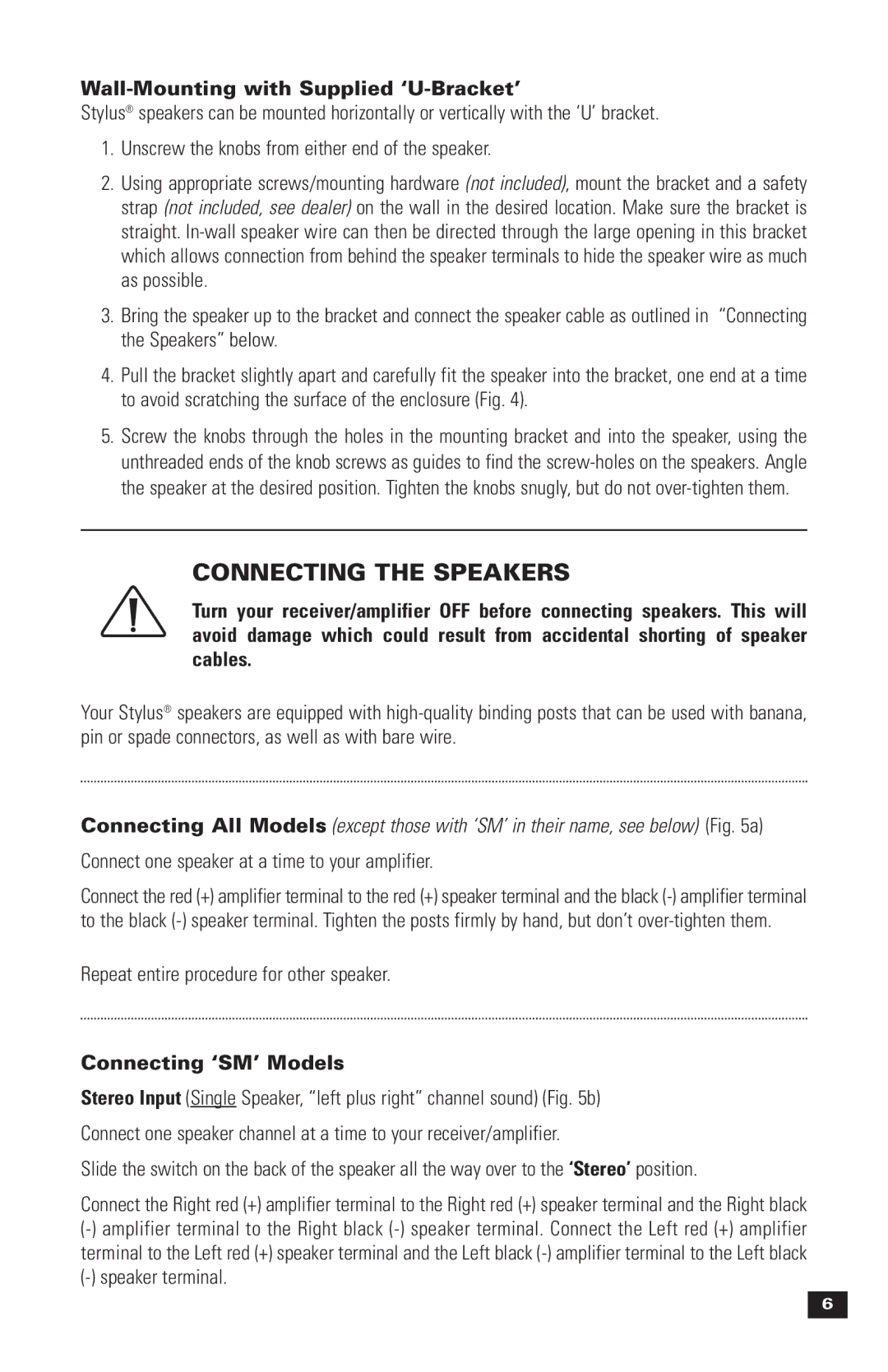Wall-Mounting with Supplied ‘U-Bracket’
Stylus® speakers can be mounted horizontally or vertically with the ‘U’ bracket.
1.Unscrew the knobs from either end of the speaker.
2.Using appropriate screws/mounting hardware (not included), mount the bracket and a safety strap (not included, see dealer) on the wall in the desired location. Make sure the bracket is straight.
3.Bring the speaker up to the bracket and connect the speaker cable as outlined in “Connecting the Speakers” below.
4.Pull the bracket slightly apart and carefully fit the speaker into the bracket, one end at a time to avoid scratching the surface of the enclosure (Fig. 4).
5.Screw the knobs through the holes in the mounting bracket and into the speaker, using the unthreaded ends of the knob screws as guides to find the
CONNECTING THE SPEAKERS
Turn your receiver/amplifier OFF before connecting speakers. This will avoid damage which could result from accidental shorting of speaker cables.
Your Stylus® speakers are equipped with
Connecting All Models (except those with ‘SM’ in their name, see below) (Fig. 5a)
Connect one speaker at a time to your amplifier.
Connect the red (+) amplifier terminal to the red (+) speaker terminal and the black
Repeat entire procedure for other speaker.
Connecting ‘SM’ Models
Stereo Input (Single Speaker, “left plus right” channel sound) (Fig. 5b)
Connect one speaker channel at a time to your receiver/amplifier.
Slide the switch on the back of the speaker all the way over to the ‘Stereo’ position.
Connect the Right red (+) amplifier terminal to the Right red (+) speaker terminal and the Right black
6