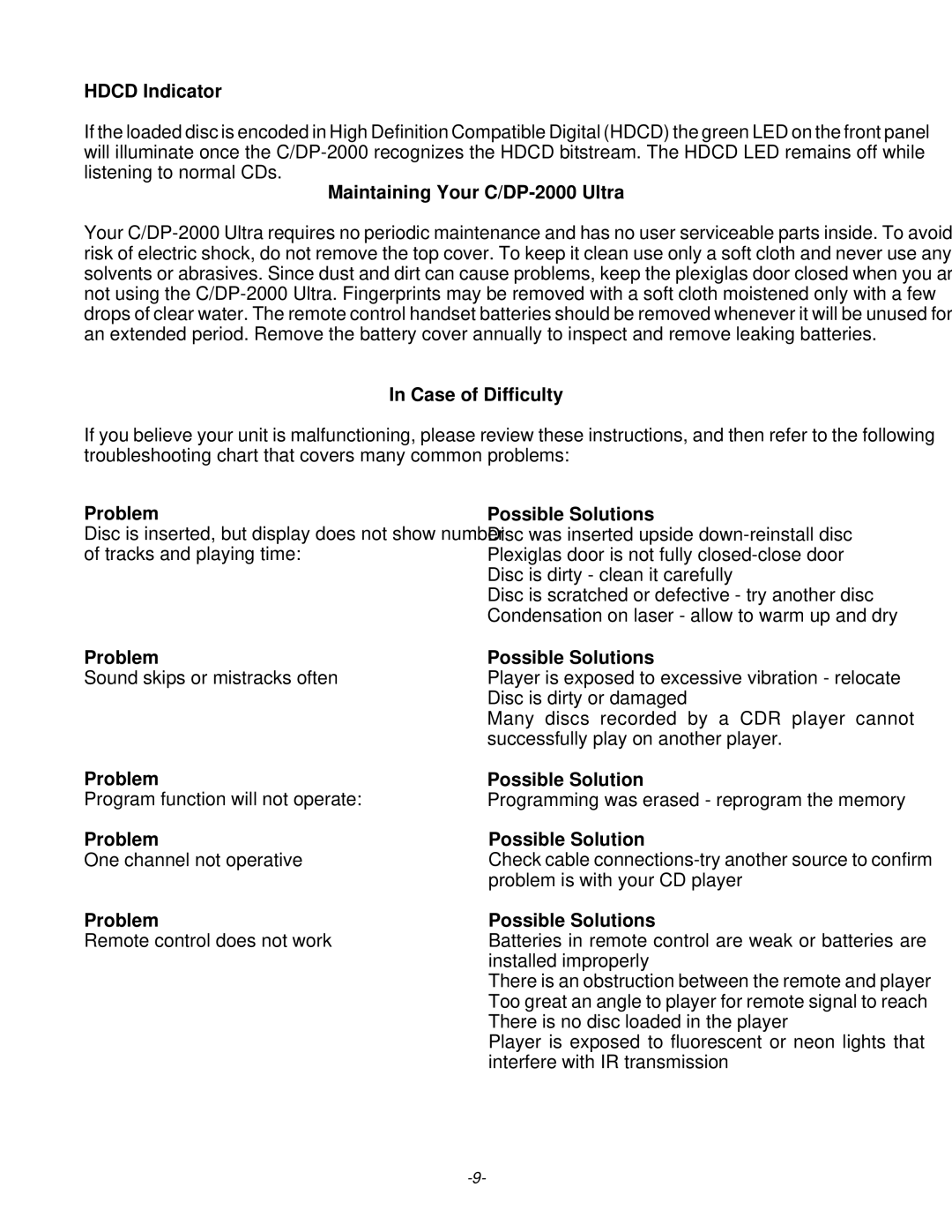C/DP-2000 specifications
The Parasound C/DP-2000 is a premium digital audio player that exemplifies the brand's commitment to high-fidelity sound and exquisite craftsmanship. Designed for audiophiles and music enthusiasts, it offers a plethora of features and technologies that enhance listening experiences across a variety of formats.At the core of the C/DP-2000 is its high-resolution audio capabilities, supporting various digital formats including DSD and PCM up to 32 bits/192 kHz. This versatility ensures that users can enjoy their favorite tracks with unparalleled clarity and detail, whether streamed or played from physical media. The unit has a robust digital-to-analog converter (DAC) known for its exceptional performance, delivering a clean and accurate sound that faithfully reproduces the original recording’s nuances.
The C/DP-2000 is equipped with both USB and optical inputs, allowing seamless connectivity with computers, TVs, and other digital devices. This functionality enables users to stream high-quality audio directly from their digital libraries, enhancing convenience without sacrificing sound quality. Additionally, it supports MQA (Master Quality Authenticated) playback, catering to users who want the best possible performance from services like Tidal.
Another prominent feature of the C/DP-2000 is its dedicated headphone amplifier, which offers tailored amplification for headphones of various impedances. This is complemented by a high-quality output stage that ensures a rich listening experience through both unbalanced and balanced outputs.
The design of the C/DP-2000 reflects Parasound’s focus on durability and aesthetics, featuring a solid aluminum chassis that minimizes vibrations and interference. The front panel is intuitively laid out, housing a clear display and user-friendly controls, making navigation a breeze.
Moreover, the C/DP-2000 offers extensive customization options, allowing users to adjust settings to suit their particular preferences. This includes selectable digital filters that modify the sound signature, further enhancing its versatility for different audio sources.
In conclusion, the Parasound C/DP-2000 is a testament to the brand's reputation for high-quality audio equipment. With its advanced technologies, versatile features, and elegant design, it stands out as a premier digital audio player that is sure to satisfy even the most discerning audiophiles. Whether for critical listening or casual enjoyment, the C/DP-2000 delivers an exceptional audio experience that resonates with passion and detail.