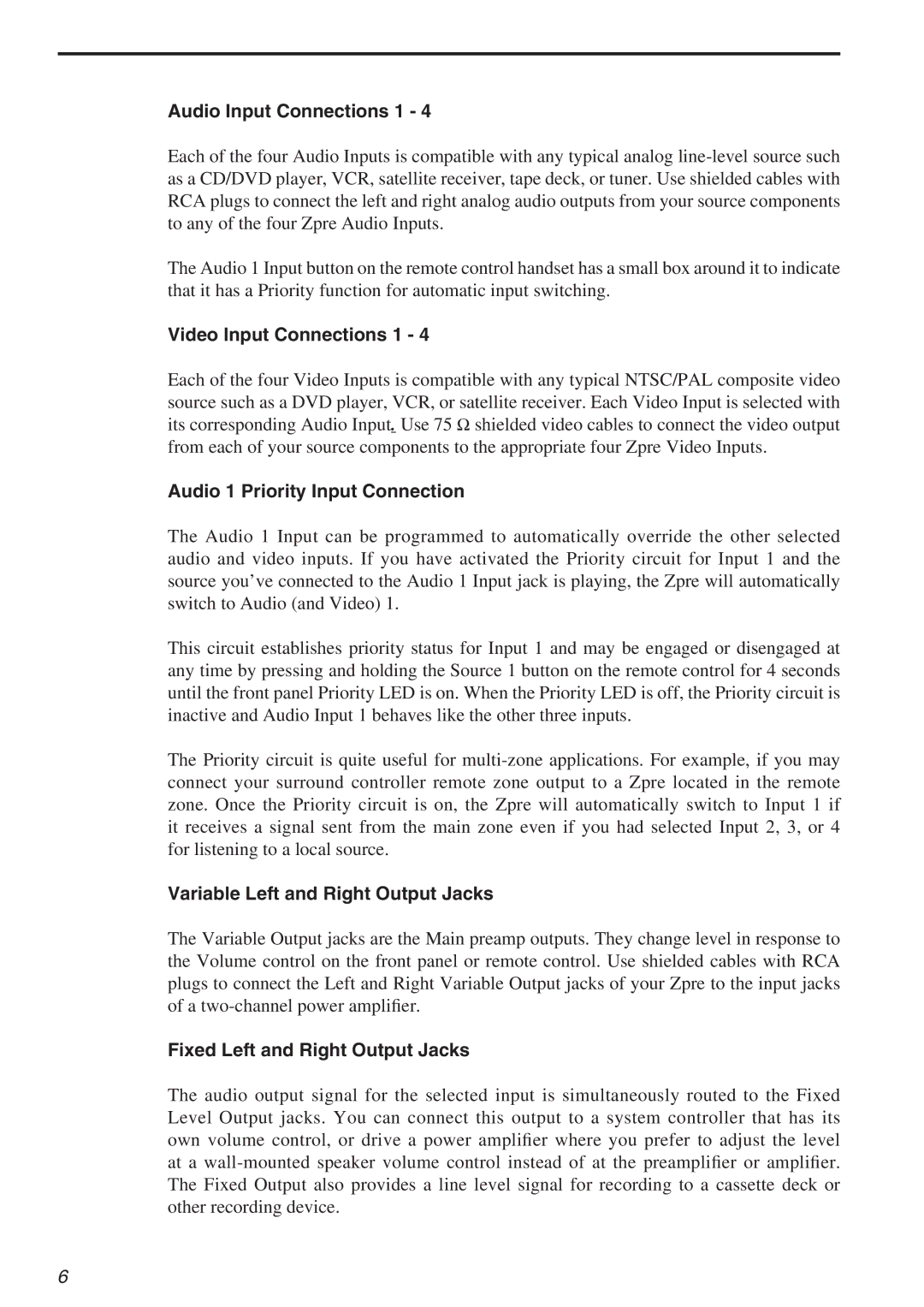Zpre Zone specifications
The Parasound Zpre Zone is a versatile and compact preamplifier designed for audiophiles who demand high-quality sound in multiple zones. This device integrates seamlessly into both home theater and multi-room audio systems, making it an exceptional choice for diverse audio environments.One of the standout features of the Zpre Zone is its impressive audio quality. With a low noise floor and high dynamic range, it delivers clear and detailed sound reproduction. The unit employs high-performance op-amps and R-2R resistor ladder DAC technology that ensures excellent analog performance for a pure listening experience. The Zpre Zone supports multiple input options, including RCA, optical, and coaxial digital inputs, allowing users to connect various audio sources, from CD players to streaming devices.
The Zpre Zone is equipped with a robust set of controls, including two zones for separate audio control. This allows users to manage different audio sources across diverse rooms without interference. Each zone can be individually controlled, which is a distinct advantage for households with multiple users seeking different listening experiences simultaneously.
Another notable characteristic of the Zpre Zone is its ease of integration into existing systems. It features 12V trigger outputs that can activate amplifiers or other devices, providing a streamlined operation. The device also includes a remote control for convenient management, and it is compatible with third-party control systems for more advanced setups.
In terms of design, the Zpre Zone is sleek and compact, making it easy to fit into any audio rack or shelf. Its durable chassis is built to last, ensuring longevity and reliability. The front panel provides a clear indication of status with LED indicators, and the user interface is intuitively designed for easy navigation.
Overall, the Parasound Zpre Zone stands out as a powerful and flexible preamp that meets the needs of modern audio enthusiasts. With its combination of high-quality sound, versatile control, and seamless integration capabilities, it is an ideal choice for anyone looking to elevate their listening experience across different spaces. Whether for personal enjoyment or enhancing a home entertainment system, the Zpre Zone offers exceptional value and performance.