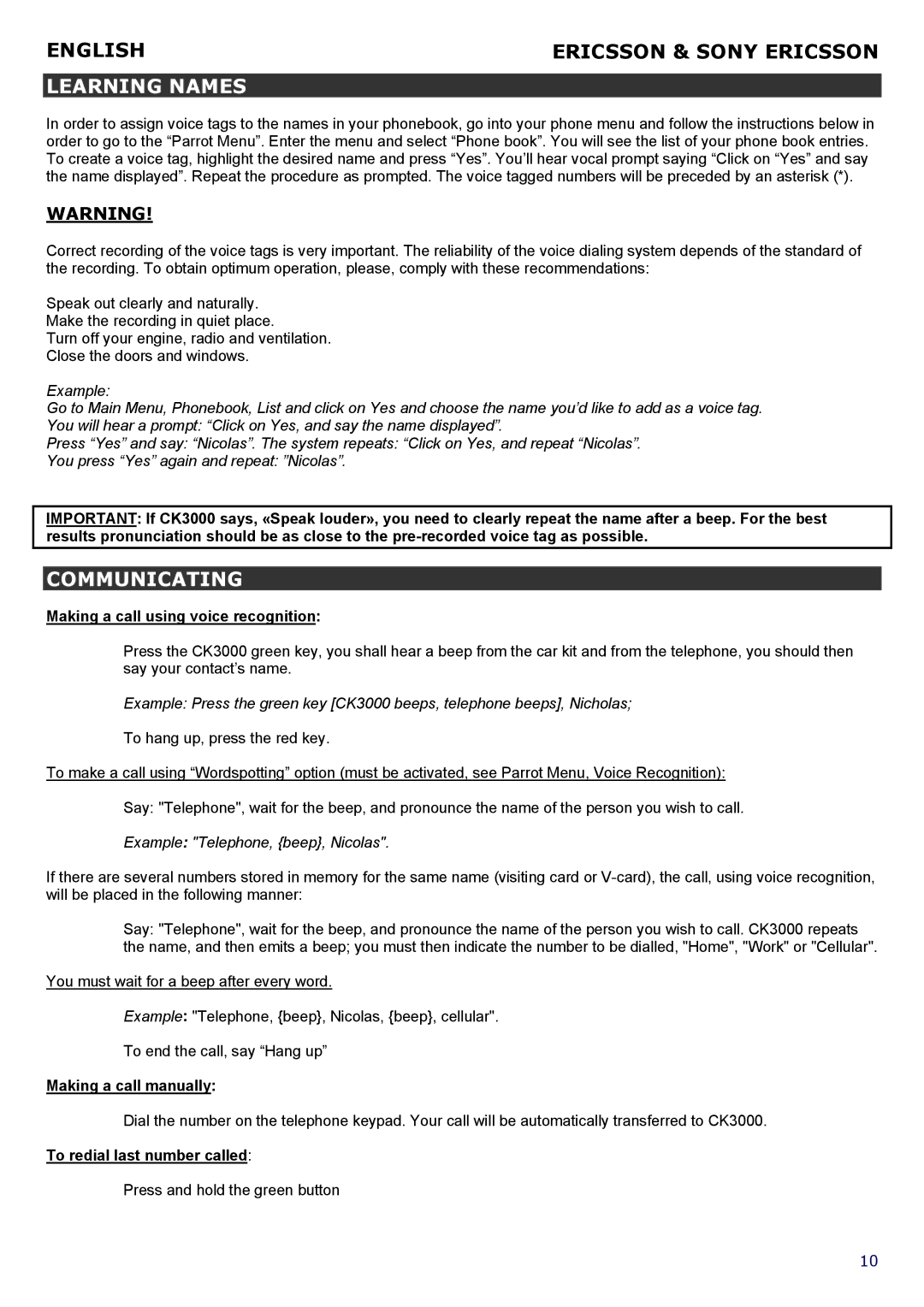ENGLISH | ERICSSON & SONY ERICSSON |
|
|
LEARNING NAMES |
|
In order to assign voice tags to the names in your phonebook, go into your phone menu and follow the instructions below in order to go to the “Parrot Menu”. Enter the menu and select “Phone book”. You will see the list of your phone book entries. To create a voice tag, highlight the desired name and press “Yes”. You’ll hear vocal prompt saying “Click on “Yes” and say the name displayed”. Repeat the procedure as prompted. The voice tagged numbers will be preceded by an asterisk (*).
WARNING!
Correct recording of the voice tags is very important. The reliability of the voice dialing system depends of the standard of the recording. To obtain optimum operation, please, comply with these recommendations:
Speak out clearly and naturally.
Make the recording in quiet place.
Turn off your engine, radio and ventilation.
Close the doors and windows.
Example:
Go to Main Menu, Phonebook, List and click on Yes and choose the name you’d like to add as a voice tag. You will hear a prompt: “Click on Yes, and say the name displayed”.
Press “Yes” and say: “Nicolas”. The system repeats: “Click on Yes, and repeat “Nicolas”.
You press “Yes” again and repeat: ”Nicolas”.
IMPORTANT: If CK3000 says, «Speak louder», you need to clearly repeat the name after a beep. For the best results pronunciation should be as close to the
COMMUNICATING
Making a call using voice recognition:
Press the CK3000 green key, you shall hear a beep from the car kit and from the telephone, you should then say your contact’s name.
Example: Press the green key [CK3000 beeps, telephone beeps], Nicholas;
To hang up, press the red key.
To make a call using “Wordspotting” option (must be activated, see Parrot Menu, Voice Recognition):
Say: "Telephone", wait for the beep, and pronounce the name of the person you wish to call.
Example: "Telephone, {beep}, Nicolas".
If there are several numbers stored in memory for the same name (visiting card or
Say: "Telephone", wait for the beep, and pronounce the name of the person you wish to call. CK3000 repeats the name, and then emits a beep; you must then indicate the number to be dialled, "Home", "Work" or "Cellular".
You must wait for a beep after every word.
Example: "Telephone, {beep}, Nicolas, {beep}, cellular".
To end the call, say “Hang up”
Making a call manually:
Dial the number on the telephone keypad. Your call will be automatically transferred to CK3000.
To redial last number called:
Press and hold the green button
10