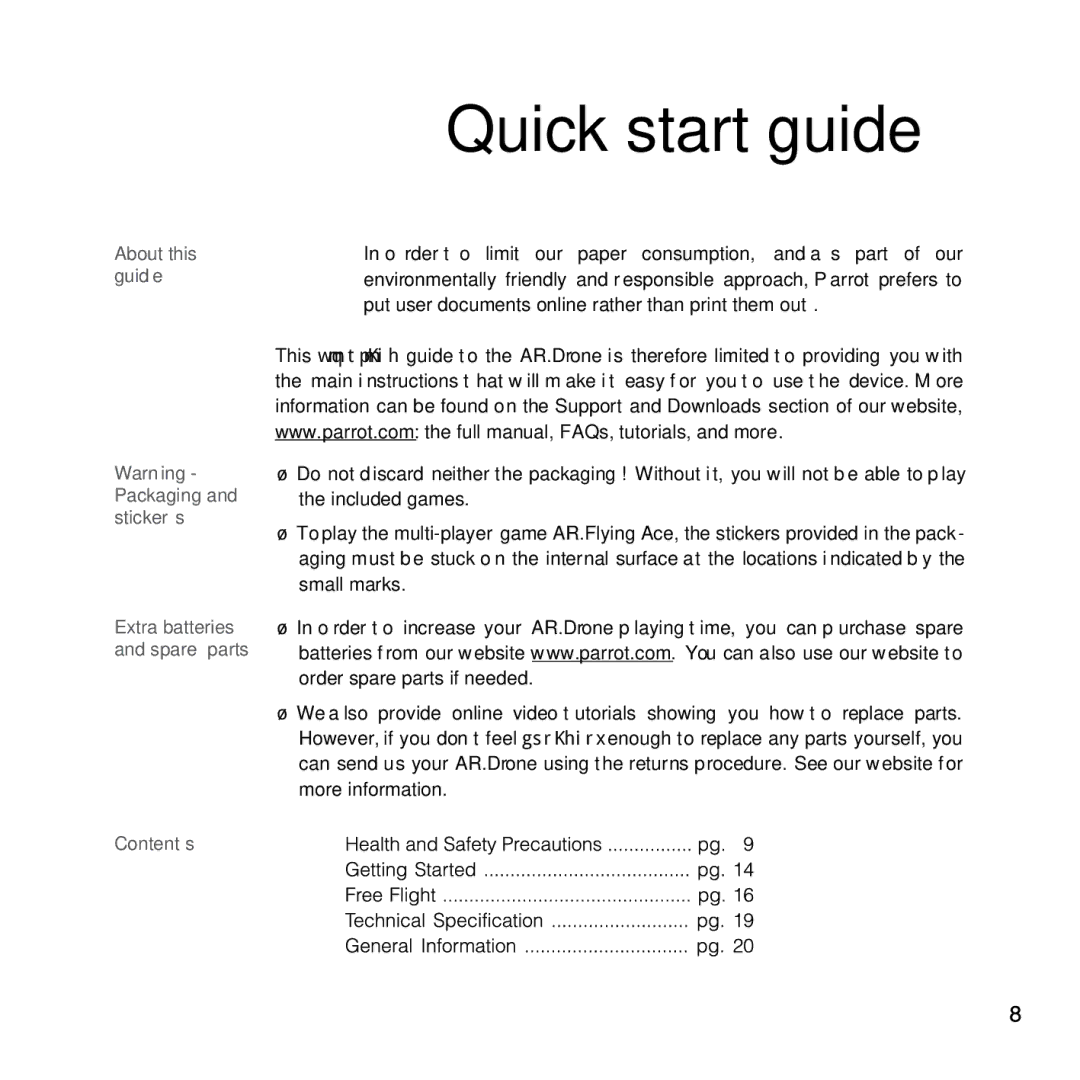Quick start guide
About this guide
Warning - Packaging and stickers
In o rder t o limit our paper consumption, and a s part of our environmentally friendly and r esponsible approach, P arrot prefers to put user documents online rather than print them out.
This simplified guide to the AR.Drone is therefore limited to providing you with the main i nstructions t hat w ill m ake i t easy f or you t o use t he device. M ore information can be found on the Support and Downloads section of our website, www.parrot.com: the full manual, FAQs, tutorials, and more.
•Do not discard neither the packaging ! Without it, you will not be able to play the included games.
•To play the
Extra batteries and spare parts
Contents
•In o rder t o increase your AR.Drone p laying t ime, you can p urchase spare batteries from our website www.parrot.com. You can also use our website to order spare parts if needed.
•We a lso provide online video t utorials showing you how t o replace parts. However, if you don’t feel confident enough to replace any parts yourself, you can send us your AR.Drone using the returns procedure. See our website for more information.