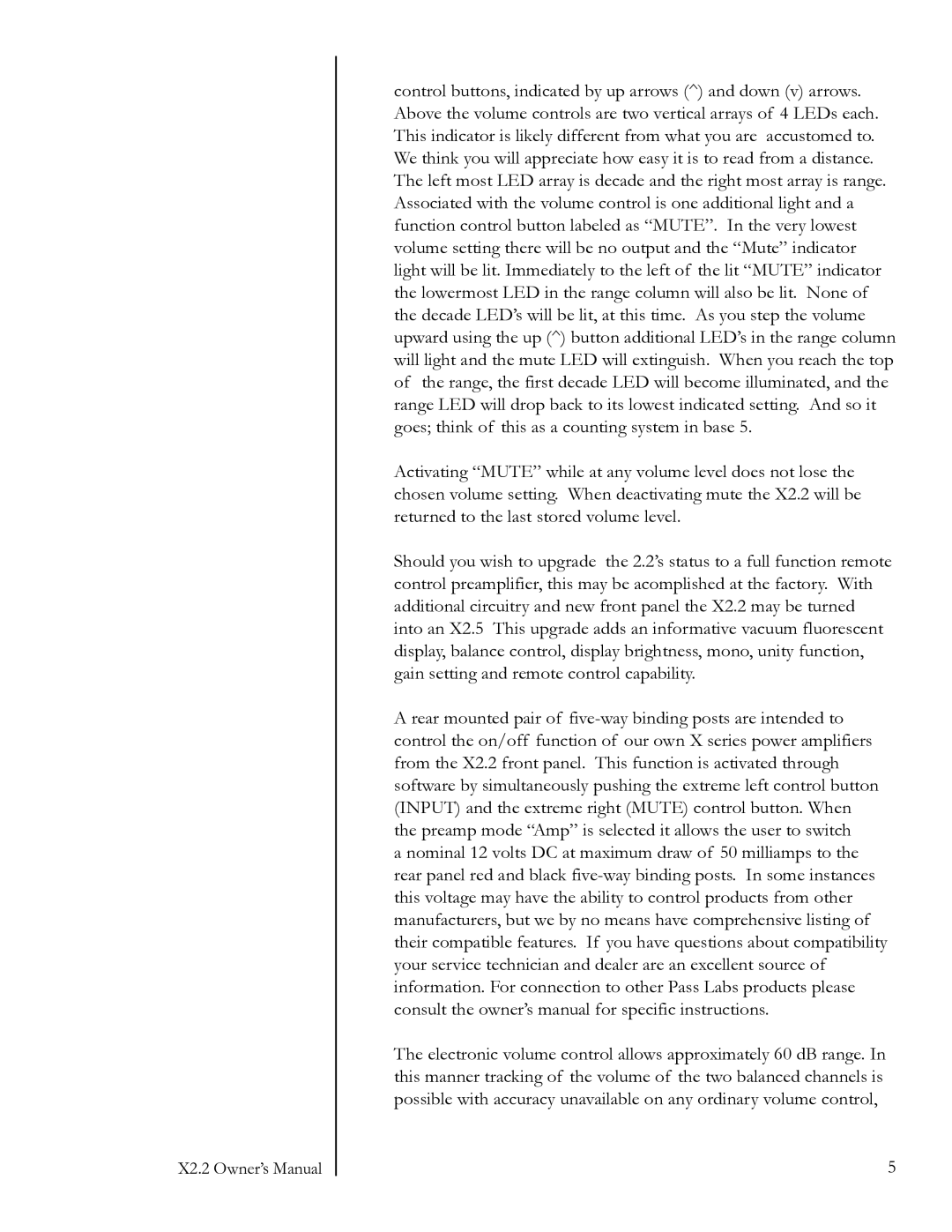X2.2 specifications
The Pass Labs X2.2 is a distinguished line-level preamplifier that showcases the meticulous engineering and design philosophy of Pass Labs. Renowned for its exceptional performance and sonic fidelity, the X2.2 is a favorite among audiophiles who demand the best in audio reproduction.One of the key features of the X2.2 is its fully balanced differential design. This architecture minimizes noise and distortion by employing a symmetrical signal path. The outcome is an incredibly clean signal that retains the integrity of the audio source, ensuring that music is reproduced in its most authentic form. With both balanced XLR and single-ended RCA inputs and outputs, the X2.2 offers versatility in connecting a variety of audio components.
The X2.2 integrates Pass Labs’ proprietary technology, which includes a high-quality power supply featuring a toroidal transformer. This transformer design not only provides efficient energy distribution but also reduces electromagnetic interference, leading to a more stable and noise-free performance. The power supply is critically important in the overall sonic presentation of the preamplifier, and Pass has taken extra steps to ensure it’s top-notch.
Another notable aspect of the X2.2 is its zero feedback design, which enhances the preamplifier’s transparency and dynamics. By avoiding feedback mechanisms that can mask subtleties in sound, the X2.2 excels in reproducing the most delicate nuances of music, allowing listeners to engage deeply with their favorite recordings.
The build quality of the X2.2 is exceptional. It features a robust chassis that is both visually appealing and functionally effective in minimizing vibrations. The front panel is sleek and straightforward, with a minimalist aesthetic that appeals to modern sensibilities. Additionally, the unit is designed for ease of use, making it simple to navigate through its various input options.
In conclusion, the Pass Labs X2.2 is more than just a preamplifier; it is a masterful blend of innovative technology, timeless design, and high-fidelity audio performance. Its balanced design, high-quality power supply, and zero feedback architecture set it apart from competitors, making it an excellent choice for those seeking an unparalleled listening experience. Whether for critical listening or casual enjoyment, the X2.2 delivers sound that inspires and captivates, embodying the essence of high-end audio.