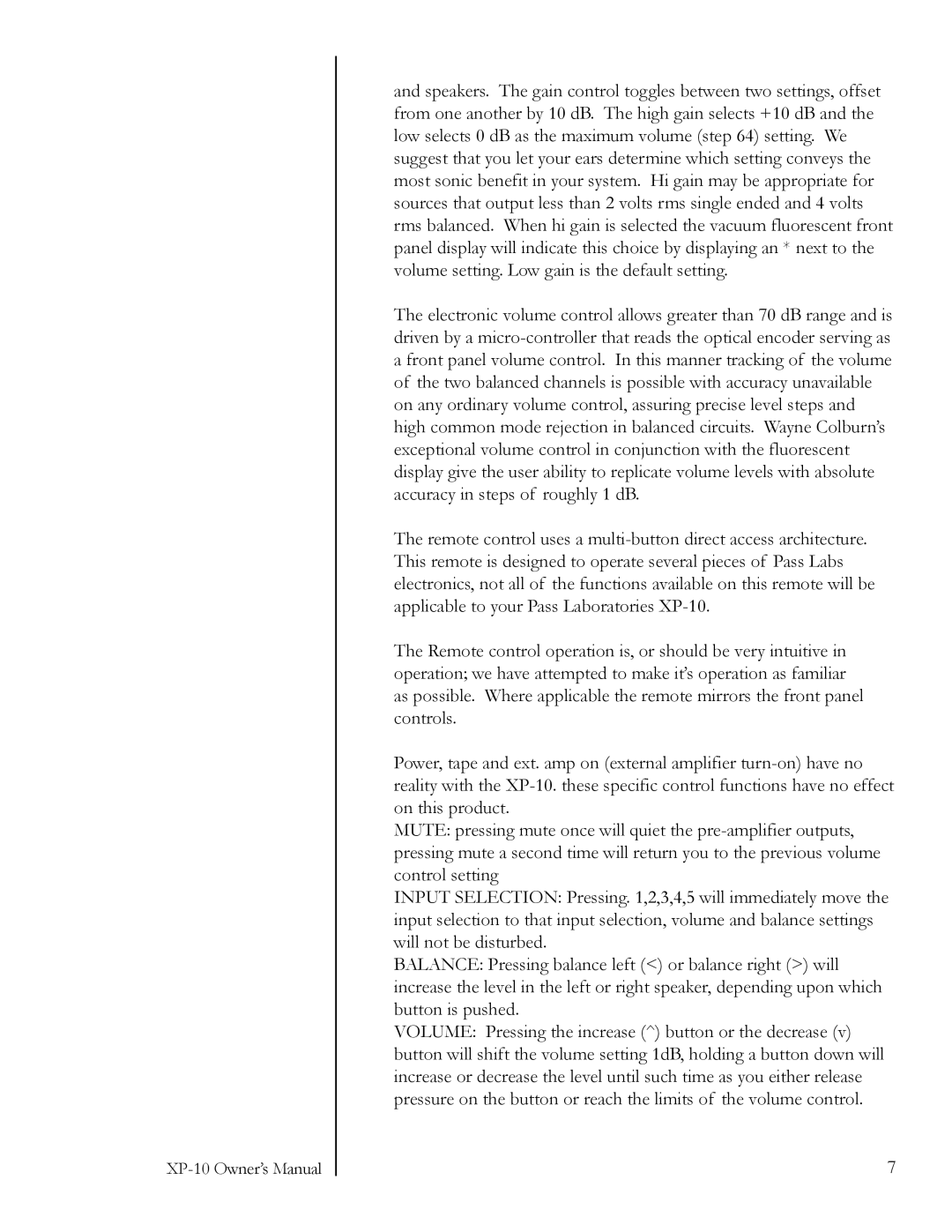and speakers. The gain control toggles between two settings, offset from one another by 10 dB. The high gain selects +10 dB and the low selects 0 dB as the maximum volume (step 64) setting. We suggest that you let your ears determine which setting conveys the most sonic benefit in your system. Hi gain may be appropriate for sources that output less than 2 volts rms single ended and 4 volts rms balanced. When hi gain is selected the vacuum fluorescent front panel display will indicate this choice by displaying an * next to the volume setting. Low gain is the default setting.
The electronic volume control allows greater than 70 dB range and is driven by a
The remote control uses a
The Remote control operation is, or should be very intuitive in operation; we have attempted to make it’s operation as familiar as possible. Where applicable the remote mirrors the front panel controls.
Power, tape and ext. amp on (external amplifier
MUTE: pressing mute once will quiet the
INPUT SELECTION: Pressing. 1,2,3,4,5 will immediately move the input selection to that input selection, volume and balance settings will not be disturbed.
BALANCE: Pressing balance left (<) or balance right (>) will increase the level in the left or right speaker, depending upon which button is pushed.
VOLUME: Pressing the increase (^) button or the decrease (v) button will shift the volume setting 1dB, holding a button down will increase or decrease the level until such time as you either release pressure on the button or reach the limits of the volume control.
7