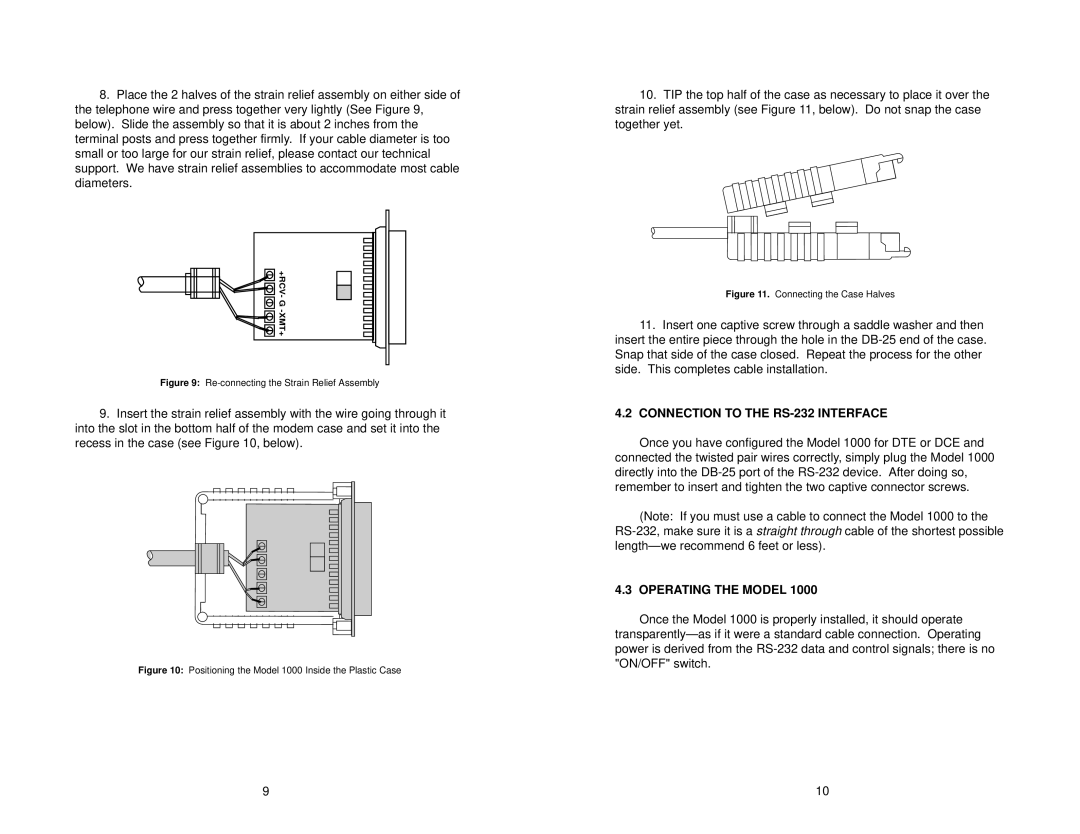8.Place the 2 halves of the strain relief assembly on either side of the telephone wire and press together very lightly (See Figure 9, below). Slide the assembly so that it is about 2 inches from the terminal posts and press together firmly. If your cable diameter is too small or too large for our strain relief, please contact our technical support. We have strain relief assemblies to accommodate most cable diameters.
+RCV- G
Figure 9: Re-connecting the Strain Relief Assembly
9.Insert the strain relief assembly with the wire going through it into the slot in the bottom half of the modem case and set it into the recess in the case (see Figure 10, below).
Figure 10: Positioning the Model 1000 Inside the Plastic Case
10.TIP the top half of the case as necessary to place it over the strain relief assembly (see Figure 11, below). Do not snap the case together yet.
Figure 11. Connecting the Case Halves
11.Insert one captive screw through a saddle washer and then insert the entire piece through the hole in the
4.2CONNECTION TO THE RS-232 INTERFACE
Once you have configured the Model 1000 for DTE or DCE and
connected the twisted pair wires correctly, simply plug the Model 1000 directly into the
(Note: If you must use a cable to connect the Model 1000 to the
4.3 OPERATING THE MODEL 1000
Once the Model 1000 is properly installed, it should operate
9 | 10 |