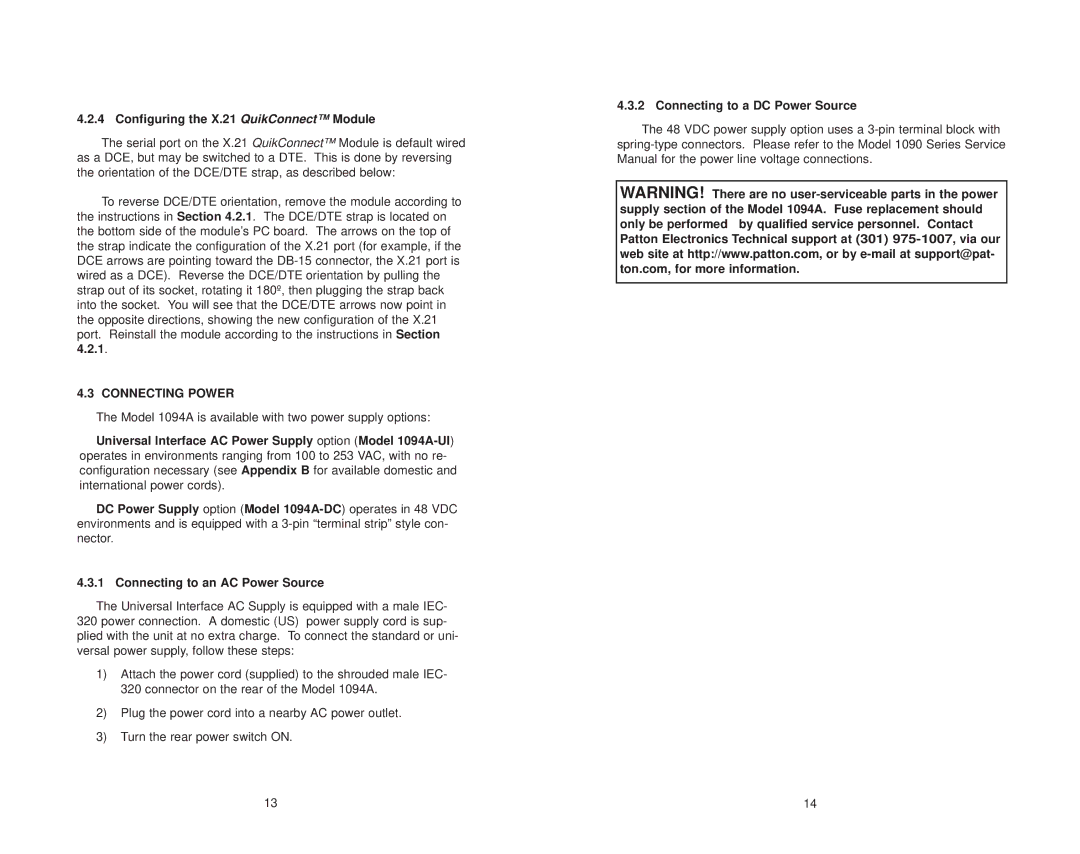4.2.4 Configuring the X.21 QuikConnect™ Module
The serial port on the X.21 QuikConnect™ Module is default wired as a DCE, but may be switched to a DTE. This is done by reversing the orientation of the DCE/DTE strap, as described below:
To reverse DCE/DTE orientation, remove the module according to the instructions in Section 4.2.1. The DCE/DTE strap is located on the bottom side of the module’s PC board. The arrows on the top of the strap indicate the configuration of the X.21 port (for example, if the DCE arrows are pointing toward the
4.3 CONNECTING POWER
The Model 1094A is available with two power supply options:
Universal Interface AC Power Supply option (Model
DC Power Supply option (Model
4.3.1 Connecting to an AC Power Source
The Universal Interface AC Supply is equipped with a male IEC- 320 power connection. A domestic (US) power supply cord is sup- plied with the unit at no extra charge. To connect the standard or uni- versal power supply, follow these steps:
1)Attach the power cord (supplied) to the shrouded male IEC- 320 connector on the rear of the Model 1094A.
2)Plug the power cord into a nearby AC power outlet.
3)Turn the rear power switch ON.
4.3.2 Connecting to a DC Power Source
The 48 VDC power supply option uses a
WARNING! There are no
13 | 14 |