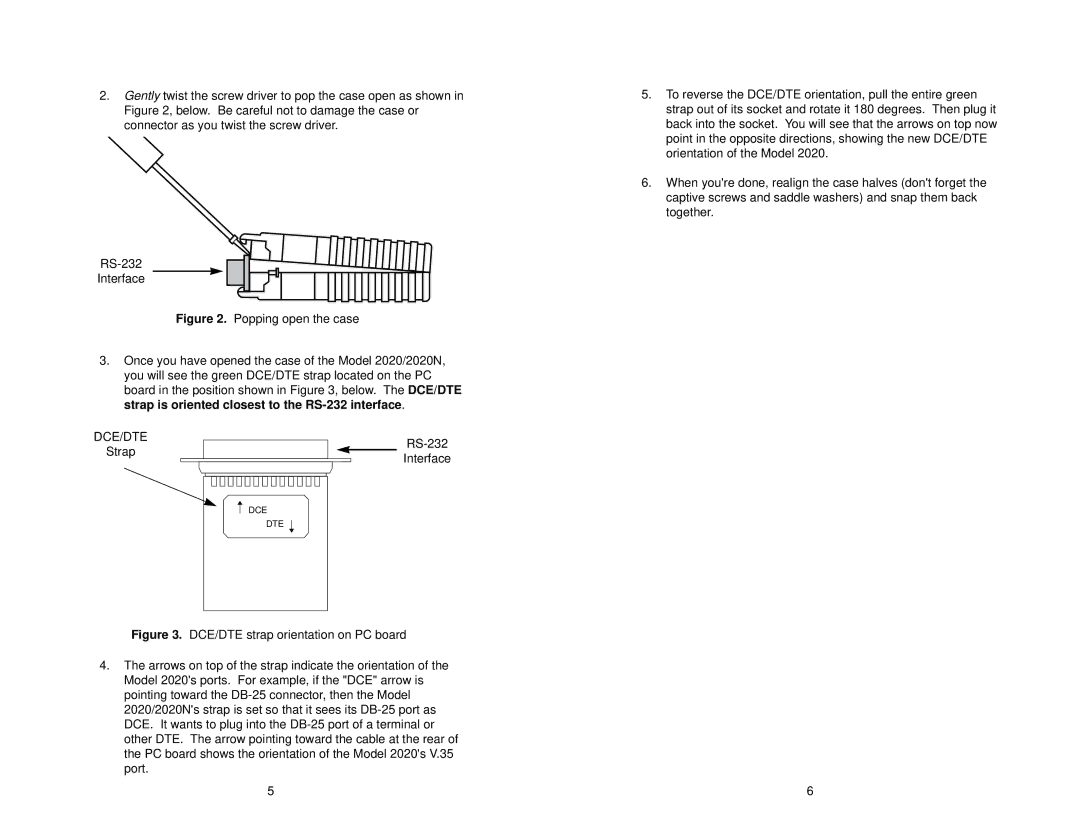2.Gently twist the screw driver to pop the case open as shown in Figure 2, below. Be careful not to damage the case or connector as you twist the screw driver.
Interface
Figure 2. Popping open the case
3.Once you have opened the case of the Model 2020/2020N, you will see the green DCE/DTE strap located on the PC board in the position shown in Figure 3, below. The DCE/DTE strap is oriented closest to the RS-232 interface.
DCE/DTE
5.To reverse the DCE/DTE orientation, pull the entire green strap out of its socket and rotate it 180 degrees. Then plug it back into the socket. You will see that the arrows on top now point in the opposite directions, showing the new DCE/DTE orientation of the Model 2020.
6.When you're done, realign the case halves (don't forget the captive screws and saddle washers) and snap them back together.
Strap
Interface
DCE |
DTE |
Figure 3. DCE/DTE strap orientation on PC board
4.The arrows on top of the strap indicate the orientation of the Model 2020's ports. For example, if the "DCE" arrow is pointing toward the DB-25 connector, then the Model 2020/2020N's strap is set so that it sees its DB-25 port as DCE. It wants to plug into the DB-25 port of a terminal or other DTE. The arrow pointing toward the cable at the rear of the PC board shows the orientation of the Model 2020's V.35 port.
56