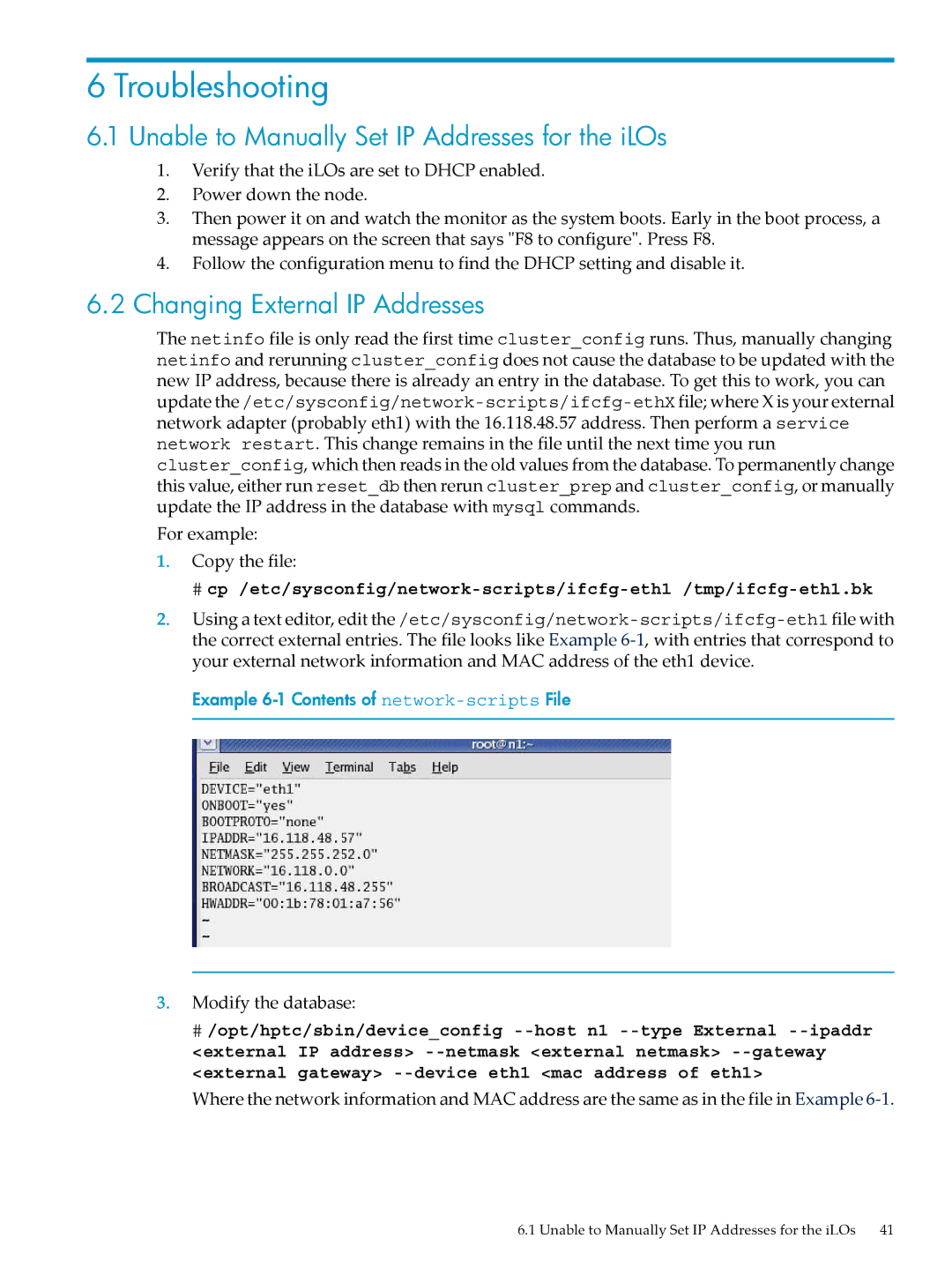6 Troubleshooting
6.1Unable to Manually Set IP Addresses for the iLOs
1.Verify that the iLOs are set to DHCP enabled.
2.Power down the node.
3.Then power it on and watch the monitor as the system boots. Early in the boot process, a message appears on the screen that says "F8 to configure". Press F8.
4.Follow the configuration menu to find the DHCP setting and disable it.
6.2Changing External IP Addresses
The netinfo file is only read the first time cluster_config runs. Thus, manually changing netinfo and rerunning cluster_config does not cause the database to be updated with the new IP address, because there is already an entry in the database. To get this to work, you can update
For example:
1.Copy the file:
#
2.Using a text editor, edit
Example
3.Modify the database:
#/opt/hptc/sbin/device_config
Where the network information and MAC address are the same as in the file in Example
6.1 Unable to Manually Set IP Addresses for the iLOs | 41 |