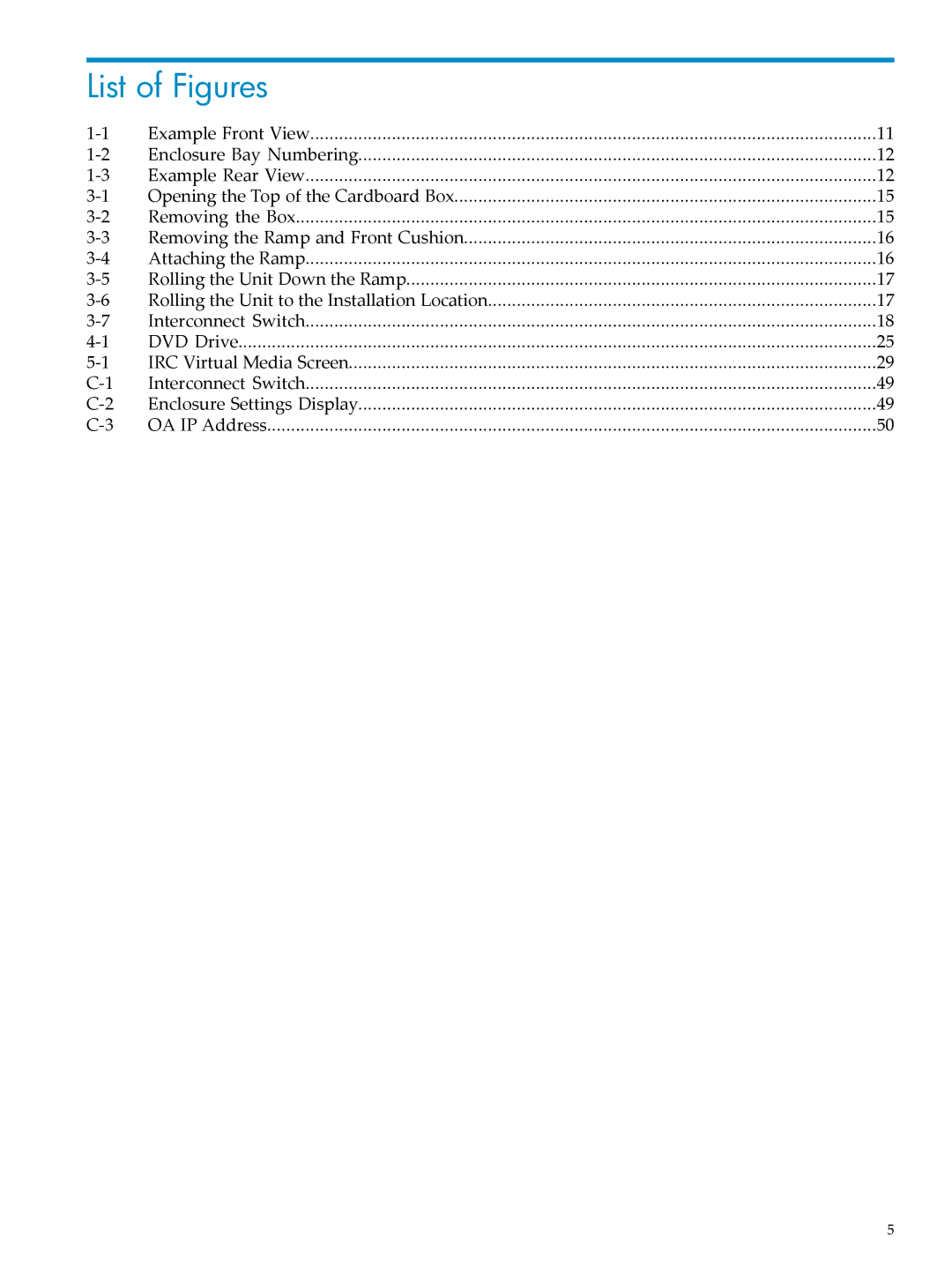List of Figures
Example Front View | 11 | |
Enclosure Bay Numbering | 12 | |
Example Rear View | 12 | |
Opening the Top of the Cardboard Box | 15 | |
Removing the Box | 15 | |
Removing the Ramp and Front Cushion | 16 | |
Attaching the Ramp | 16 | |
Rolling the Unit Down the Ramp | 17 | |
Rolling the Unit to the Installation Location | 17 | |
Interconnect Switch | 18 | |
DVD Drive | 25 | |
IRC Virtual Media Screen | 29 | |
Interconnect Switch | 49 | |
Enclosure Settings Display | 49 | |
OA IP Address | 50 |
5