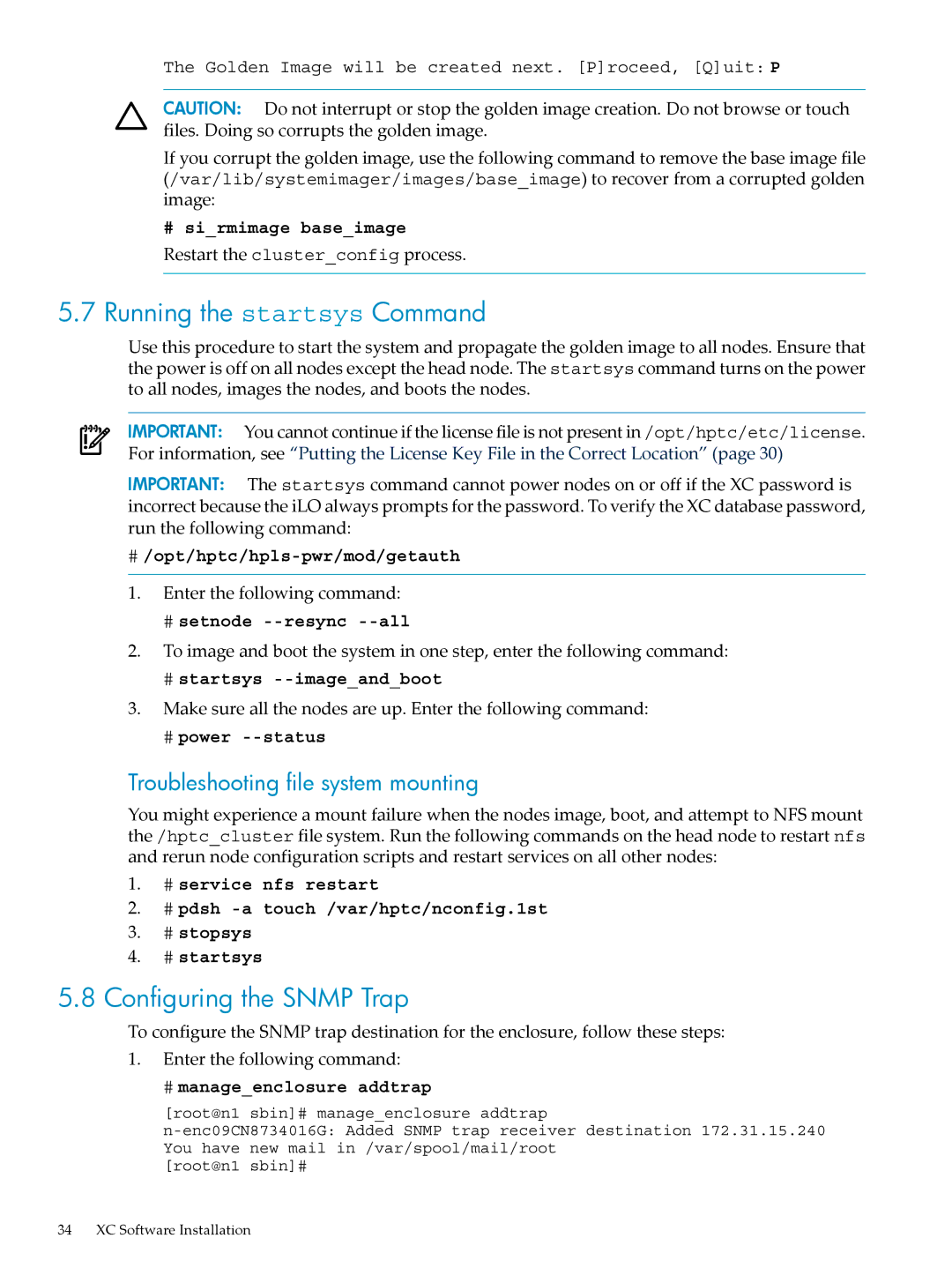The Golden Image will be created next. [P]roceed, [Q]uit: P
CAUTION: Do not interrupt or stop the golden image creation. Do not browse or touch files. Doing so corrupts the golden image.
If you corrupt the golden image, use the following command to remove the base image file (/var/lib/systemimager/images/base_image) to recover from a corrupted golden image:
# si_rmimage base_image
Restart the cluster_config process.
5.7 Running the startsys Command
Use this procedure to start the system and propagate the golden image to all nodes. Ensure that the power is off on all nodes except the head node. The startsys command turns on the power to all nodes, images the nodes, and boots the nodes.
IMPORTANT: You cannot continue if the license file is not present in /opt/hptc/etc/license. For information, see “Putting the License Key File in the Correct Location” (page 30)
IMPORTANT: The startsys command cannot power nodes on or off if the XC password is incorrect because the iLO always prompts for the password. To verify the XC database password, run the following command:
#
1.Enter the following command:
#setnode
2.To image and boot the system in one step, enter the following command:
#startsys
3.Make sure all the nodes are up. Enter the following command:
#power
Troubleshooting file system mounting
You might experience a mount failure when the nodes image, boot, and attempt to NFS mount the /hptc_cluster file system. Run the following commands on the head node to restart nfs and rerun node configuration scripts and restart services on all other nodes:
1.# service nfs restart
2.# pdsh
3.# stopsys
4.# startsys
5.8Configuring the SNMP Trap
To configure the SNMP trap destination for the enclosure, follow these steps:
1.Enter the following command:
#manage_enclosure addtrap
[root@n1 sbin]# manage_enclosure addtrap
[root@n1 sbin]#
34 XC Software Installation