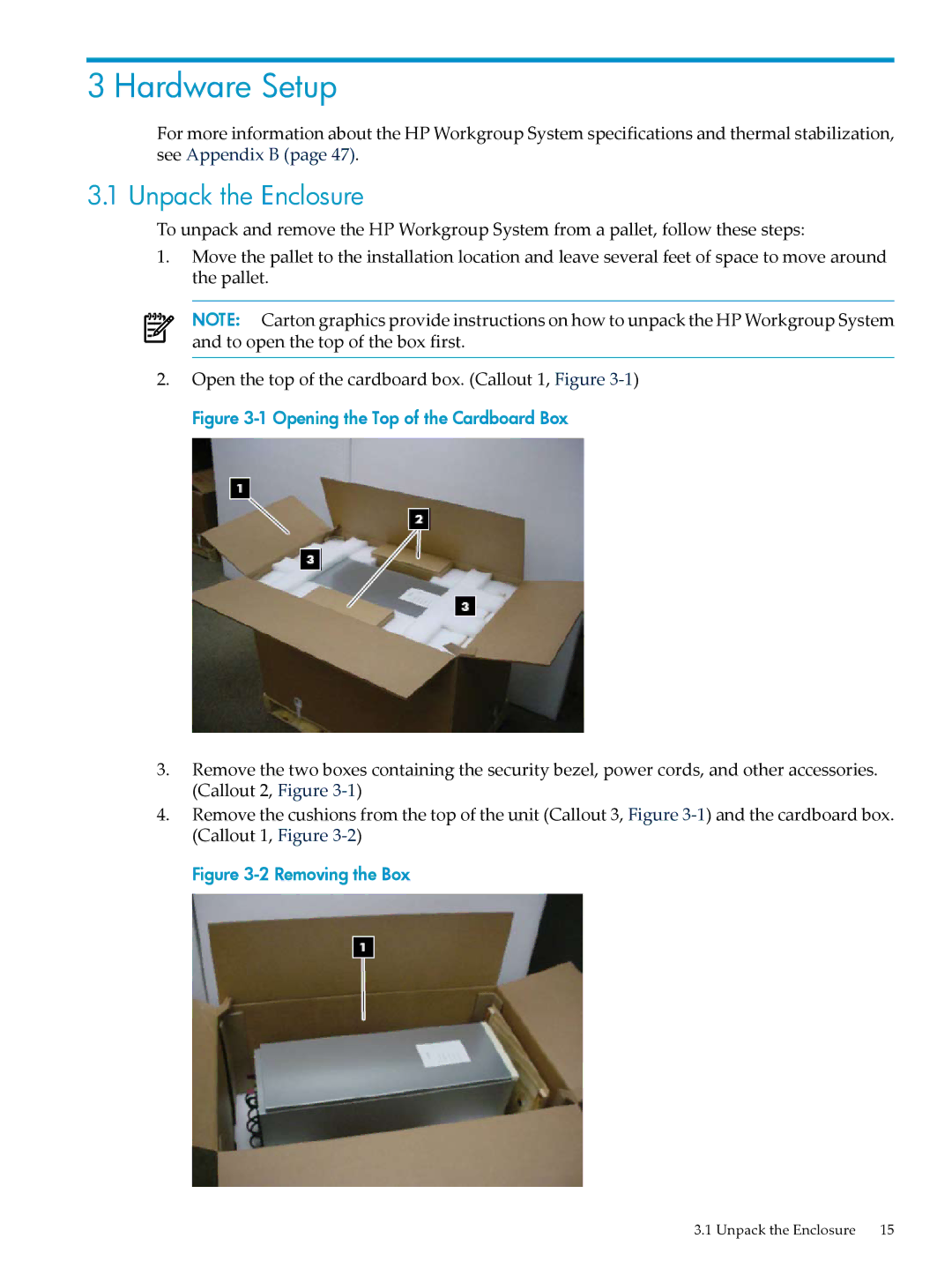3 Hardware Setup
For more information about the HP Workgroup System specifications and thermal stabilization, see Appendix B (page 47).
3.1 Unpack the Enclosure
To unpack and remove the HP Workgroup System from a pallet, follow these steps:
1.Move the pallet to the installation location and leave several feet of space to move around the pallet.
NOTE: Carton graphics provide instructions on how to unpack the HP Workgroup System and to open the top of the box first.
2.Open the top of the cardboard box. (Callout 1, Figure
Figure 3-1 Opening the Top of the Cardboard Box
3.Remove the two boxes containing the security bezel, power cords, and other accessories. (Callout 2, Figure
4.Remove the cushions from the top of the unit (Callout 3, Figure
Figure 3-2 Removing the Box
3.1 Unpack the Enclosure 15