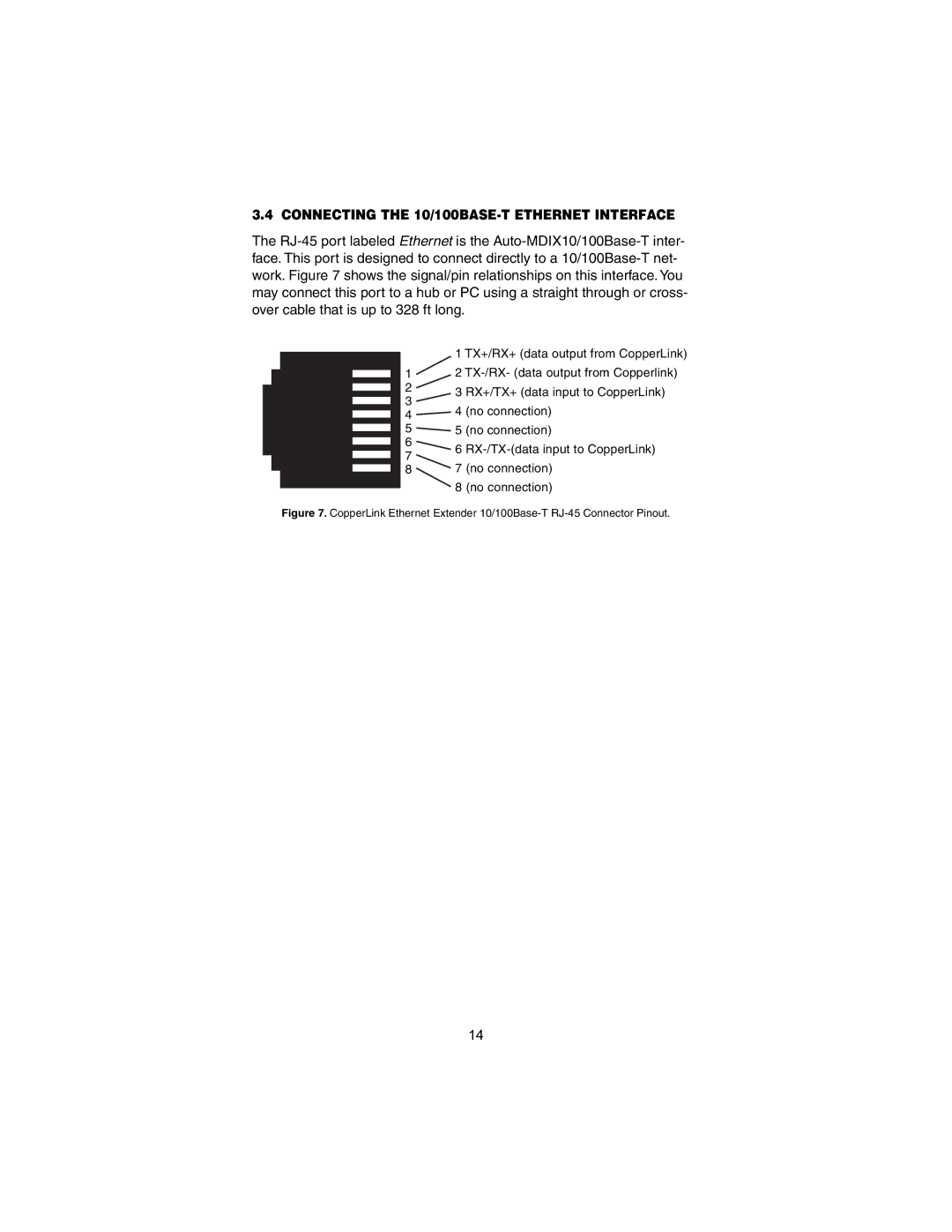2168A, 2158A specifications
The Patton Electronics 2158A and 2168A are robust and versatile devices designed to facilitate the transmission of data over various distances and mediums. These products stand out in the field of telecommunications, providing efficient solutions for small to medium-sized businesses, as well as enterprise environments. With a focus on reliability and flexibility, these models cater to diverse networking needs.Both models feature advanced data transmission technology, enabling users to connect serial devices over IP networks with ease. They operate by converting serial data into Ethernet packets, making it possible to extend the range of serial signals that were previously limited to short distances. This is particularly useful for applications such as remote monitoring, telecommunications, and industrial automation.
The main features of the Patton 2158A and 2168A include multiple serial ports, allowing users to connect multiple devices simultaneously. This capability transforms a single point of access into a connector hub for various serial devices. Furthermore, these units support a wide range of serial communication protocols, including RS-232, RS-422, and RS-485, which grants systematic versatility for different applications.
One of the notable characteristics of the 2158A model is its user-friendly interface, which simplifies configuration and management. It features built-in management options such as Telnet, SSH, and a web-based GUI, making it accessible for IT professionals to configure and monitor device settings remotely. On the other hand, the 2168A model offers enhanced features including dual power inputs for fail-safe operation, ensuring continuous uptime and reliability in critical environments.
Moreover, both models incorporate advanced security features, such as encryption and user authentication, safeguarding data integrity while in transit. This is particularly critical in industries where data security is paramount, such as finance and healthcare.
Another significant benefit is the compact design of these devices, allowing for easy installation in various setups without requiring significant space. This feature, combined with their durability and performance, makes the Patton 2158A and 2168A ideal choices for businesses seeking a dependable solution to meet their networking challenges.
In summary, Patton Electronics’ 2158A and 2168A are exemplary devices that offer a blend of flexibility, security, and user-friendly features, effectively addressing the needs of modern telecommunications and networking environments. Whether for basic data transmission or complex enterprise solutions, these models deliver robust performance that helps organizations thrive in an increasingly connected world.